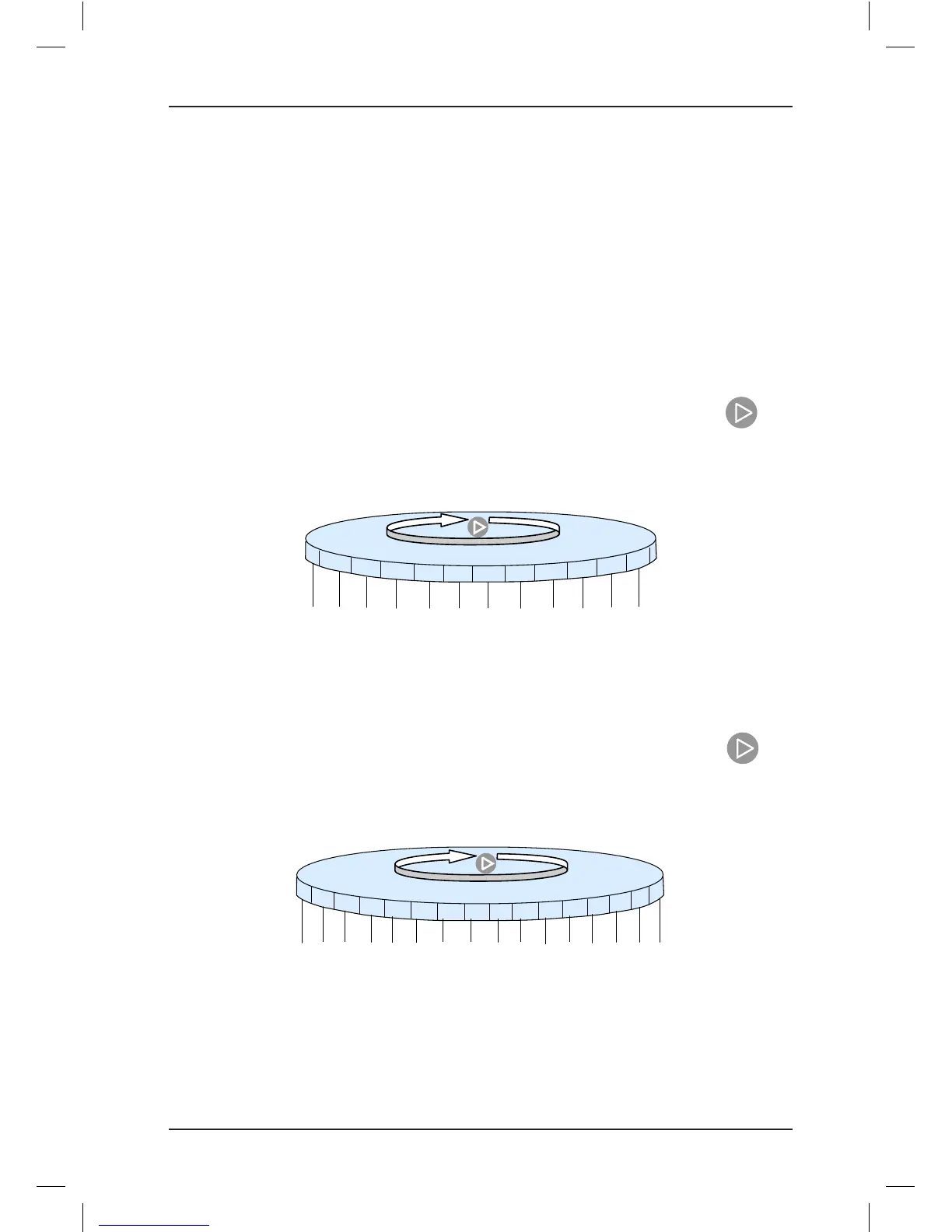- 55 -
In Level III menu, if the parameter has no blinking digit, it means that the parameter cannot
be modied. This may be because:
•
Such a parameter is only readable, such as actually detected parameters and running
record parameters.
•
Such a parameter cannot be modied in the running state and can only be changed at
stop.
4.1.4 Viewing Status Parameters
In the stop or running state, the operation panel can display multiple status parameters.
Whether parameters are displayed is determined by the equivalent binary bits converted
from the values of FA-01 and FA-02.
In the stop state, a total of 12 parameters can be displayed circularly by pressing . You
can select the parameters to be displayed by setting FA-02 (each of the binary bits converted
from the value of FA-02 indicates a parameter).
Figure 4-4 Shift between parameters displayed in the stop state
In the running state, a total of 16 parameters can be displayed circularly by pressing . You
can select the parameters to be displayed by setting FA-01 (each of the binary bits converted
from the value of FA-02 indicates a parameter).
Figure 4-5 Shift between parameters displayed in the running state
