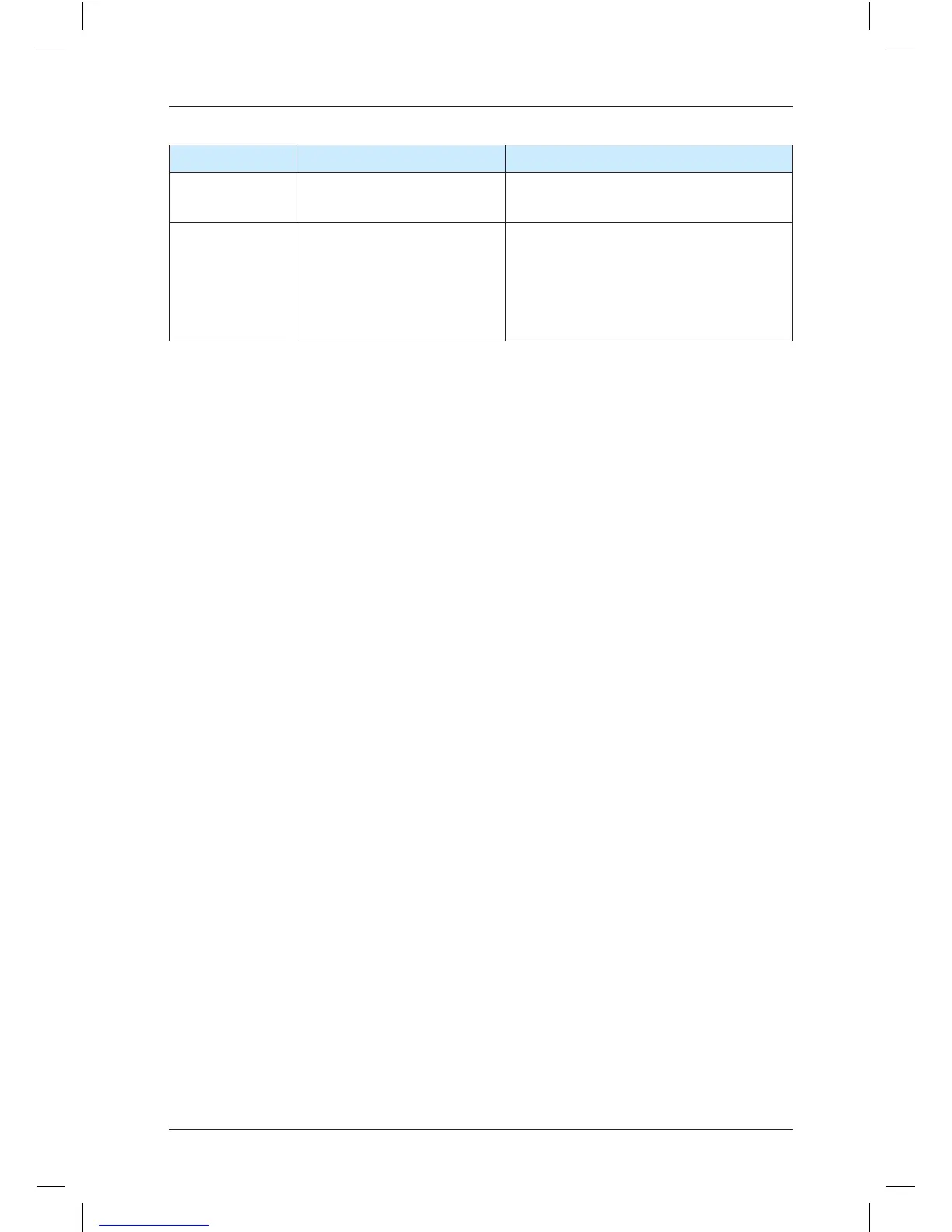- 61 -
Function Code Parameter Name Description
F0-01 Command source selection
0: Operation panel control
1: Distance control
F1-11 Auto-tuning mode
0: No operation
1: With-load auto-tuning
2: No-load auto-tuning
3: Shaft auto-tuning 1
4: Shaft auto-tuning 2
■
Precautions for Motor Auto-tuning
Follow the following precautions:
•
Ensure that all wiring and installation meet the safety specications.
•
Reset the current fault and then start auto-tuning, because the system cannot enter the
auto-tuning state ("TUNE" is not displayed) when there is a fault.
•
Perform motor auto-tuning again if the phase sequence or encoder of the synchronous
motor is changed.
•
After the auto-tuning is completed, perform trial inspection running. Check whether the
current is normal, whether the actual running direction is the same as the set direction. If
the running direction is different from the set direction, change the value of F2-10.
•
With-load auto-tuning is dangerous (inspection-speed running of many control cabinets is
emergency electric running and the shaft safety circuit is shorted). Ensure that there is no
person in the shaft in this auto-tuning mode.
The following gure shows the motor auto-tuning process.