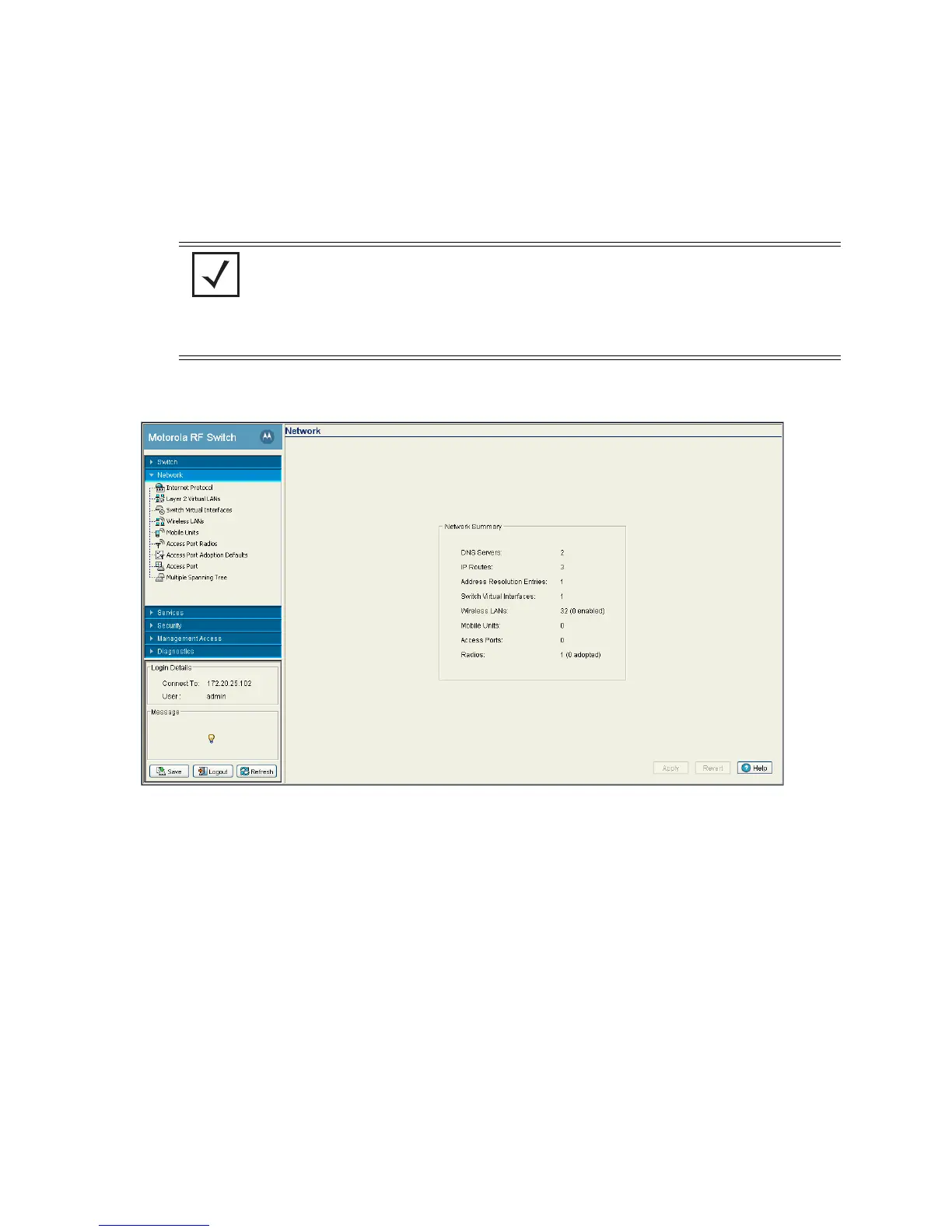4-2 Motorola RF Switch System Reference Guide
4.1 Displaying the Network Interface
The main Network interface displays a high-level overview of the configuration (default or otherwise) as
defined within the Network main menu. Use the information to determine if items require additional
configuration using the sub-menu items under the main Network menu item.
To view the switch’s Network configuration:
1. Select Network from the main menu tree.
NOTE: When the switch’s configuration is successfully updated (using the Web UI), the
effected screen is closed without informing the user their change was successful.
However, if an error were to occur, the error displays within the effected screen’s Status
field and the screen remains displayed. In the case of file transfer operations, the transfer
screen remains open during the transfer operation and remains open upon completion
(with status displayed within the Status field).
