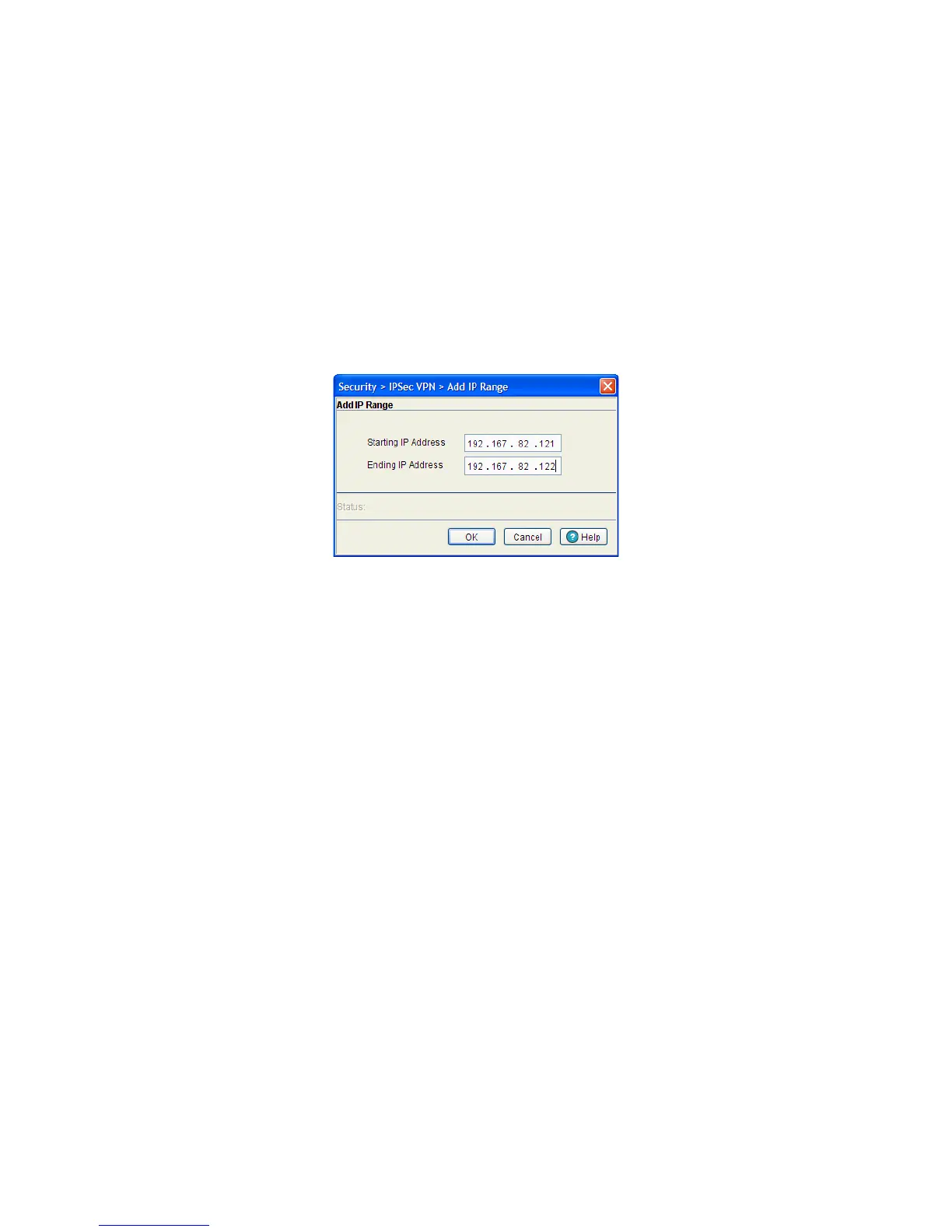6-80 Motorola RF Switch System Reference Guide
5. Click the Edit button (within the IP Range tab) to modify the range of existing IP addresses displayed.
6. Select an IP address range index and click the Delete button to remove this range from those available
within the IP Range tab.
7. To add a new range of IP addresses, click the Add button (within the IP Range tab) and define the range
in the fields provided. Click OK when completed to save the changes.
8. Click Cancel to disregard the changes and revert to the last saved configuration.
6.7.3 Configuring IPSEC VPN Authentication
If IKE is not used for establishing security associations, there is no negotiation of security associations.
Consequently, the configuration information in both systems must be the same for traffic to be processed
successfully by the IPSec resource. Select the Authentication tab to define the credential verification
mechanisms used with the IPSEC VPN configuration.
To define the IPSEc VPN authentication configuration:
1. Select Security > IPSec VPN from the main menu tree.
Starting IP Address Enter the numerical IP address used as the starting address for the range defined.
If the Ending IP address is left blank, only the starting address is used for the
remote destination.
Ending IP Address Enter a numerical IP address to complete the range. If the Ending IP address is
blank, only the starting address is used as the destination address.
