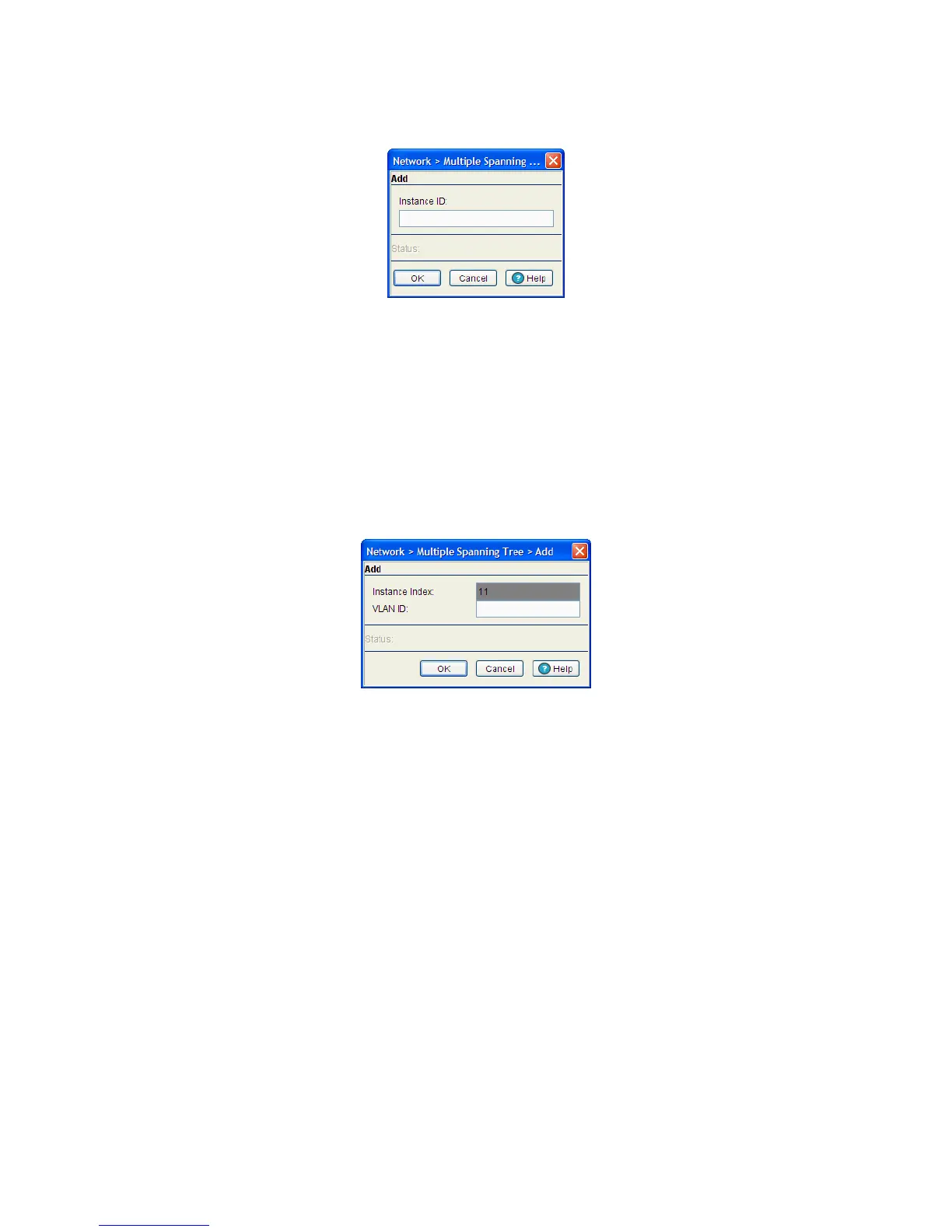Network Setup 4-161
3. Click the Add button.
4. Enter a value between 1 and 15 as the Instance ID.
5. Click OK to save and commit the changes.
6. The Bridge Instance tab will now display the new instance ID.
7. Click Cancel to disregard the new Bridge Instance ID.
4.10.2.2 Associating VLANs to a Bridge Instance
1. Select Network > Multiple Spanning Tree from the main menu tree.
2. Select the Bridge Instance tab.
3. Select an ID from the table within the Bridge Instance tab and click the Add VLANs button.
4. Enter a VLAN ID between 1 to 4094 in the VLAN ID field. This VLAN ID is associated with the Instance
index. You can add multiple VLANs to an instance.
5. Click OK to save and commit the new configuration.
6. Click Cancel to disregard the changes.
4.10.3 Configuring a Port
Use the Port tab to view and configure MSTP port parameters, including enabling/disabling the spanning
tree algorithm on one or more ports (displaying the designated bridge and port/root information).
To view and configure MSTP port details:
1. Select Network > Multiple Spanning Tree from the main menu tree.
