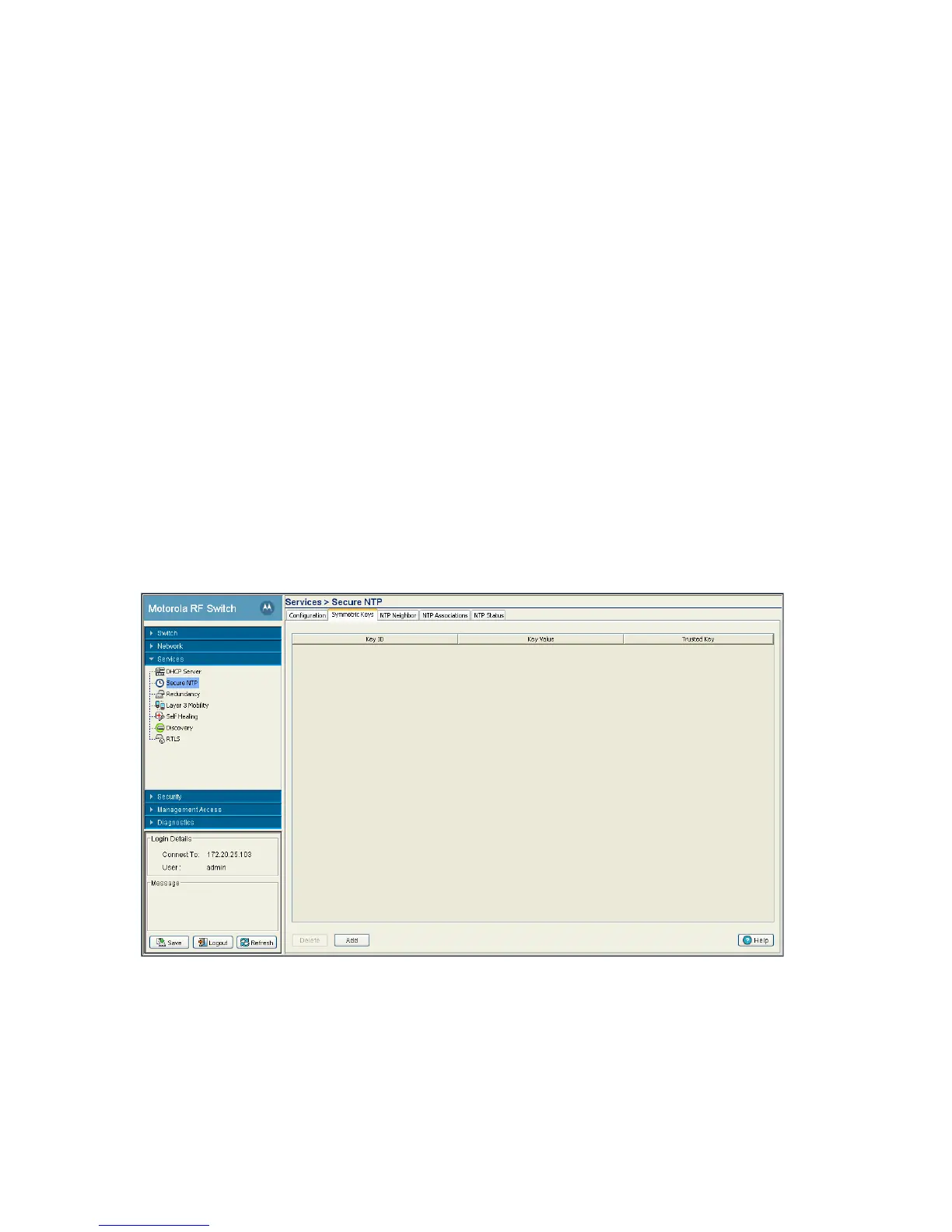Switch Services 5-25
5. Click Apply to save changes to the screen. Navigating away from the screen without clicking the Apply
button results in all the changes to the screen being discarded.
6. Click the Revert button to undo the changes to the screen and revert to the last saved configuration.
5.3.2 Configuring Symmetric Key
Symmetric keys are algorithms for cryptography that use trivially related cryptographic keys for both
decryption and encryption. The encryption key is related to the decryption key, as they may be identical or
there is a simple mechanism to go between keys. The keys represent a shared secret between the switch
and its time resource.
To review existing Symmetric Key configurations, and (if necessary) add a new one:
1. Select Services > Secure NTP from the main menu tree.
2. Select the Symmetric Keys tab.
3. Refer to the Symmetric Key screen to view the following information.
Broadcast Delay Enter the estimated round-trip delay (between 1 and 999999 seconds) for SNTP
broadcasts between the SNTP broadcast server and the switch. Define the
interval based on the priority of receiving accurate system time frequently.
Typically, no more than one packet per minute is necessary to synchronize the
switch to within a millisecond of the SNTP broadcast server.
Auto Key Use use an
Auto Key drop-down menu to specify whether the
a key is disabled, enabled only on the host or enabled only on the client.
Key ID
Displays a Key ID between 1-65534. The Key ID is a abbreviation allowing the
switch to reference multiple passwords. This makes password migration easier and
more secure between the switch and its NTP resource.
