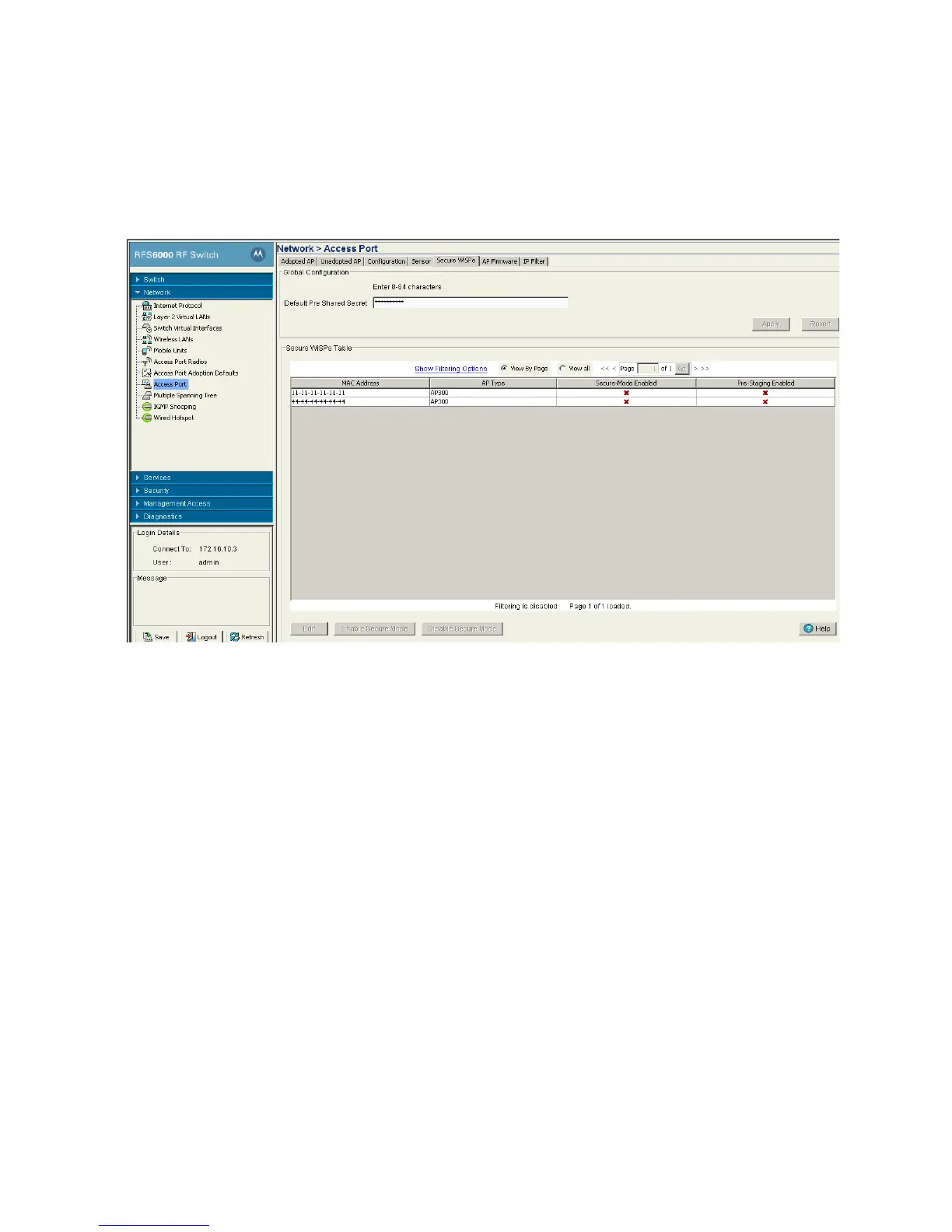Network Setup 4-151
4.9.5 Configuring Secure WiSPe
To configure Secure WiSPe:
1. Select Network > Access Port from the main menu tree.
2. Click the Secure WiSPe tab.
3. Enter a Default Pre-Shared Secret used for Secure WiSPe authentication. The shared secret must be
between 8 and 64 characters.
4. The Secure WiSPe Table displays the following information on each configured AP:
5. To edit the Secure WiSPe settings for an AP, select an AP from the Secure WiSPe Table and click the
Edit button.
Switch The Switch field displays the IP address of the cluster member associated with
each AP. When clustering is enabled on the switch and Cluster GUI is enabled, the
Switch field will be available on the AP configuration screen. For information on
configuring enabling Cluster GUI, see Managing Clustering Using the Web UI.
MAC Address Displays the MAC Addresses for each of the Access Ports.
AP Type The AP Type displays the Access Port model (AP100, AP300, AP650, AP-5131 or
AP-7131).
Secure Mode
Enabled
Indicates if Secure Mode is enabled for each of the listed Access Ports. A green
checkmark indicates Secure Mode is enabled and a red X indicates that Secure
Mode is disabled.
Pre-Staging Enabled Indicates if Pre-Staging Mode is enabled for each of the listed Access Ports. A
green checkmark indicates Pre-Staging is enabled and a red X indicates that Pre-
Staging is disabled.
