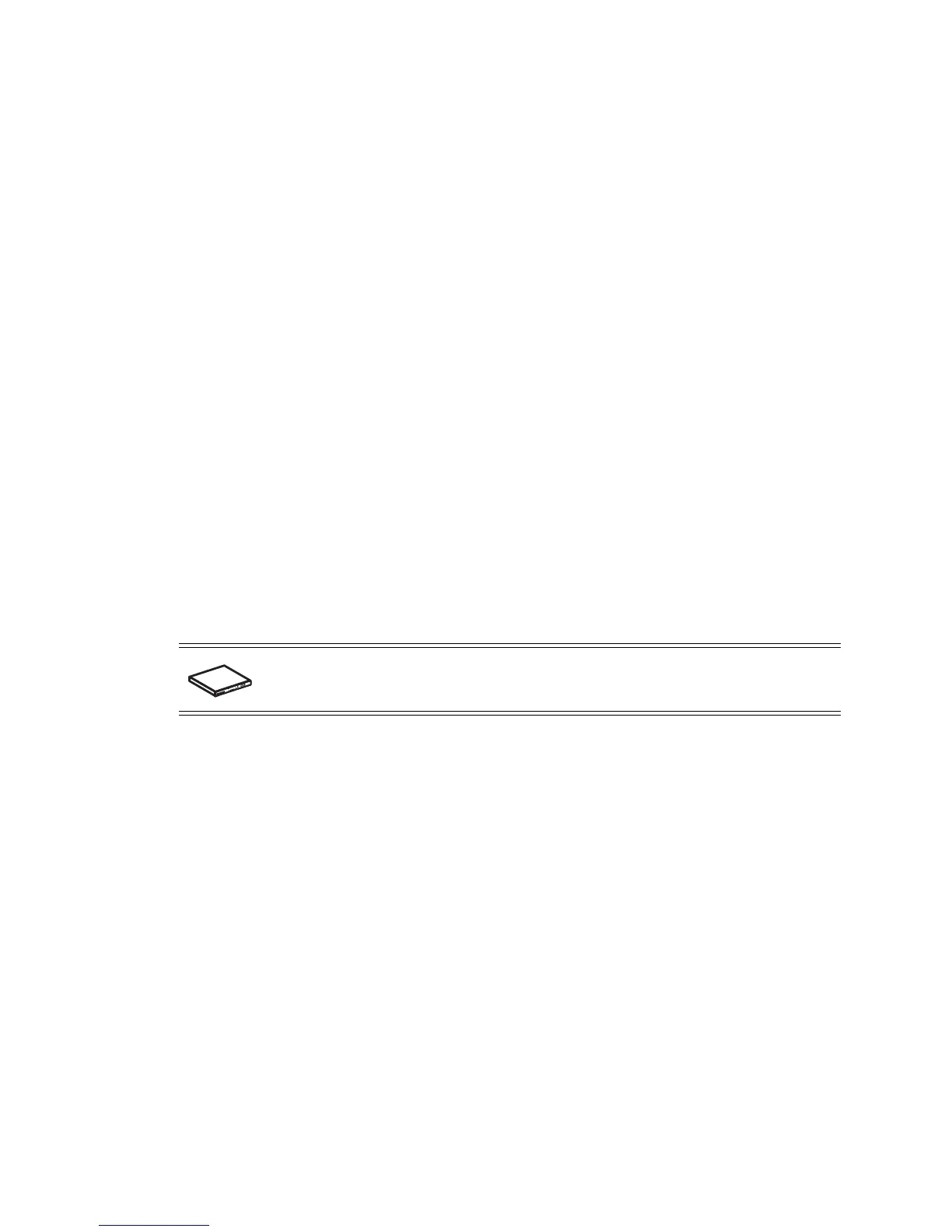Network Setup 4-21
4. Refer to the Status field for the current state of the requests made from applet. This field displays error
messages if something goes wrong in the transaction between the applet and the switch.
5. Click Close to close the dialog.
4.5 Viewing and Configuring Switch WLANs
A wireless LAN (WLAN) is a local area network (LAN) without wires. WLANs transfer data through the air
using radio frequencies instead of cables. The WLAN screen displays a high-level overview of the WLANs
created for the switch managed network. Use this data as necessary to the WLANs that are active, their
VLAN assignments, updates to a WLAN’s description, and their current authentication and encryption
scheme.The Wireless LANs screen is partitioned into 5 tabs supporting the following configuration activities:
• Configuring WLANs
• Viewing WLAN Statistics
• Configuring WMM
• Configuring the NAC Inclusion List
• Configuring the NAC Exclusion List
4.5.1 Configuring WLANs
Refer to the Configuration screen for a high-level overview of the WLANs created for use within the switch-
managed network. Use this data as necessary to keep current of active WLANs, their VLAN assignments,
updates to a WLAN’s description, and their current authentication and encryption schemes. Be careful to
properly map BSS WLANs and security schemes.
To configure a WLAN:
1. Select Network > Wireless LANs from the main menu tree.
SWITCH NOTE: The RFS6000 supports a maximum of 32 WLANs. The RFS7000 supports
a maximum of 256 WLANS. RFS4000 supports a maximum of 24 WLANs.
