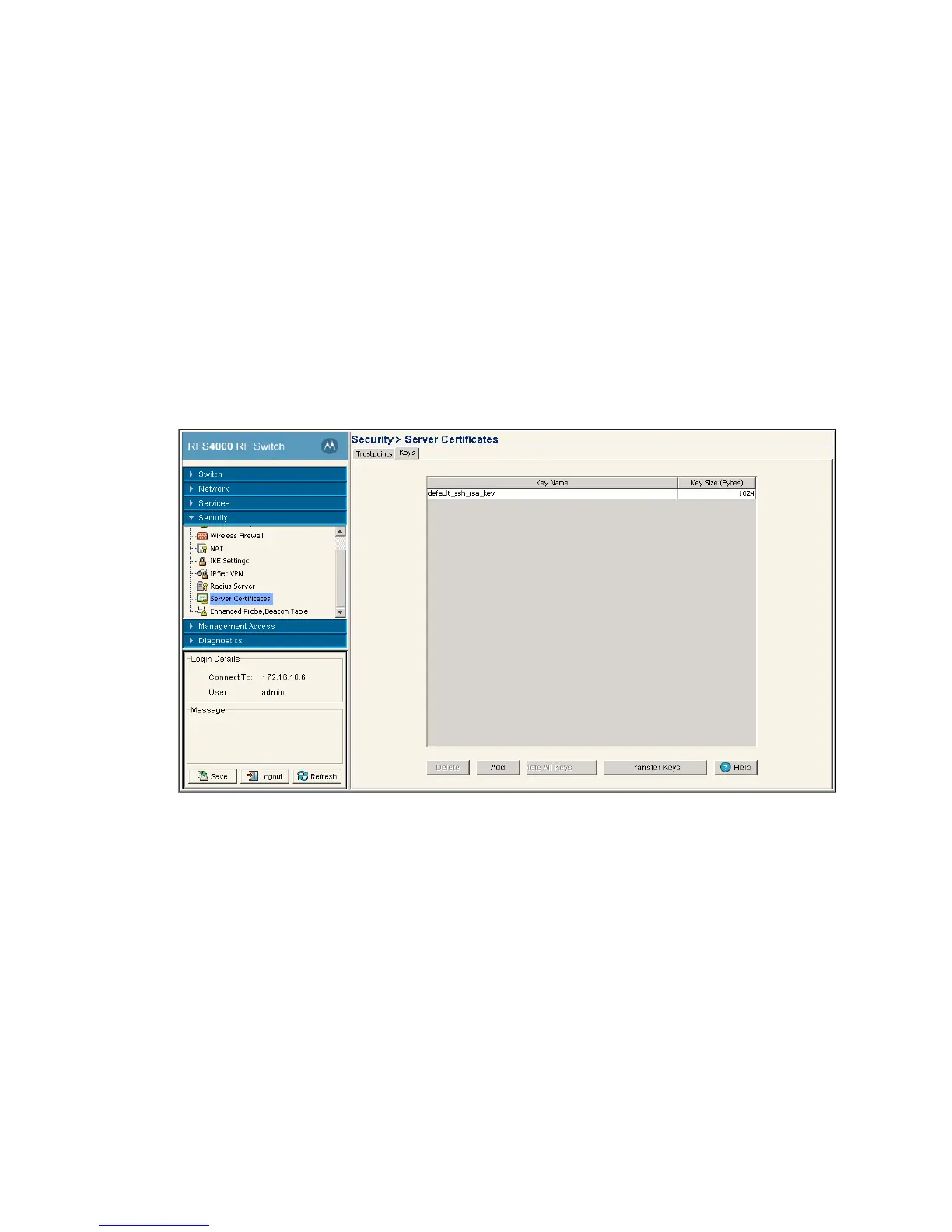Switch Security 6-117
2. Select and use the Delete trustpoint and all certificates inside it drop-down menu to define the
target trustpoint for removal.
3. Select and use the Remove certificates from this trustpoint drop-down menu define the trustpoint
that will have either its Server Certificate or CA Root Certificate removed
4. Click the Next button to proceed and complete the trustpoint removal.
6.9.2 Configuring Trustpoint Associated Keys
Trustpoint keys allow a user to use different Rivest, Shamir, an Adelman (RSA) key pairs. Therefore, the
switch can maintain a different key pair for each certificate to significantly enhance security.
To configure the keys associated with trustpoints:
1. Select Security > Server Certificates from the main menu tree.
2. Select the Keys tab.
The Keys tab displays the following:
3. Highlight a Key from the table and click the Delete button to delete it from the switch.
4. Click on Add button to add a new key label to the list of keys available to the switch. For more
information, see Adding a New Key on page 6-118.
5. Select the Delete All Keys options to delete all of the keys displayed.
6. Click on Transfer Keys to archive the keys to a user-specified location. For more information, see
Transferring Keys on page 6-118.
Key Name Displays the name of the key pair generated separately, or automatically when
selecting a certificate. Specify the option within the wizard.
Key Sizes Displays the size of the desired key. If not specified, a default key size of 1024 is
used.
