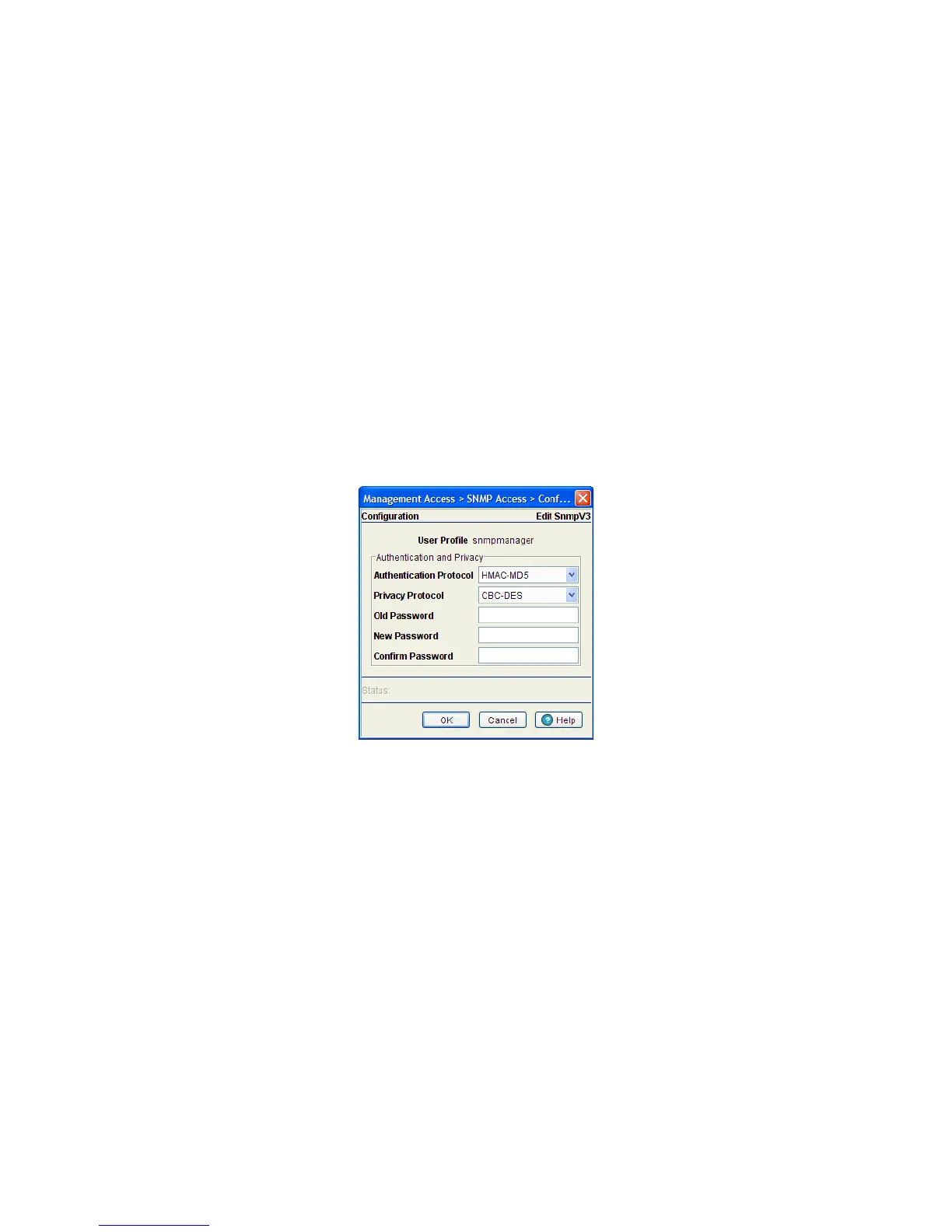7-8 Motorola RF Switch System Reference Guide
4. Highlight an existing v3 entry and click the Edit button to modify the password for the Auth Protocol and
Priv Protocol.
For additional information, see Editing an Existing SNMP v1/v2 Community Name on page 7-6
5. Highlight an existing SNMP v3 User Name and click the Enable button to enable the log-in for the
specified user. When selected the status of the user is defined as active.
6. Highlight an existing SNMP v3 User Name and click the Disable button to disable the log-in for the
specified user. When selected the status of the user is defined as inactive.
7.3.2.1 Editing a SNMP v3 Authentication and Privacy Password
The Edit screen enables the user to modify the password required to change the authentication keys.
Updating the password requires logging off of the system. Updating the existing password creates new
authentication and encryption keys. To edit an SNMP v3 user profile:
1. Select Management Access > SNMP Access from the main menu tree.
2. Select the v3 tab from within the SNMP Access screen.
3. Highlight an existing SNMP v3 User Name and click the Edit button.
The Authentication Protocol is the existing protocol for the User Profile. The Authentication Protocol
is not an editable option. The Privacy Protocol is the existing protocol for the User Profile. The Privacy
Protocol is also not an editable option.
4. Enter the Old Password used to grant Authentication Protocol and Privacy Protocol permissions for the
User Profile.
5. Enter the New Password, then verify the new password within the Confirm New Password area.
6. Click OK to save and add the changes to the running configuration and close the dialog.
7. Refer to the Status field for the current state of the requests made from applet. This field displays error
messages if something goes wrong in the transaction between the applet and the switch.
8. Click Cancel to close the dialog without committing updates to the running configuration.
7.3.3 Accessing SNMP v2/v3 Statistics
Refer to the Statistics screen for a read-only overview of SNMP V2/V3 events and their current values. The
screen also displays Usm Statistics (SNMP V3 specific events specific to the User-based Security Model) and
their values.
