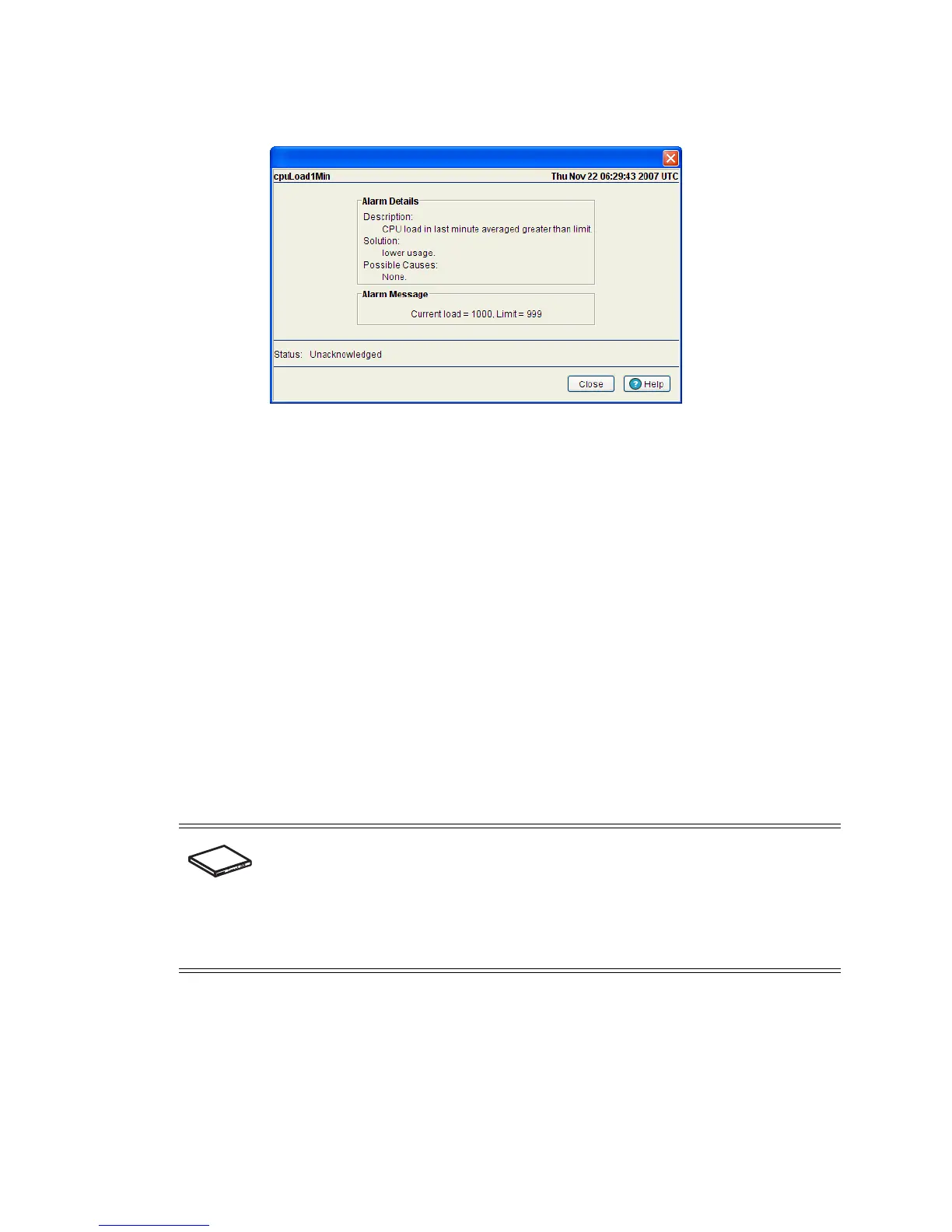Switch Information 3-43
2. Select an alarm and click the Details button.
3. Refer to the Alarm Details and Alarm Message for the following information:
4. Click Close to exit the dialog.
3.8 Viewing Switch Licenses
Use the Licenses screen to install and add a new switch license.
To install a new license:
Description Displays the details of the alarm log event. This information can be used in
conjunction with the Solution and Possible Causes items to troubleshoot the
event and determine how the event can be avoided in future.
Solution Displays a possible solution to the alarm event. The solution should be attempted
first to rectify the described problem.
Possible Causes Describes the probable causes that could have raised this specific alarm.
Determine whether the causes listed can be remedied to avoid this alarm from
being raised in future.
Alarm Message Displays the radio (and MAC address if relevant) reporting the alarm detail
information.
SWITCH NOTE: By default the following licenses are automatically activated on
RFS4000 switches:
• 6 AP licenses, which will work for Access Ports or Adaptive APs
• Advanced Security License
• Locationing Application License
• WAN Backhaul License
