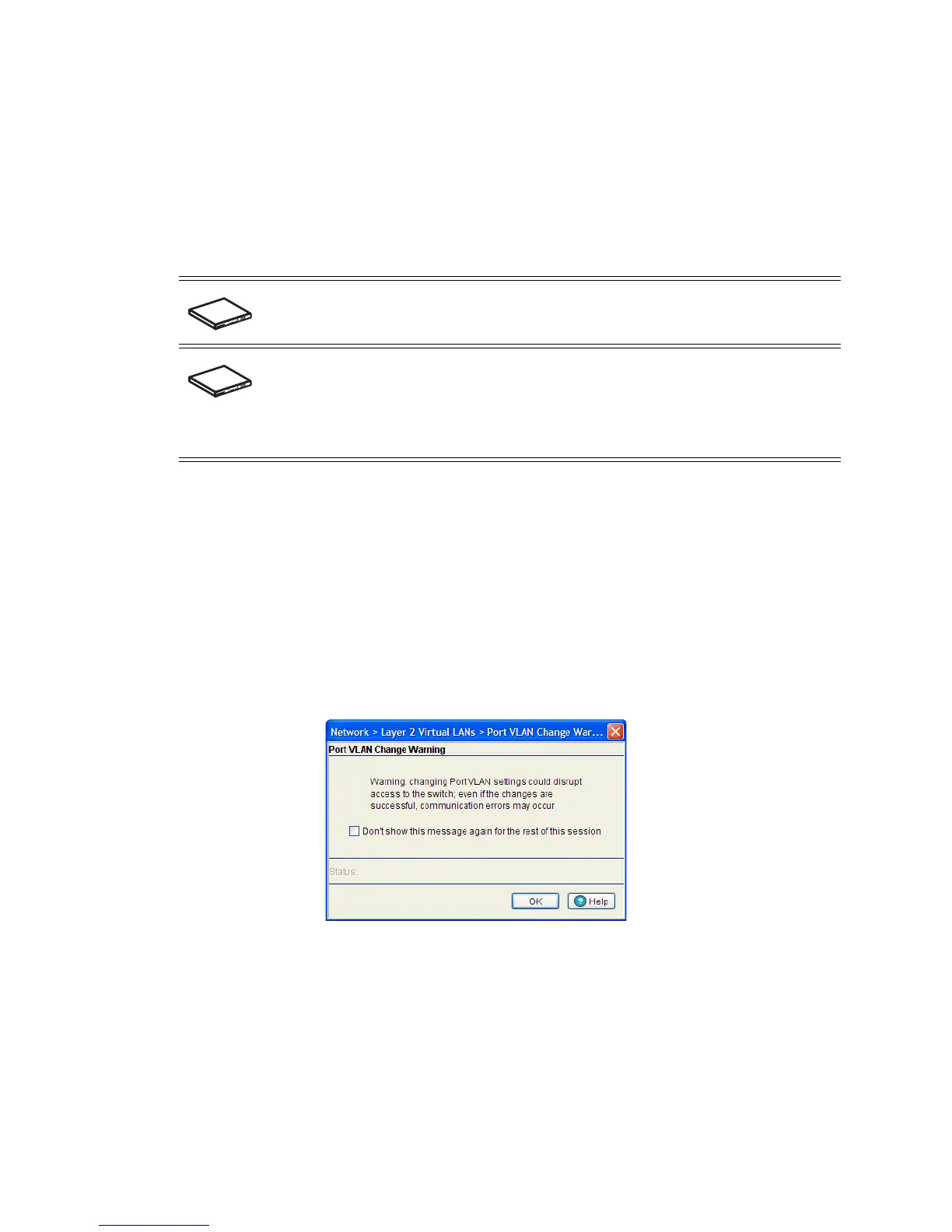4-10 Motorola RF Switch System Reference Guide
3. Select a record from the table and click the Edit button to modify the record. For more information, see
Editing the Details of an Existing VLAN by Port on page 4-10.
4.3.2 Editing the Details of an Existing VLAN by Port
To revise the configuration of an existing VLAN:
1. Select Network > Virtual LANs from the main menu tree.
2. Select an Ethernet for which you want to configure the VLAN and click on the Edit button.
The system prompts you with a Port VLAN Change Warning message stating that communication
disruptions could occur with the switch.
3. Click OK to continue.
Allowed VLANs Displays VLAN tags allowed on this interface
Tagged Native VLAN Displays if the Native VLAN for each port is tagged or not. The column displays a
green check mark if the Native VLAN is tagged. If the Native VLAN is not tagged,
the column will display a red “x”.
A Native VLAN is the VLAN which untagged traffic will be directed over when
using a port in trunk mode.Not clear.
SWITCH NOTE: For Adaptive AP to work properly with RFS7000, you need to have
independent and extended WLANs mapped to a different VLAN than the ge port.
SWITCH NOTE: The IP address on vlan1 is set to "192.168.0.1/24" by default and the on-
board DHCP server will serve IPs from this IP subnet in the range 192.168.1.150-
192.168.1.170. If the DSL or Cable modem that is connected to the RFS4000 via UP1
(vlan2100) is configured to be in the subnet, then the RFS4000 will not install the IP
address given out by the DSL/Cable modem on vlan2100. The IP subnet on either the
RFS4000 or the DSL/Cable modem needs to be changed to resolve the conflict.
