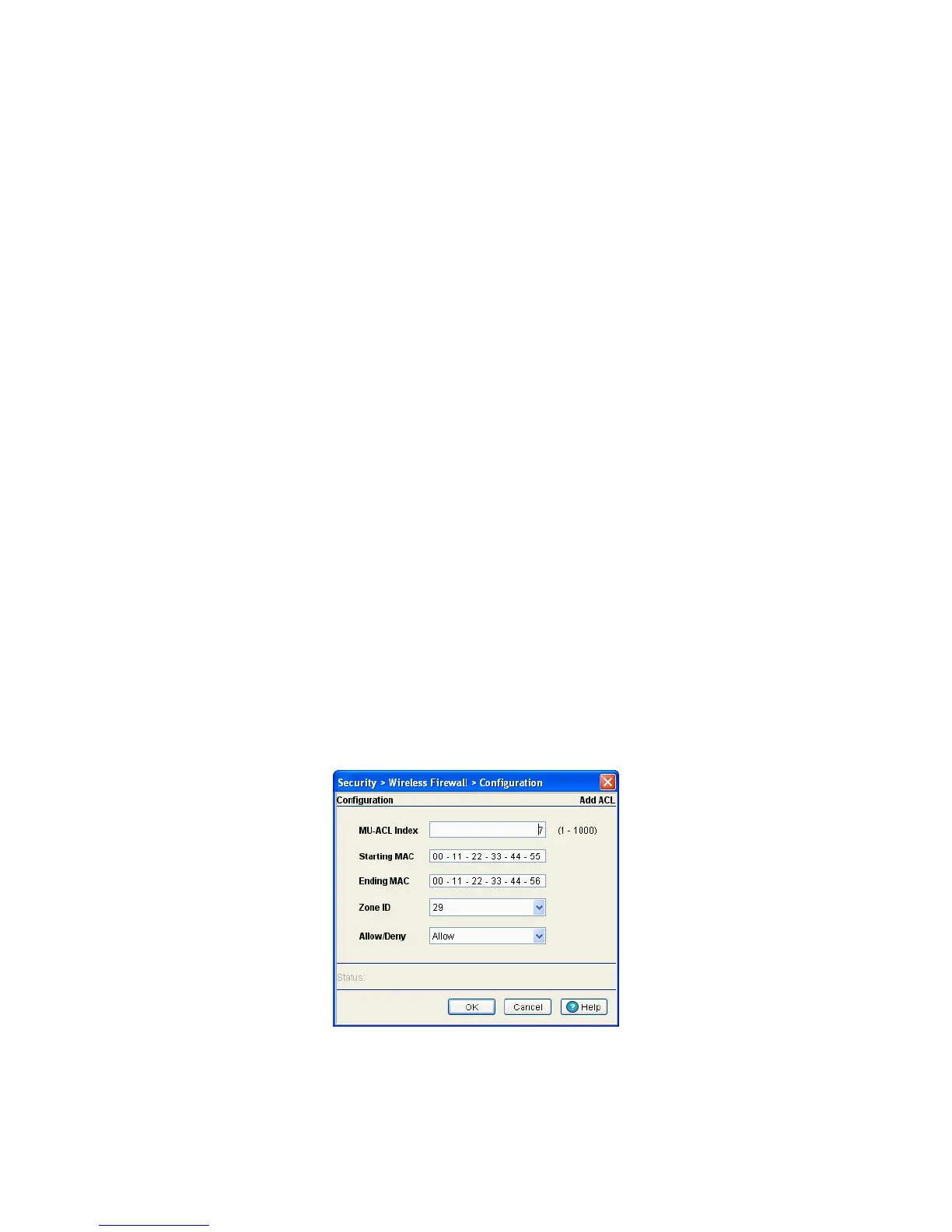Switch Security 6-31
7. Modify the existing Starting MAC for the target Index or leave the Starting MAC value as is and just
modify the Ending MAC Address or Allow/Deny designation.
8. Modify the existing Ending MAC for the target Index. Enter the same Starting MAC address within the
Ending MAC field to use only the Starting MAC address as either allowed or denied access to the
switch managed network.
9. To associate a zone with the ACL select a Zone ID from the pull-down menu. Zone numbers range from
1 to 48. Creating zones allows you to associate firewall policies to each zone. All members of the same
zone will have the same firewall policies applied to them.
10.Use the drop-down menu to select Allow or Deny.
This rule applies to MUs within the specified Starting and Ending MAC Address range. For example, if
the adoption rule is to Allow, access is granted for all MUs within the specified range.
11.Refer to the Status field for the state of the requests made from applet. This field displays error
messages if something goes wrong in the transaction between the applet and the switch.
12.Click OK to use the changes to the running configuration and close the dialog.
13.Click Cancel to close the dialog without committing updates to the running configuration.
6.4.9 Adding a new Wireless Filter
Use the Add screen to create a new index and define a new address permission range. Once created, an
allow or deny designation can be applied to the new filter ACL.
To create a new filter ACL:
1. Select Security > Wireless Firewall from the main menu tree.
2. Click the Security Policy tab.
3. Click the Wireless Filters tab.
4. Click the Add button at the bottom of the screen to launch a new dialogue used for creating an ACL.
Define an Index (numerical identifier) for the ACL and the starting and ending MAC address range for
devices allowed/denied access to the switch managed network.
5. Enter an Index numerical value (1 -1000) in the MU-ACL Index field.
The MU-ACL Index is a numerical identifier used to associate a particular ACL to a range of MAC
addresses (or a single MAC address) either allowed or denied access to the switch managed network.
Enter a new Index to define a new MAC Address range and allow/deny ACL Index designation.
