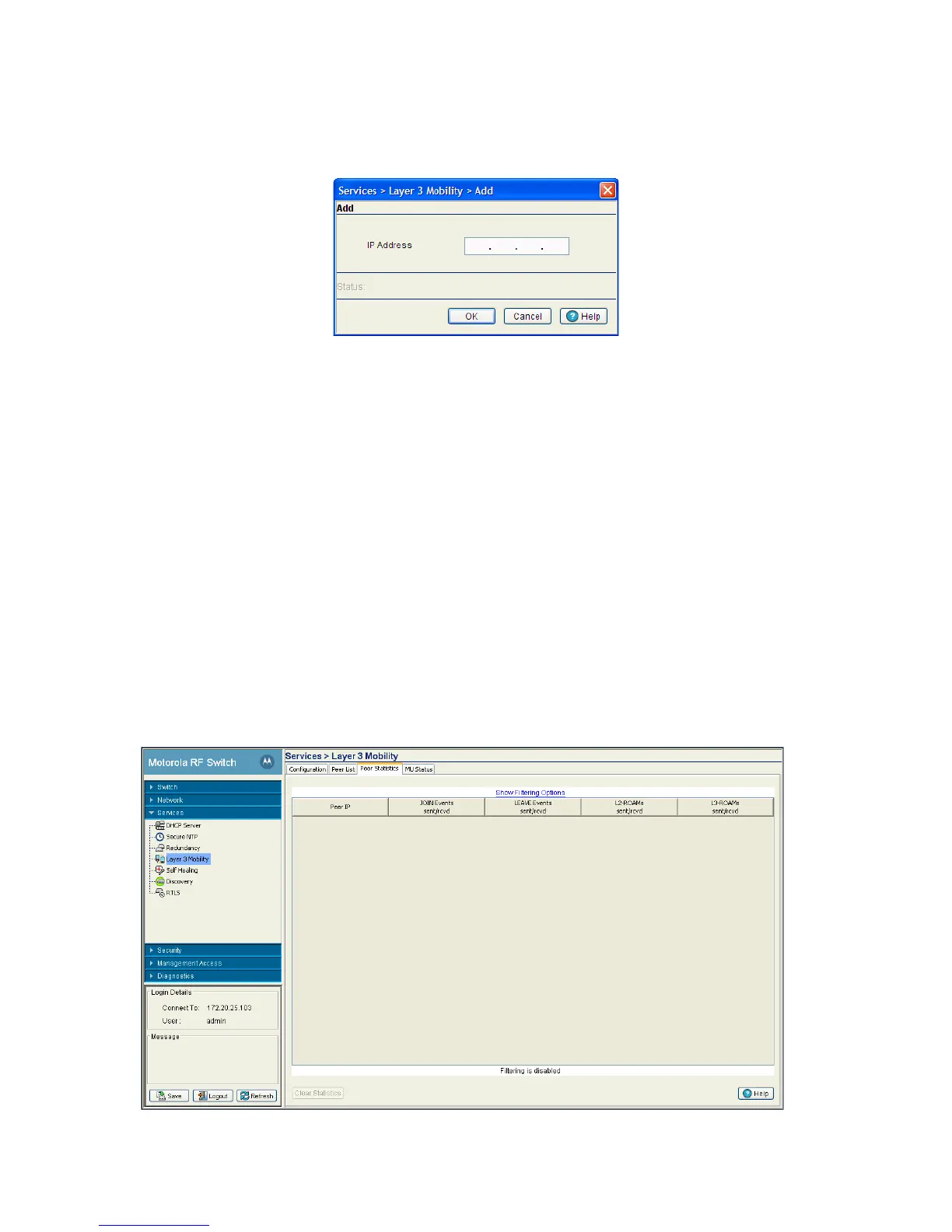5-50 Motorola RF Switch System Reference
5. Click the Add button to display a screen used for adding the IP address to the list of addresses available
for MU Layer 3 roaming.
Enter the IP addresses in the area provided and click the OK button to add the addresses to the list
displayed within the Peer List screen.
5.5.3 Reviewing Layer 3 Peer List Statistics
When a MU roams to a current switch on the same layer 3 network, it sends a L2-ROAM message to the
home switch to indicate the MU has roamed within the same VLAN. The old home switch forwards the
information to all its peers. The MU is basically re-synchronized to the new current switch, but keeps its old
IP address. The same procedure is followed, even if the new current switch is on a different layer 3 subnet,
but uses the same VLAN ID (overlapping VLAN scenario).
Tracking these message counts is important to gauge the behavior within the mobility domain.The Layer 3
Mobility screen contains a tab dedicated to tracking the message sent between the current switch, home
switch and MU.
To view layer 3 peer statistics
1. Select Services > Layer 3 Mobility from the main menu tree.
The Layer 3 Mobility screen appears with the Configuration tab displayed.
2. Select the Peer Statistics tab.
