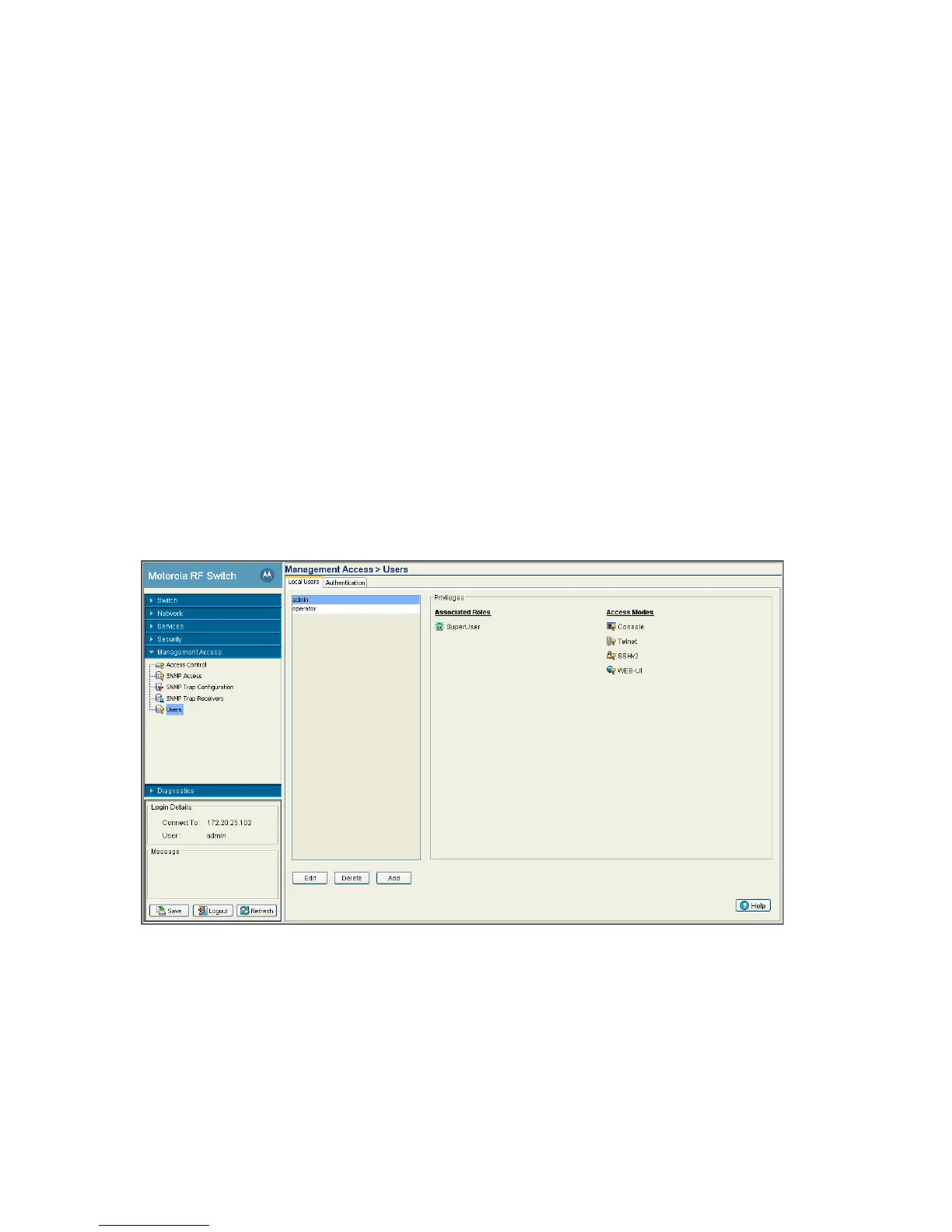Switch Management 7-21
7.6 Configuring Management Users
Refer to the Users screen to view the administrative privileges assigned to different switch users. You can
modify the roles and access modes assigned to each user. The Users screen also allows you to configure the
authentication methods used by the switch. Use this screen for the following permission configuration
activities:
• Configuring Local Users
• Configuring Switch Authentication
Additionally, the switch Web UI has the facility for creating guest administrators for creating guest users
with defined login periods to specific guest groups. For more information, see Creating a Guest Admin and
Guest User on page 7-26.
7.6.1 Configuring Local Users
Refer to the Local Users tab to view the administrative privileges assigned to users, create a new user and
configure the associated roles and access modes assigned to each user.
To configure the attributes of Local User Details:
1. Select Management Access > Users from the main menu tree.
2. Click the Local Users tab.
The Local User window consists of 2 fields:
• Users – Displays the users currently authorized to use the switch. By default, the switch has two
default user types, Admin and Operator.
• Privileges – This frame displays the privileges assigned to different type of user.
3. Select the user (Admin, Operator or user defined) from the Users frame. The Privilege frame displays
the rights authorized to the user.
