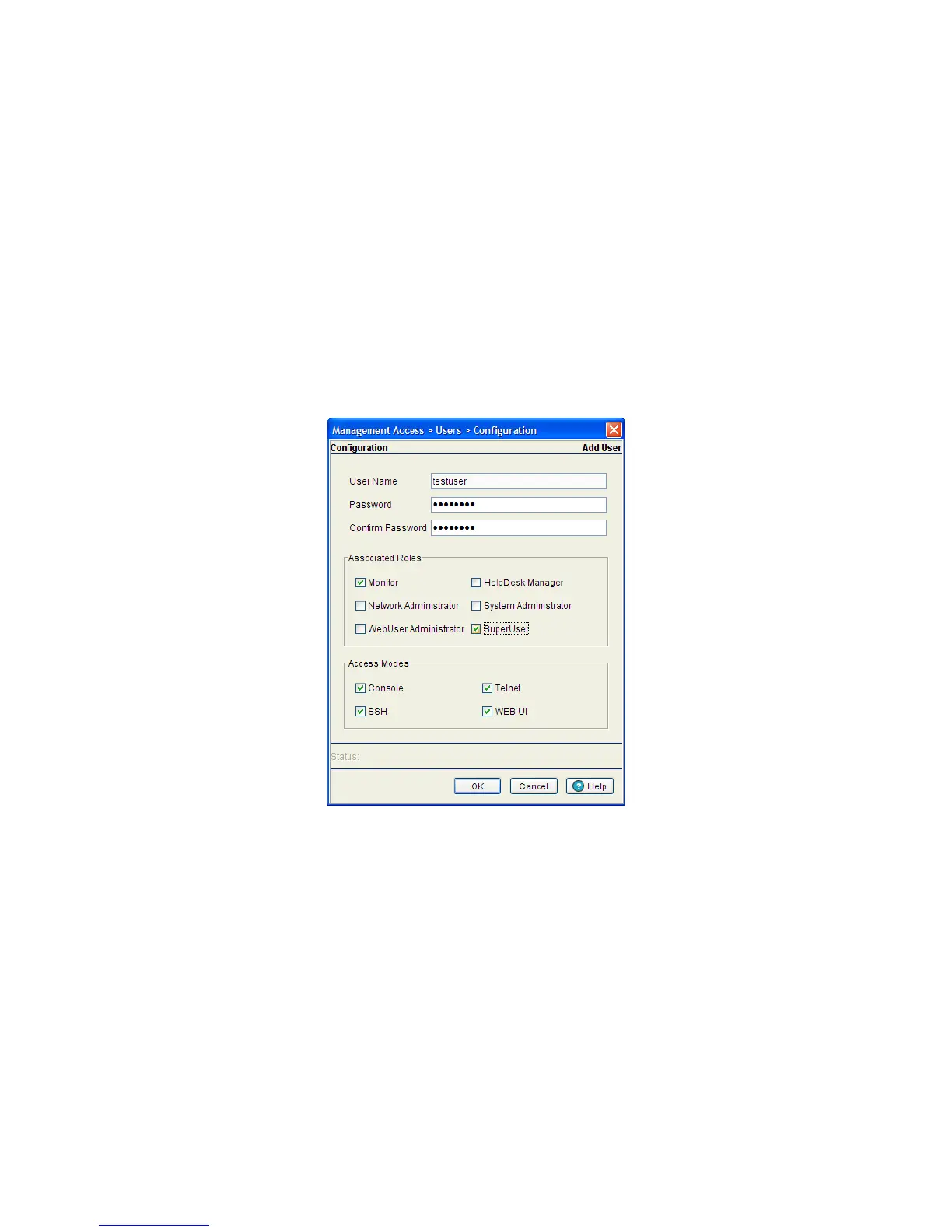7-22 Motorola RF Switch System Reference Guide
4. Click on the Edit button to modify the associated roles and access modes of the selected user. By default,
the switch has two default users – Admin and Operator. Admin’s role is that of a superuser and Operator
the role will be monitored (read only).
5. Click on Add button to add and assign rights to a new user.
6. Click on Delete button to delete the selected user from the Users frame.
7.6.1.1 Creating a New Local User
Local users are those users connected directly into the switch and do not require any sort of configurable
remote connection.
To create a new local user:
1. Select Management Access > Users from the main menu tree.
2. Click the Add button within the Local Users tab.
3. Enter the login name for the user in the Username field. Ensure this name is practical and identifiable
to the user.
4. Enter the authentication password for the new user in the Password field and reconfirm the same again
in the Confirm Password field.
5. Select the role you want to assign to the new user from the options provided in the Associated Roles
panel. Select one or more of the following options:
Monitor Select Monitor to assign regular user permissions without any administrative
rights. The Monitor option provides read-only permissions.
Help Desk Manager Assign this role to someone who typically troubleshoots and debugs problems
reported by the customer. The Help Desk Manager typically runs troubleshooting
utilities (like a sniffer), executes service commands, views/retrieves logs and
reboots the switch.
