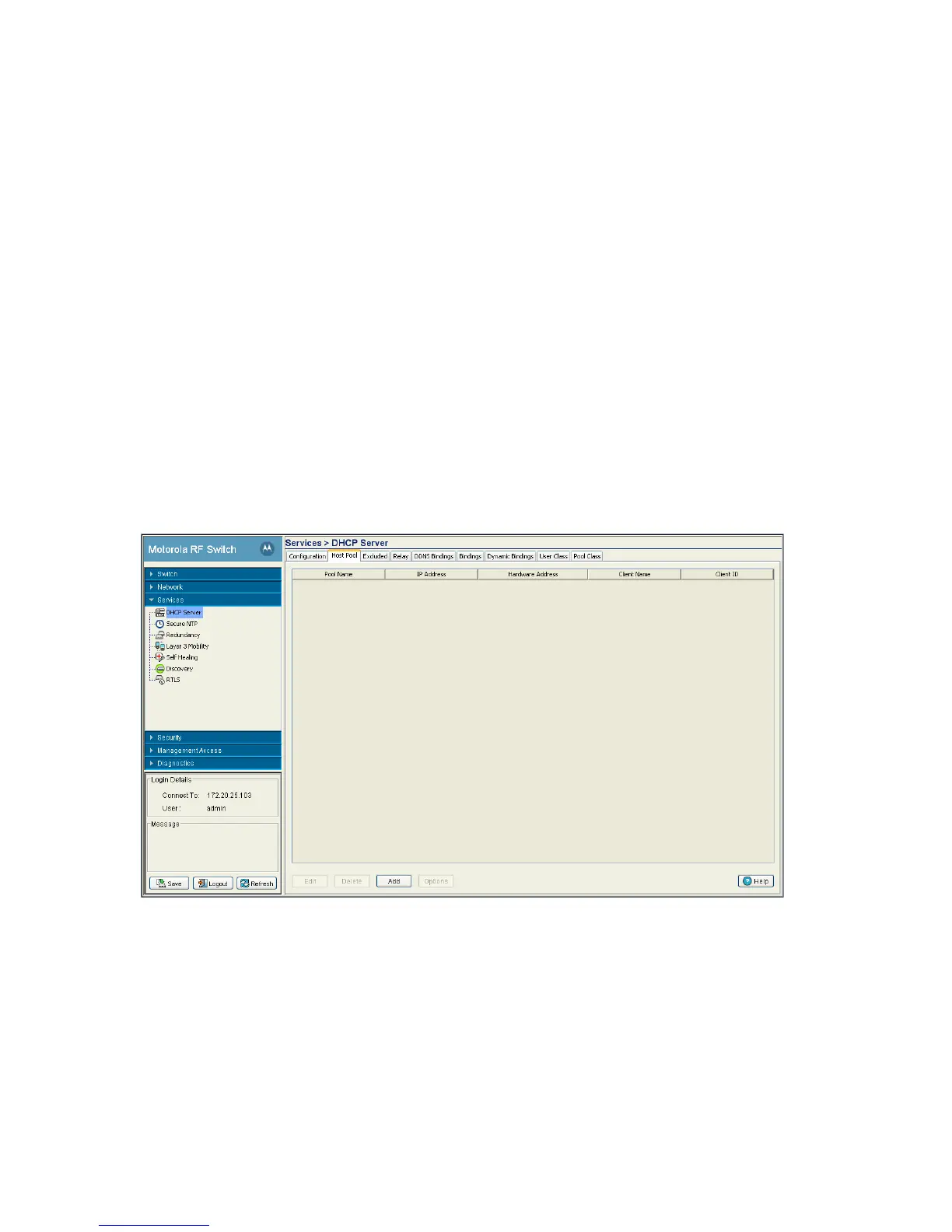5-10 Motorola RF Switch System Reference
6. Select the Enable Multiple User Class checkbox if multiple user class support is needed.
7. Use the DDNS Servers field to define the IP addresses of the DNS servers.
8. Click OK to save and add the changes to the running configuration and close the dialog.
9. Refer to the Status field.
The Status is the current state of the requests made from the applet. Requests are any “SET/GET”
operation from the applet. The Status field displays error messages if something goes wrong in the
transaction between the applet and the switch.
10.Click Cancel to close the dialog without committing updates to the running configuration
5.2.2 Viewing the Attributes of Existing Host Pools
Refer to the Host Pool tab within the DHCP Server screen to view how the host pools reserve IP addresses
for specific MAC addresses. This information can be an asset in determining if a new pool needs to be
created or an existing pool requires modification.
To view the attributes of existing host pools:
1. Select Services > DHCP Server from the main menu tree.
2. Select the Host Pool tab
3. Refer to the following information to assess whether the existing group of DHCP pools is sufficient:
Pool Name Displays the name of the IP pool from which IP addresses can be issued to DHCP
client requests on this interface. The pool is the range of IP addresses for which
addresses can be assigned.
IP Address Displays the IP address for the client on this interface using the pool name listed.
Hardware Address Displays the type of interface used to pass DHCP discover and request exchanges
between the switch DHCP server and DHCP Clients. The Hardware Address field
also displays the address of the DHCP client for whom the static IP is reserved.
