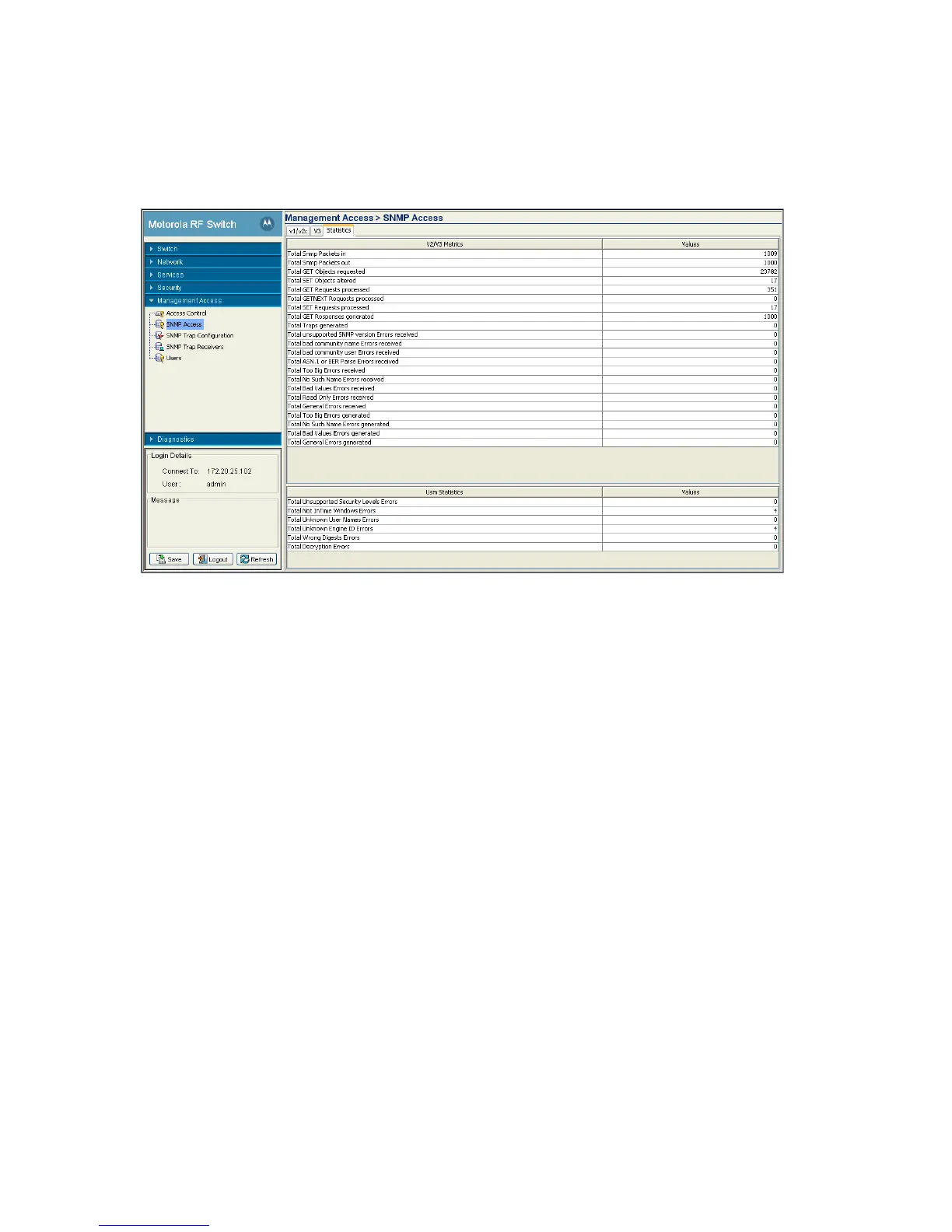Switch Management 7-9
To edit an SNMP v3 user profile:
1. Select Management Access > SNMP Access from the main menu tree.
2. Select the Statistics tab from within the SNMP Access screen.
3. Refer to the following read-only statistics displayed within the SNMP Access Statistics screen:
V2/V3 Metrics Displays the individual SNMP Access events capable of having a value tracked for
them. The metrics range from general SNMP events (such as the number of SNMP
packets in and out) to specific error types that can be used for troubleshooting
SNMP events (such as Bad Value and Read-Only errors).
Values Displays the current numerical value for the SNMP V2/V3 Metric described on the
left-hand side of the screen. The value equals the number of times the target event
has occurred. This data is helpful in troubleshooting SNMP related problems within
the network.
Usm Statistics
Displays SNMP v3 events specific to Usm. The User-based Security Model (USM)
decrypts incoming messages. The module then verifies authentication data. For
outgoing messages, the USM module encrypts PDUs and generates
authentication data. The module then passes the PDUs to the message processor,
which then invokes the dispatcher.
The USM module's implementation of the SNMP-USER-BASED-SM-MIB enables
SNMP to issue commands to manage users and security keys. The MIB also
enables the agent to ensure a requesting user exists and has the proper
authentication information. When authentication is done, the request is carried
out by the agent.
Values Displays the current numerical value for the Usm Metric described on the left-hand
side of the screen. The value equals the number of times the target event occurred.
This data is helpful in troubleshooting Usm (Authentication and Encryption) related
problems within the network.
