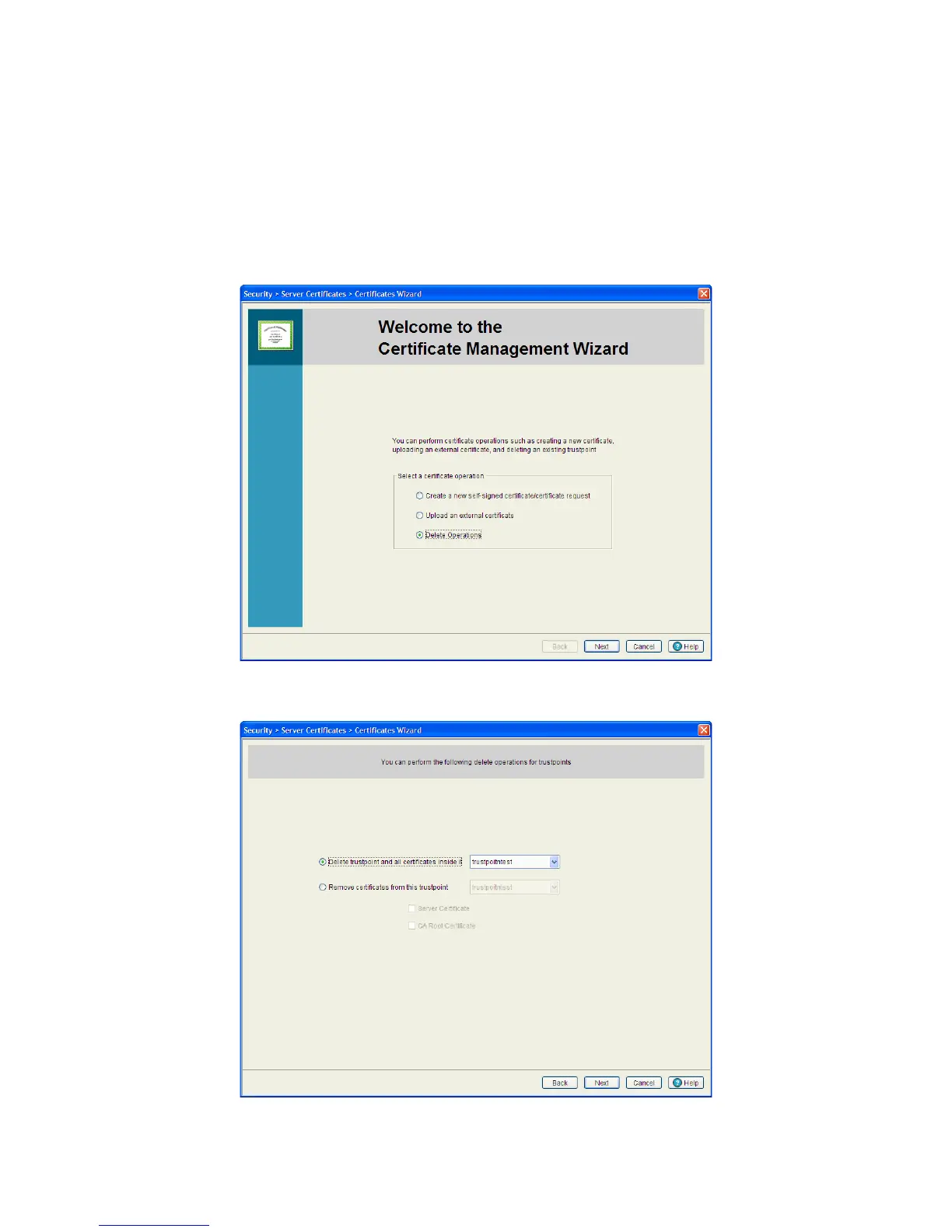6-116 Motorola RF Switch System Reference Guide
Using the Wizard Delete Operation
The wizard can also be used to delete entire trustpoints, the certificate used with a trustpoint or the CA root
certificate use with a trustpoint. Delete trustpoint properties as they become obsolete or the properties of a
certificate are no longer relevant to the operation of the switch.
To use the wizard to delete trustpoint properties:
1. Select the Delete Operations radio button and click the Next button.
The next page of the wizard is used to delete a trustpoint.
