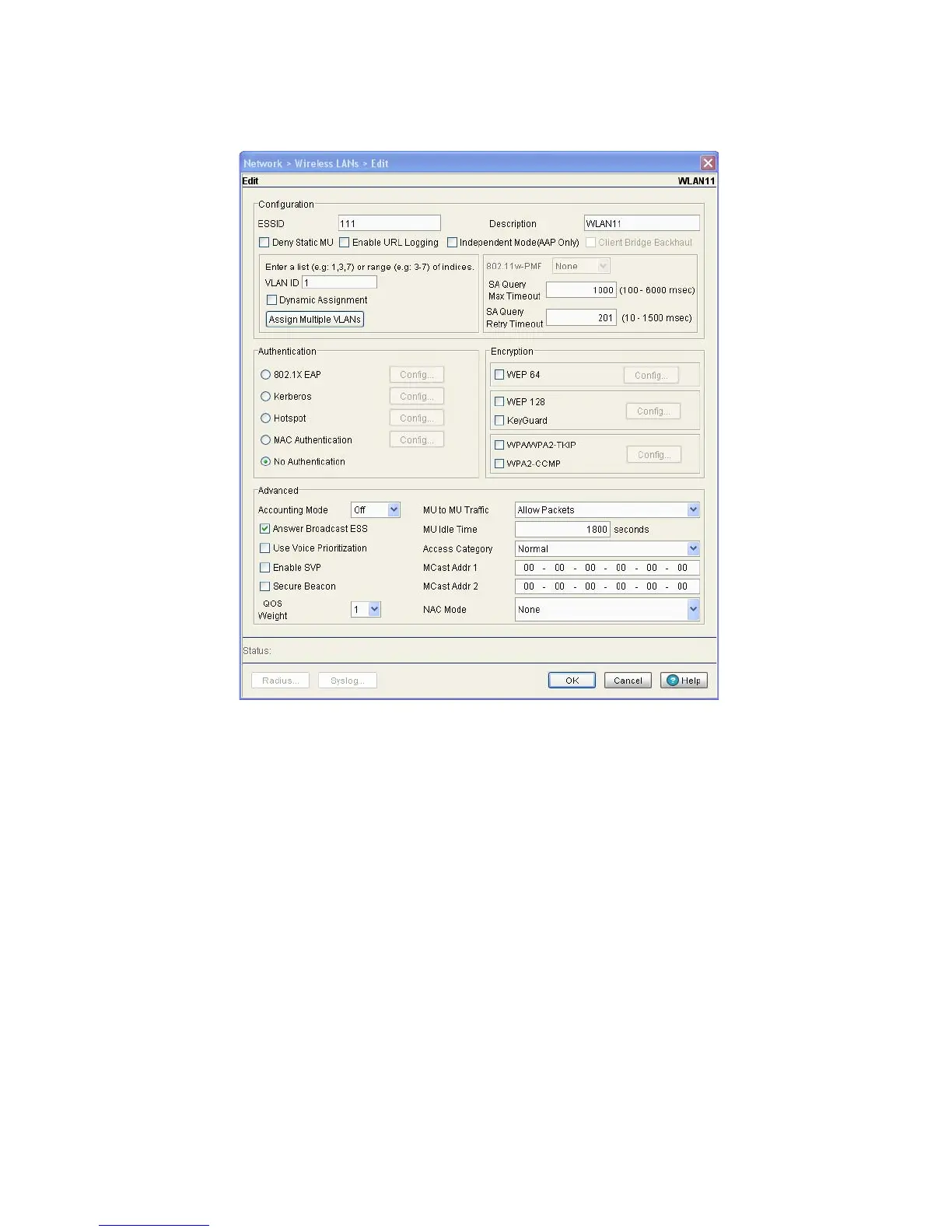4-26 Motorola RF Switch System Reference Guide
4. Click the Edit button.
The Wireless LANs Edit screen is divided into the following user-configurable fields:
•Switch IP
• Configuration
• Authentication
• Encryption
• Advanced
5. The Switch field displays the IP address of the cluster member associated with each WLAN. When
clustering is enabled on the switch and Cluster GUI is enabled, the Switch field will be available on the
Wireless LAN screen. For information on configuring enabling Cluster GUI, see Managing Clustering
Using the Web UI.
6. Refer to the Configuration field to define the following WLAN values
ESSID Displays the Extended Service Set ID (ESSID) associated with each WLAN. If
changing the ESSID, ensure the value used is unique.
Description If editing an existing WLAN, ensure its description is updated accordingly to best
describe the intended function of the WLAN.
