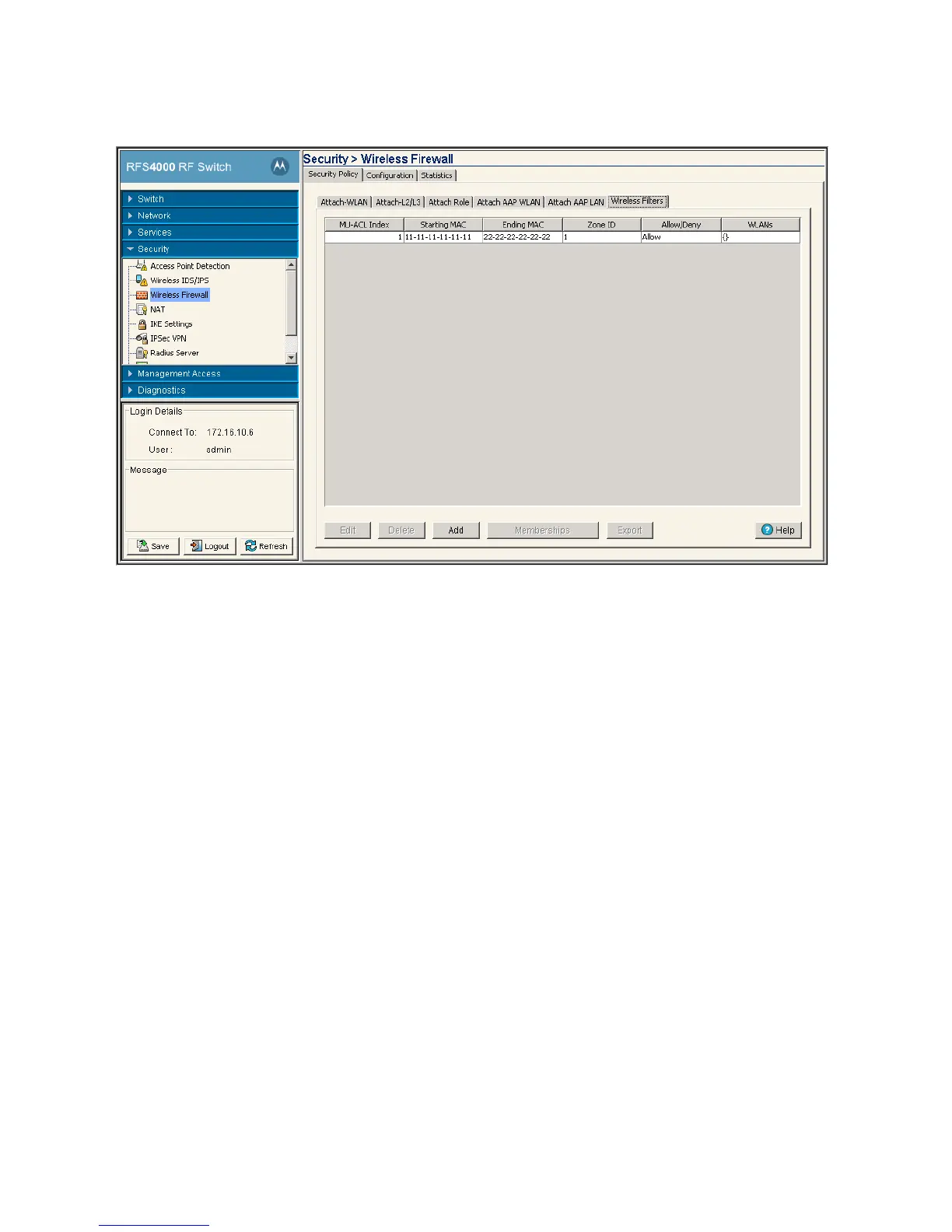Switch Security 6-29
4. The Wireless Filters tab contains the following read-only information:
5. Refer to the Associated WLANs field for following
MU-ACL Index Displays a numerical identifier used to associate a particular ACL to a range of
MAC addresses (or a single MAC address) that are either allowed or denied
access to the switch managed network.
Starting MAC Displays the beginning MAC Address (for this specific Index) either allowed or
denied access to the switch managed network.
Ending MAC Displays the ending MAC Address (for this specific Index) either allowed or denied
access to the switch managed network.
Zone ID Displays a Zone ID associated with each Wireless Filter. Zone ID can be between
1 and 48.
Zones allows you to associate firewall policies to each zone. All
members of the same zone will have the same firewall policies applied to
them.
Allow/Deny States whether this particular ACL Index and MAC address range has been
allowed or denied access to the switch managed network.
WLANs Displays the WLANs associated with each Wireless Filter.
WLAN Index Highlight an Index to display the name(s) of the WLANs currently associated with
this particular Index. Click the Membership button to map available WLANs to
this filter.
ESSID Displays the SSID required by the devices comprising this WLAN.
