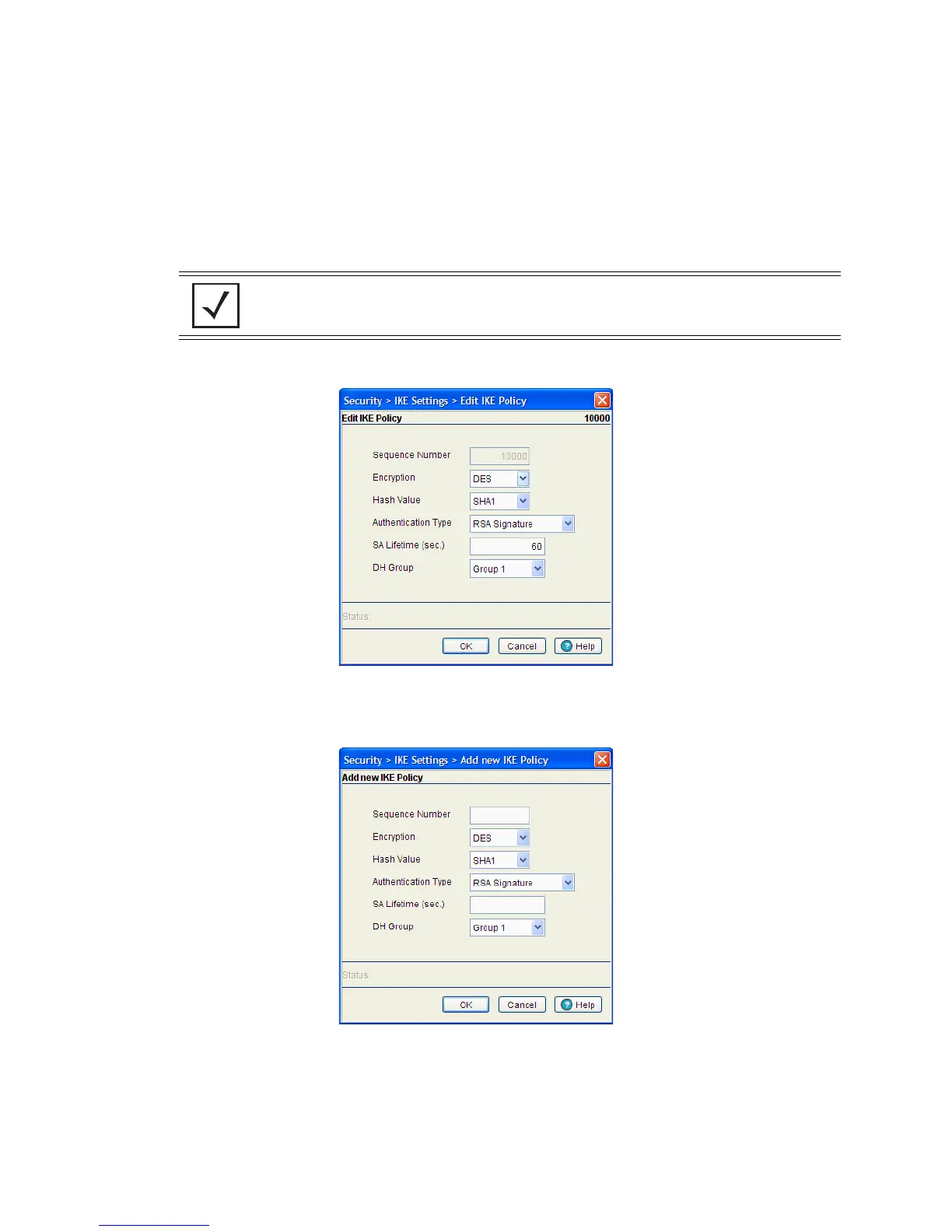6-70 Motorola RF Switch System Reference Guide
4. Highlight an existing policy and click the Edit button to revise the policy’s existing sequence number,
encryption scheme, hash value, authentication scheme, SA lifetime and DH group.
5. Select an existing policy and click the Delete button to remove it from the table.
6. If the properties of an existing policy are no longer relevant and cannot be edited to be useful, click the
Add button to define a new policy.
SA Lifetime Displays an integer for the SA lifetime. With longer lifetimes, security defines
future IPSec security associations quickly. Encryption strength is great enough to
ensure security without using fast rekey times. Motorola recommends using the
default value.
DH Group Displays the Diffie-Hellman (DH) group identifier. IPSec peers use the defined
value to derive a shared secret without transmitting it to one another.
NOTE: 192-bit AES and 256-bit AES are not supported for manual IPSec sa
configurations.
