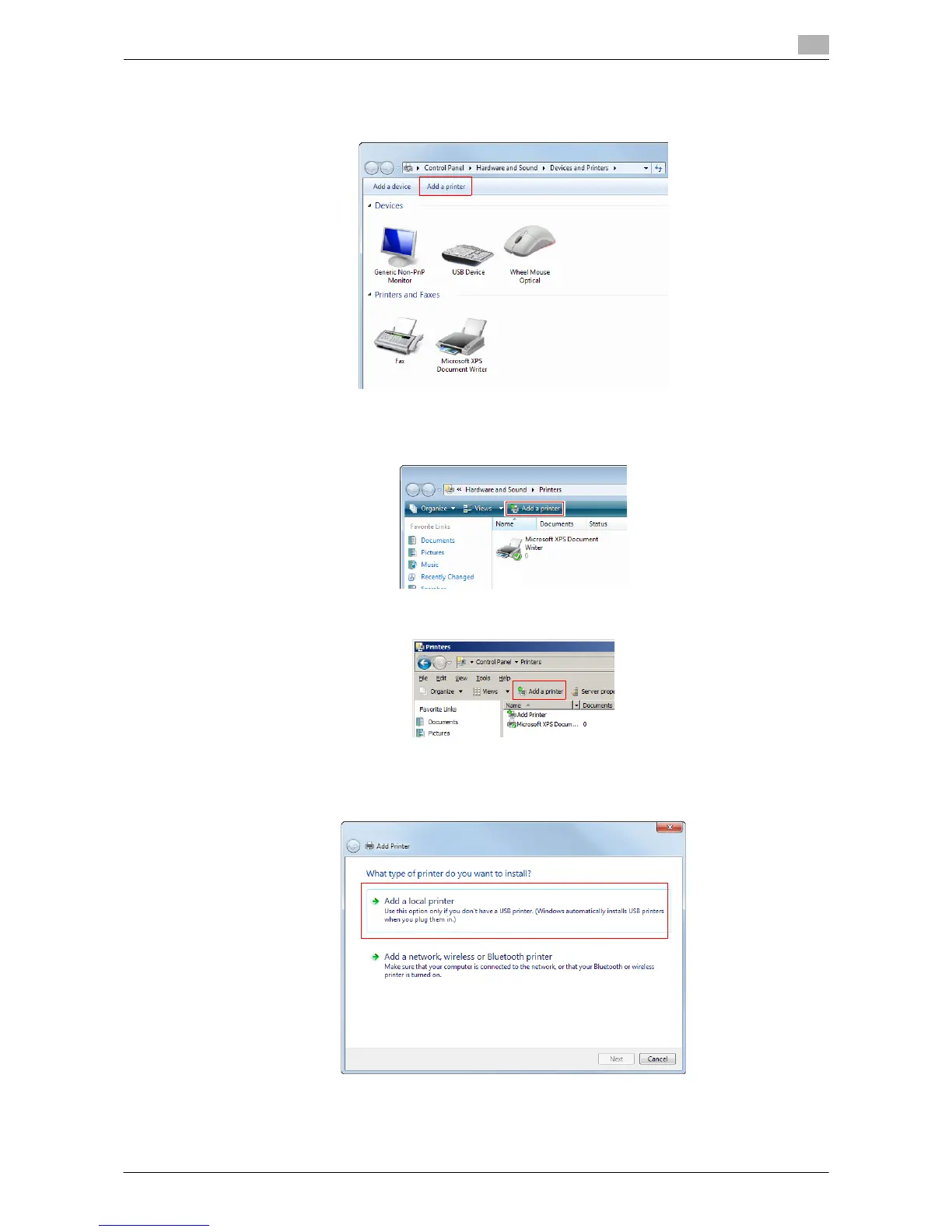Printing in the Windows Environment 2-134
2.8 Appendix: Manual Installation Process of the Printer Driver
2
4 Select Add a printer.
% In Windows 7/Server 2008 R2, click [Add a printer].
% In Windows Vista/Server 2008, click [Add a printer].
In Windows Vista:
In Windows Server 2008:
[Add printer] appears.
5 Click [Add a local printer].
The [Choose a printer port] dialog box appears.
6 Click [Create a new port:], then select [Local Port].
