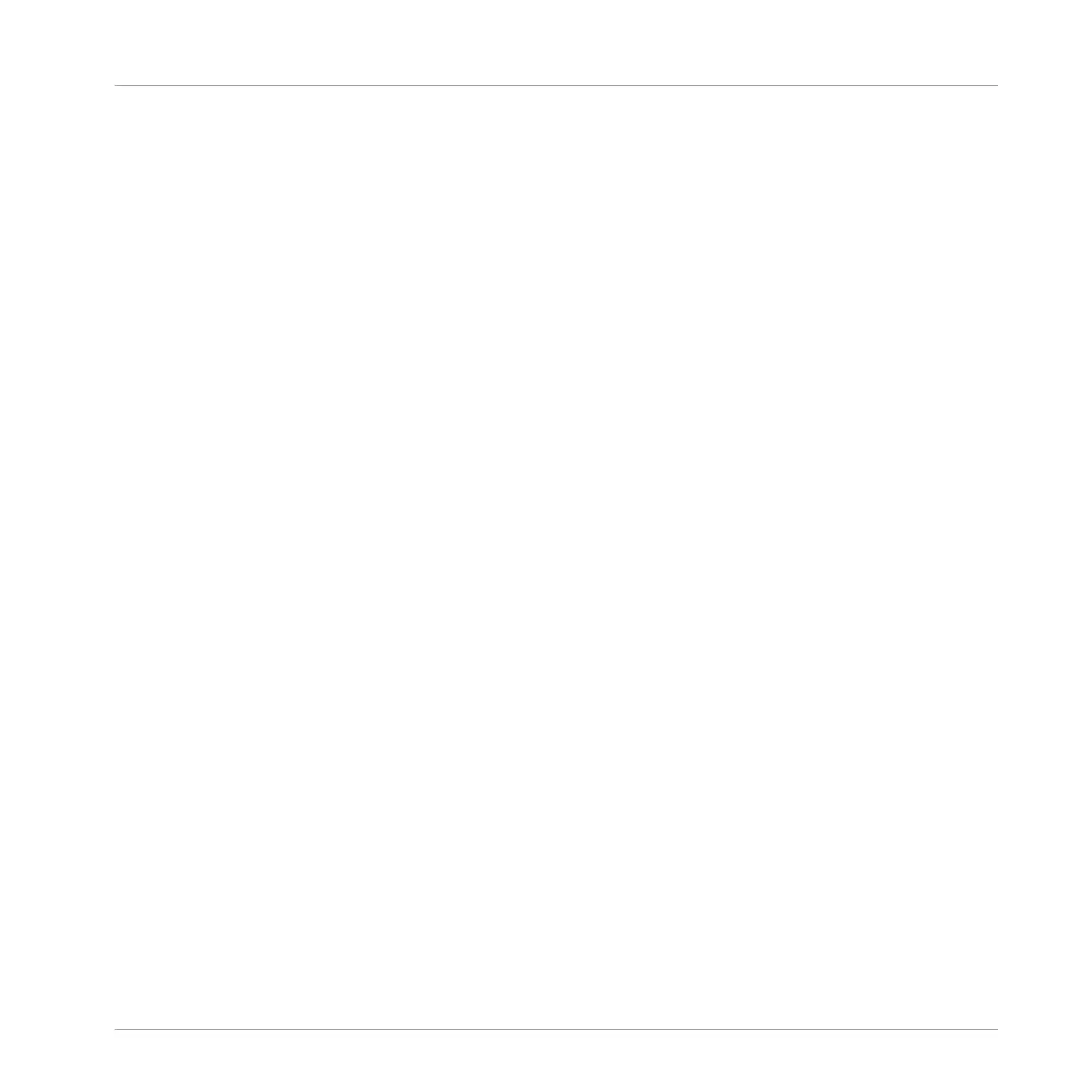9.1.1 Parameter Organization ............................................................................................. 420
9.1.2 Bass Synth Parameters ............................................................................................. 422
10 Working with Patterns ...............................................................................................
424
10.1 Pattern Basics ............................................................................................................................ 424
10.1.1 Pattern Editor Overview ............................................................................................. 425
10.1.2 Navigating the Event Area ......................................................................................... 431
10.1.3 Following the Playback Position in the Pattern .......................................................... 433
10.1.4 Jumping to Another Playback Position in the Pattern ................................................. 435
10.1.5 Group View and Keyboard View .................................................................................. 436
10.1.6 Adjusting the Arrange Grid and the Pattern Length ................................................... 439
10.1.7 Adjusting the Step Grid and the Nudge Grid .............................................................. 442
10.2 Recording Patterns in Real Time ................................................................................................ 447
10.2.1 Recording Your Patterns Live ..................................................................................... 447
10.2.2 The Record Prepare Mode .......................................................................................... 450
10.2.3 Using the Metronome ................................................................................................. 451
10.2.4 Recording with Count-in ............................................................................................ 452
10.2.5 Quantizing while Recording ....................................................................................... 454
10.3 Recording Patterns with the Step Sequencer .............................................................................. 454
10.3.1 Step Mode Basics ...................................................................................................... 454
10.3.2 Editing Events in Step Mode ...................................................................................... 457
10.3.3 Recording Modulation in Step Mode .......................................................................... 459
10.4 Editing Events ............................................................................................................................ 459
10.4.1 Editing Events with the Mouse: an Overview ............................................................. 460
10.4.2 Creating Events/Notes ............................................................................................... 463
10.4.3 Selecting Events/Notes .............................................................................................. 464
10.4.4 Editing Selected Events/Notes ................................................................................... 470
Table of Contents
MASCHINE - Manual - 13