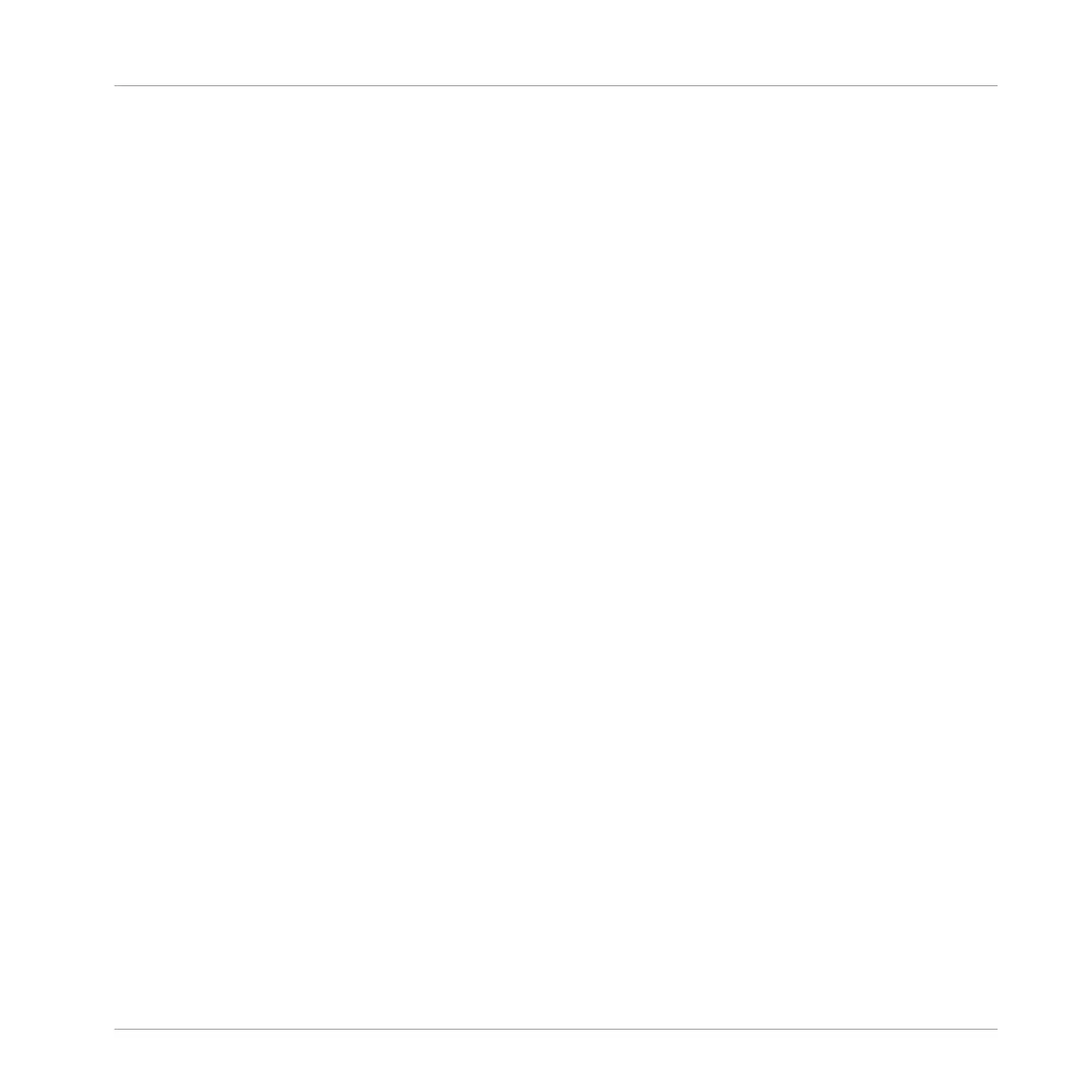10.4.5 Deleting Events/Notes ............................................................................................... 476
10.4.6 Cut, Copy, and Paste Events/Notes ............................................................................ 479
10.4.7 Quantizing Events/Notes ........................................................................................... 481
10.4.8 Quantization While Playing ........................................................................................ 483
10.4.9 Doubling a Pattern .................................................................................................... 484
10.4.10 Adding Variation to Patterns ..................................................................................... 485
10.5 Recording and Editing Modulation ............................................................................................. 489
10.5.1 Which Parameters Are Modulatable? ......................................................................... 490
10.5.2 Recording Modulation ................................................................................................ 491
10.5.3 Creating and Editing Modulation in the Control Lane ................................................ 493
10.6 Creating MIDI Tracks from Scratch in MASCHINE ....................................................................... 499
10.7 Managing Patterns ..................................................................................................................... 501
10.7.1 The Pattern Manager and Pattern Mode .................................................................... 501
10.7.2 Selecting Patterns and Pattern Banks ....................................................................... 504
10.7.3 Creating Patterns ...................................................................................................... 506
10.7.4 Deleting Patterns ....................................................................................................... 508
10.7.5 Creating and Deleting Pattern Banks ........................................................................ 509
10.7.6 Naming Patterns ....................................................................................................... 511
10.7.7 Changing the Pattern’s Color .................................................................................... 513
10.7.8 Duplicating, Copying, and Pasting Patterns .............................................................. 514
10.7.9 Moving Patterns ........................................................................................................ 517
10.7.10 Adjusting Pattern Length in Fine Increments ............................................................. 518
10.8 Importing/Exporting Audio and MIDI to/from Patterns ................................................................ 519
10.8.1 Exporting Audio from Patterns ................................................................................... 519
10.8.2 Exporting MIDI from Patterns ..................................................................................... 520
10.8.3 Importing MIDI to Patterns ........................................................................................ 523
Table of Contents
MASCHINE - Manual - 14