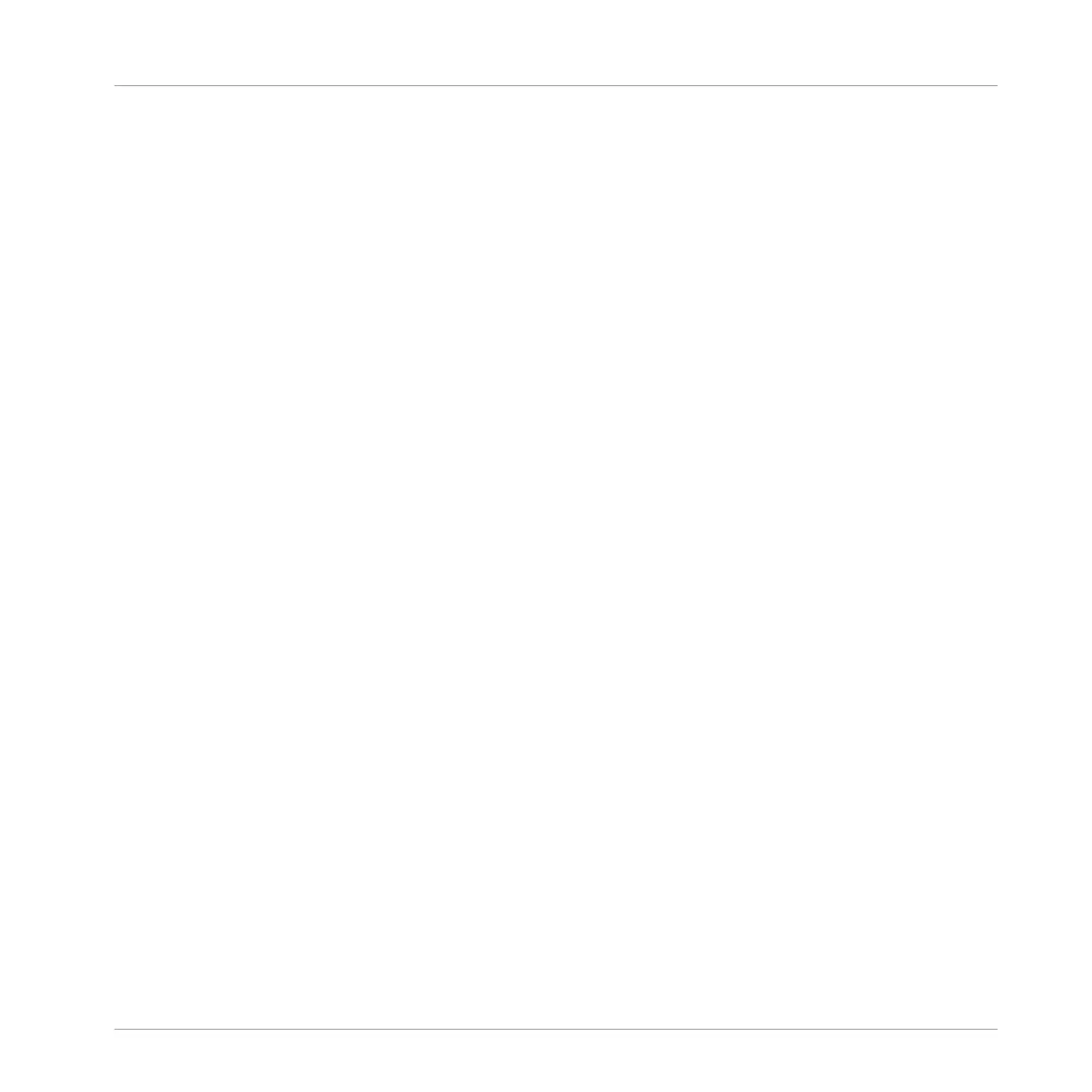11 Audio Routing, Remote Control, and Macro Controls ....................................................
532
11.1 Audio Routing in MASCHINE ....................................................................................................... 533
11.1.1 Sending External Audio to Sounds ............................................................................. 534
11.1.2 Configuring the Main Output of Sounds and Groups ................................................. 539
11.1.3 Setting Up Auxiliary Outputs for Sounds and Groups ................................................. 544
11.1.4 Configuring the Master and Cue Outputs of MASCHINE ............................................. 548
11.1.5 Mono Audio Inputs ..................................................................................................... 554
11.1.5.1 Configuring External Inputs for Sounds in Mix View ..................................555
11.2 Using MIDI Control and Host Automation .................................................................................... 559
11.2.1 Triggering Sounds via MIDI Notes .............................................................................. 560
11.2.2 Triggering Scenes via MIDI ........................................................................................ 567
11.2.3 Controlling Parameters via MIDI and Host Automation .............................................. 569
11.2.4 Selecting VST/AU Plug-in Presets via MIDI Program Change ..................................... 577
11.2.5 Sending MIDI from Sounds ........................................................................................ 578
11.3 Creating Custom Sets of Parameters with the Macro Controls ................................................... 582
11.3.1 Macro Control Overview ............................................................................................. 583
11.3.2 Assigning Macro Controls Using the Software ........................................................... 584
11.3.3 Assigning Macro Controls Using the Controller .......................................................... 590
12 Controlling Your Mix ..................................................................................................
592
12.1 Mix View Basics .......................................................................................................................... 592
12.1.1 Switching between Arrange View and Mix View ......................................................... 592
12.1.2 Mix View Elements ..................................................................................................... 593
12.2 The Mixer .................................................................................................................................... 595
12.2.1 Displaying Groups vs. Displaying Sounds .................................................................. 596
12.2.2 Adjusting the Mixer Layout ........................................................................................ 598
12.2.3 Selecting Channel Strips ........................................................................................... 599
Table of Contents
MASCHINE - Manual - 15