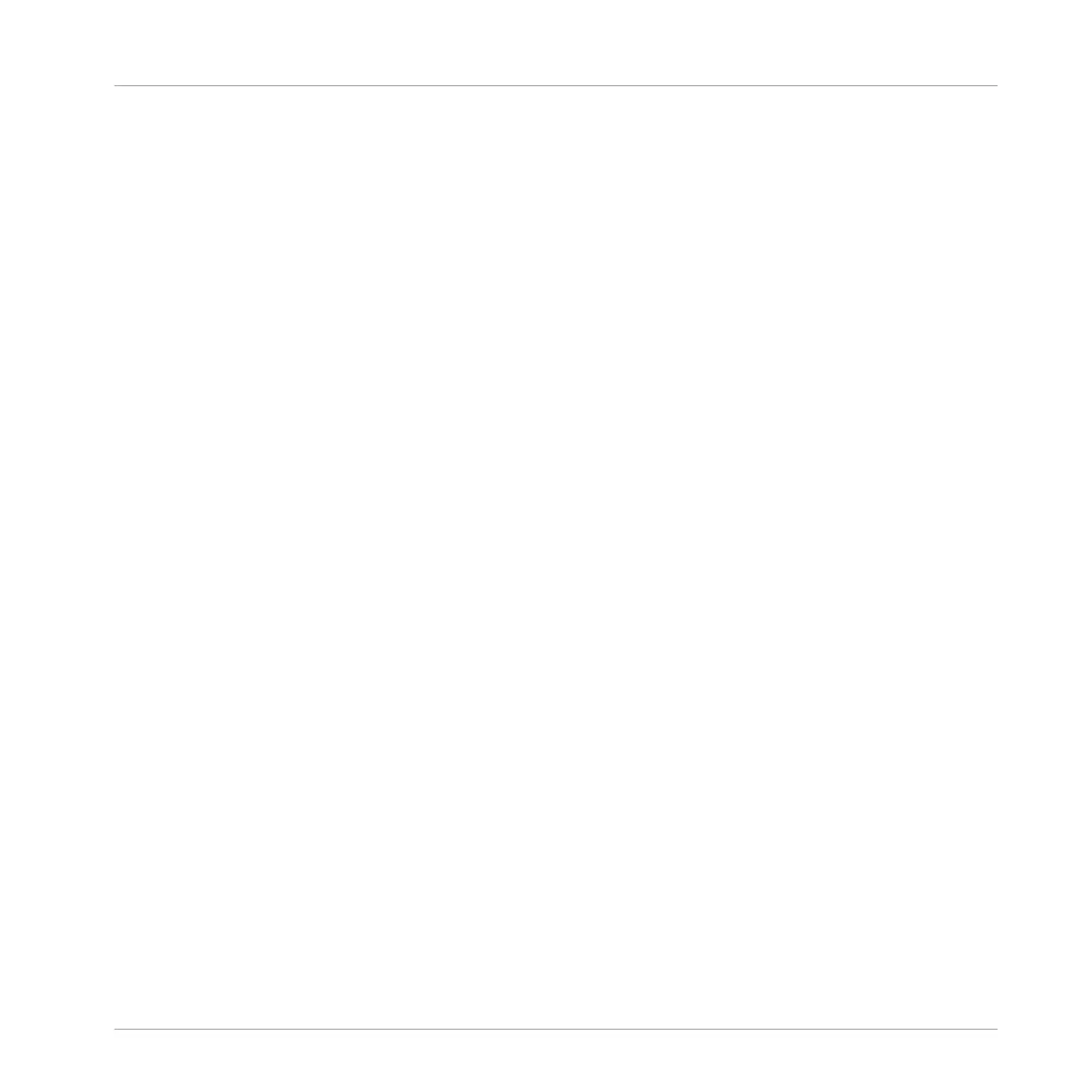12.2.4 Managing Your Channels in the Mixer ....................................................................... 600
12.2.5 Adjusting Settings in the Channel Strips ................................................................... 602
12.2.6 Using the Cue Bus ..................................................................................................... 606
12.3 The Plug-in Chain ....................................................................................................................... 608
12.4 The Plug-in Strip ........................................................................................................................ 609
12.4.1 The Plug-in Header .................................................................................................... 611
12.4.2 Panels for Drumsynths and Internal Effects .............................................................. 613
12.4.3 Panel for the Sampler ................................................................................................ 614
12.4.4 Custom Panels for Native Instruments Plug-ins ........................................................ 617
12.4.5 Undocking a Plug-in Panel (Native Instruments and External Plug-ins Only) ............ 621
12.5 Controlling Your Mix from the Controller ..................................................................................... 623
12.5.1 Navigating Your Channels in Mix Mode ..................................................................... 624
12.5.2 Adjusting the Level and Pan in Mix Mode .................................................................. 625
12.5.3 Mute and Solo in Mix Mode ........................................................................................ 626
12.5.4 Plug-in Icons in Mix Mode .......................................................................................... 626
13 Using Effects .............................................................................................................
627
13.1 Applying Effects to a Sound, a Group or the Master .................................................................... 627
13.1.1 Adding an Effect ........................................................................................................ 627
13.1.2 Other Operations on Effects ....................................................................................... 636
13.1.3 Using the Side-Chain Input ....................................................................................... 638
13.2 Applying Effects to External Audio .............................................................................................. 641
13.2.1 Step 1: Configure MASCHINE Audio Inputs ................................................................ 641
13.2.2 Step 2: Set up a Sound to Receive the External Input ................................................ 644
13.2.3 Step 3: Load an Effect to Process an Input ................................................................ 646
13.3 Creating a Send Effect ............................................................................................................... 648
13.3.1 Step 1: Set Up a Sound or Group as Send Effect ........................................................ 648
Table of Contents
MASCHINE - Manual - 16