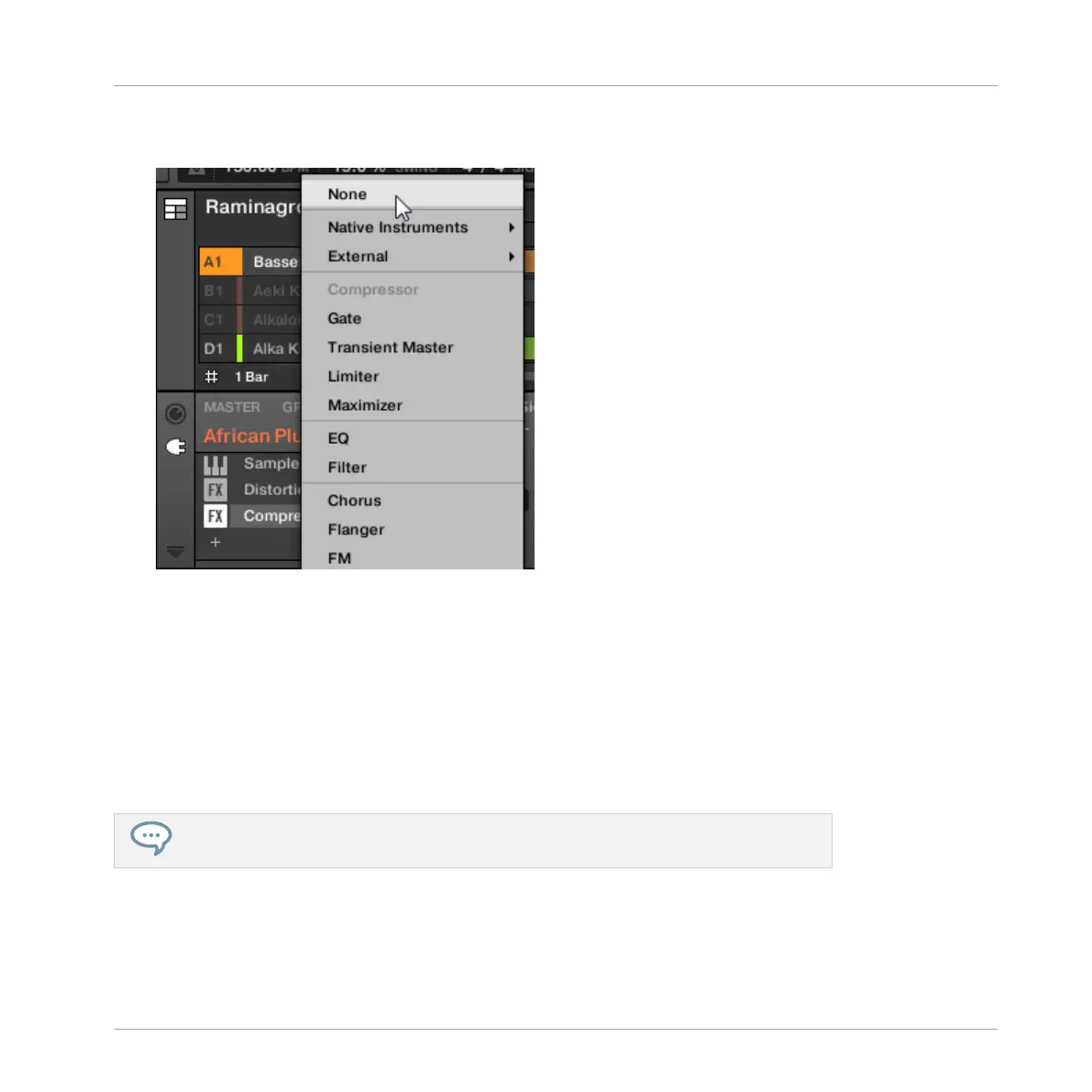► To remove the Plug-in currently loaded in a slot, open its Plug-in menu and select None
at the top of the menu.
→ The Plug-in is unloaded from the slot. All following Plug-ins are shifted one slot upwards
to fill the gap.
Furthermore, the Plug-in menu also allows you to replace the loaded Plug-in with another one:
► To replace the Plug-in currently loaded in a slot, open its Plug-in menu and select another
Plug-in in the menu.
→ The original Plug-in is replaced with the newly selected one. The rest of the Plug-in List
stays untouched.
You can also recall the search query that was used to find the Plug-in preset currently
loaded in the Plug-in slot (see section ↑3.8, Using Quick Browse for more information).
Working with Plug-ins
Plug-in Overview
MASCHINE - Manual - 285
