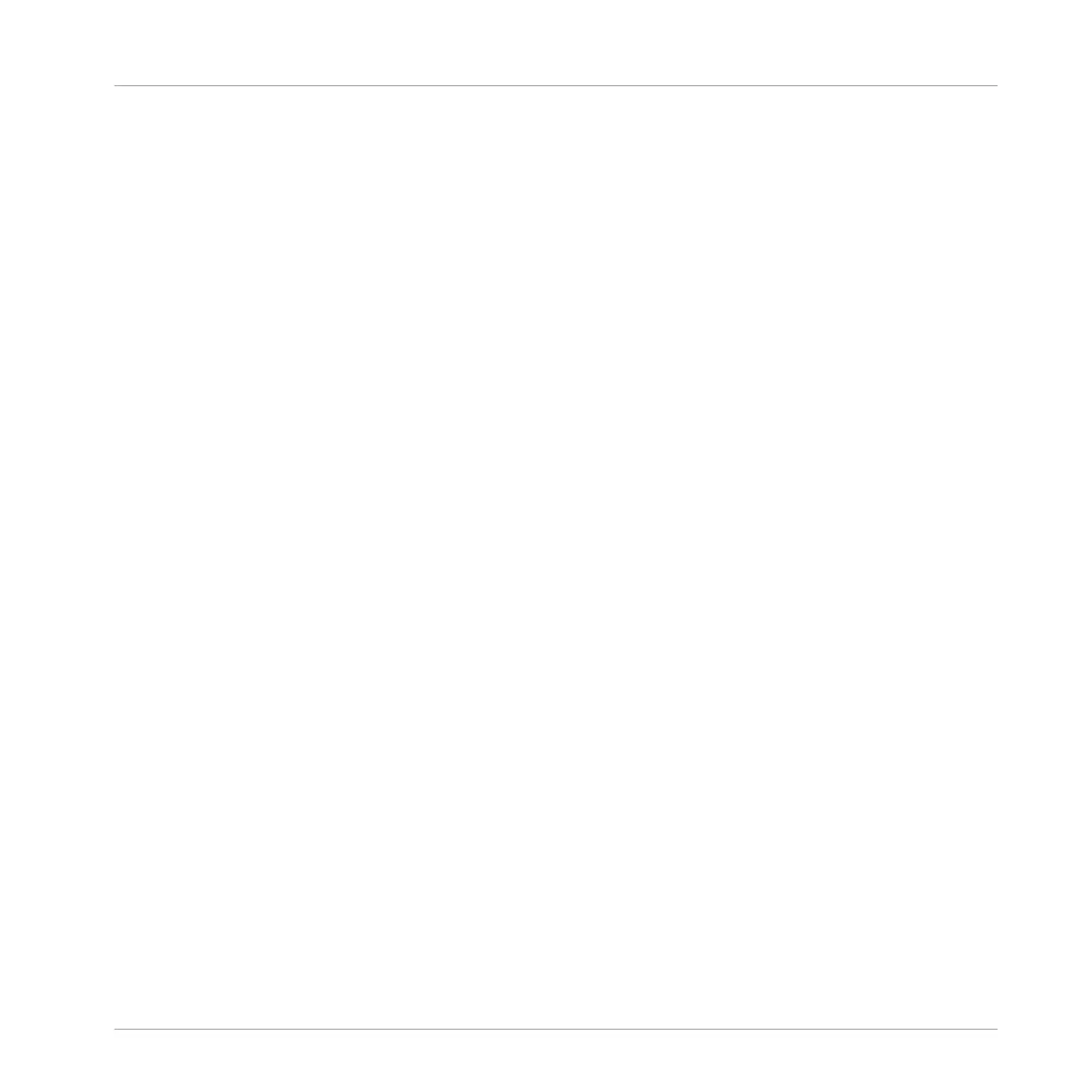▪ The Event Edit mode lets you edit the selected events: ↑10.4.4, Editing Selected Events/
Notes.
▪ The Grid mode lets you adjust the Step Grid: ↑10.1.7, Adjusting the Step Grid and the
Nudge Grid.
The Pattern Arrange Mode
The Pattern Arrange mode is a powerful tool that allows you to visually control the content of
your Patterns while providing important Pattern management features.
To enter Pattern Arrange mode on your controller:
1. Press ARRANGER to enter Arrange mode.
The ARRANGER button lights up to indicate that Arrange mode is enabled.
2. Press Button 2 (PATTERN) to enter Pattern Arrange mode.
→ Button 2 lights up and the PATTERN label underneath is highlighted to indicate that the
controller is in Pattern Arrange mode.
Working with Patterns
Pattern Basics
MASCHINE - Manual - 428