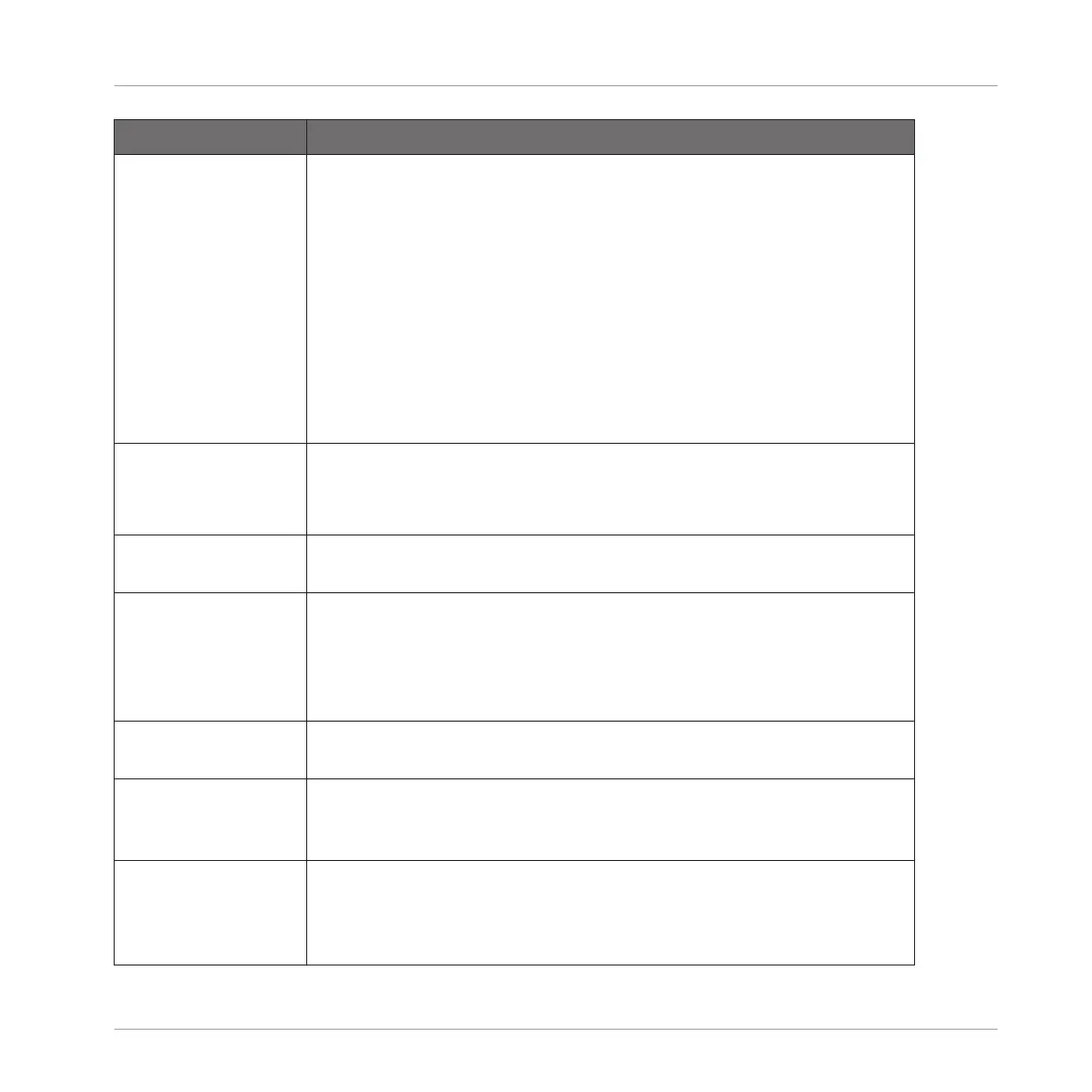Selection Tool Description
Pads Unlit pads indicate Sounds for which the Pattern has no events.
Nothing happens when you press them.
Dimmed pads indicate Sounds for which events can be selected: Press
any dimmed pad to add all events for that Sound to the selection. The
pad turns fully lit to indicate that all its events are selected. You can
press any additional dimmed pad to add its events to the selection.
Pressing a dimmed pad additionally switches the focus to the
corresponding Sound.
Fully lit pads indicate Sounds for which all events are selected: Press
any lit pad to remove all its events from the selection (the pad turns
dim lit).
4-D encoder
Select a Sound: Move the 4-D encoder up/down to select a Sound.
Select an event: Move the 4-D encoder left/right to selects an
individual event for the focused Sound.
Button 5/6 (ALL/
NONE)
Selects/deselects all events for all Sounds, i.e. all events in the
Pattern.
Button 7/8 (UP/
DOWN)
Switch the focus to the previous/next Sound in order to add or remove
some of its events to/from the selection (using Knob 1, 2, and 4, and
the Page buttons, see below). The name of the selected Sound is
indicated under the EVENTS label in the top left corner of the left
display.
Page buttons Drop the current selection and select the previous/next individual
event for the focused Sound.
Knob 1/2 (START/
END)
Define the start and end points in the timeline for the selected event
of the focused Sound. All events within this time interval are included
into the selection.
Knob 4 (EVENT) Selects individual events for the focused Sound using the events’
index number (their “order of appearance” in the Pattern). If the
selection contains more than one event, the EVENT field indicates
(MULTI).
Working with Patterns
Editing Events
MASCHINE - Manual - 467
