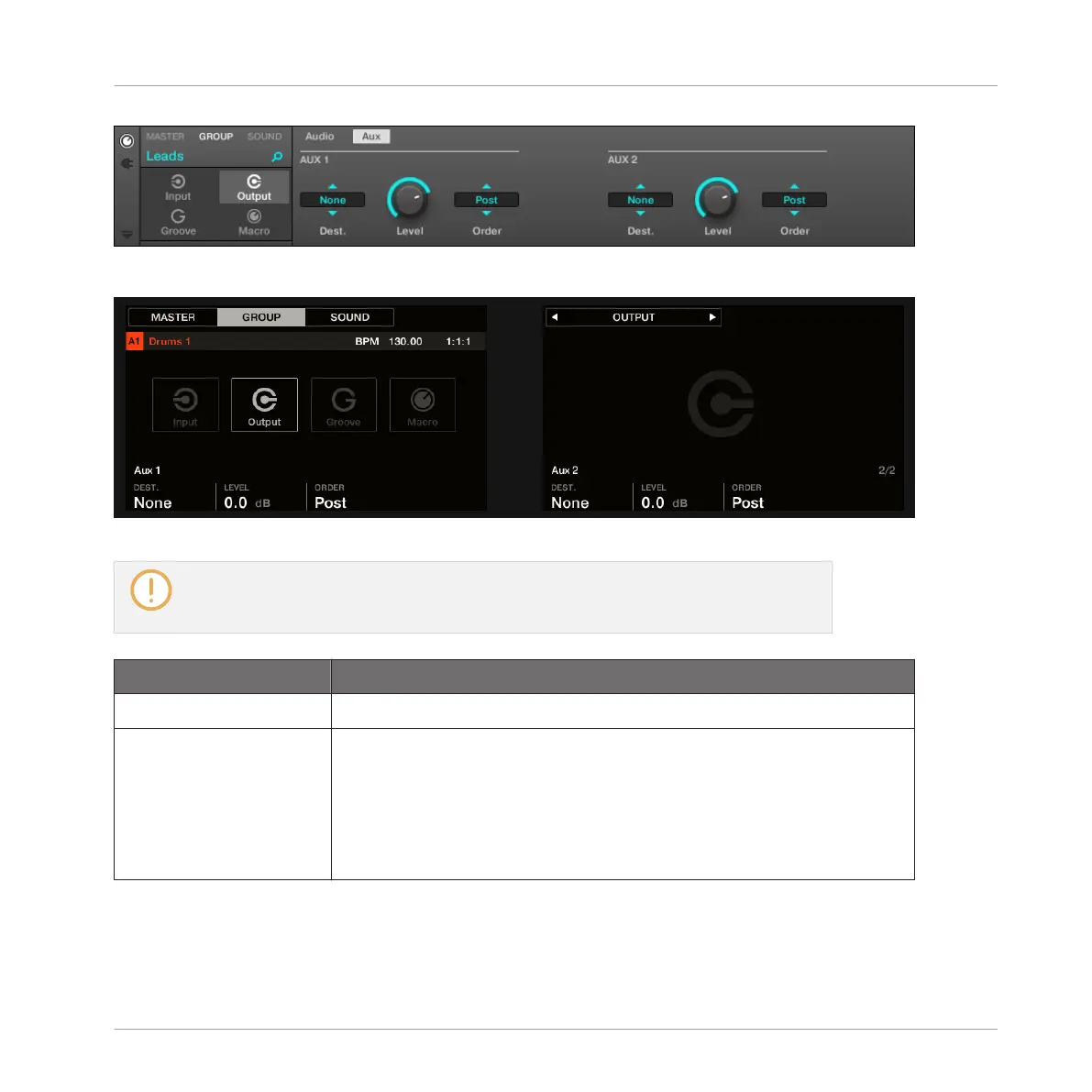The Aux page of the Output properties (here for a Group) in the software.
The AUX page of the Output properties (here for a Group) on the controller.
Please refer to section ↑2.3.9, Navigating Channel Properties, Plug-ins, and Parameter
Pages in the Control Area to know how to access the Aux page of the Output properties
in the software and from your controller.
Controls Description
AUX 1 / AUX 2 Section
Dest. Selects where you want to send the Aux 1 or Aux 2 output of your
channel. Available options are the same as for the Dest. selector of
the Audio page (see ↑11.1.2, Configuring the Main Output of
Sounds and Groups), except that for Aux 1 and Aux 2 the default
destination is None — in other terms there are no auxiliary sends
defined by default.
Audio Routing, Remote Control, and Macro Controls
Audio Routing in MASCHINE
MASCHINE - Manual - 545