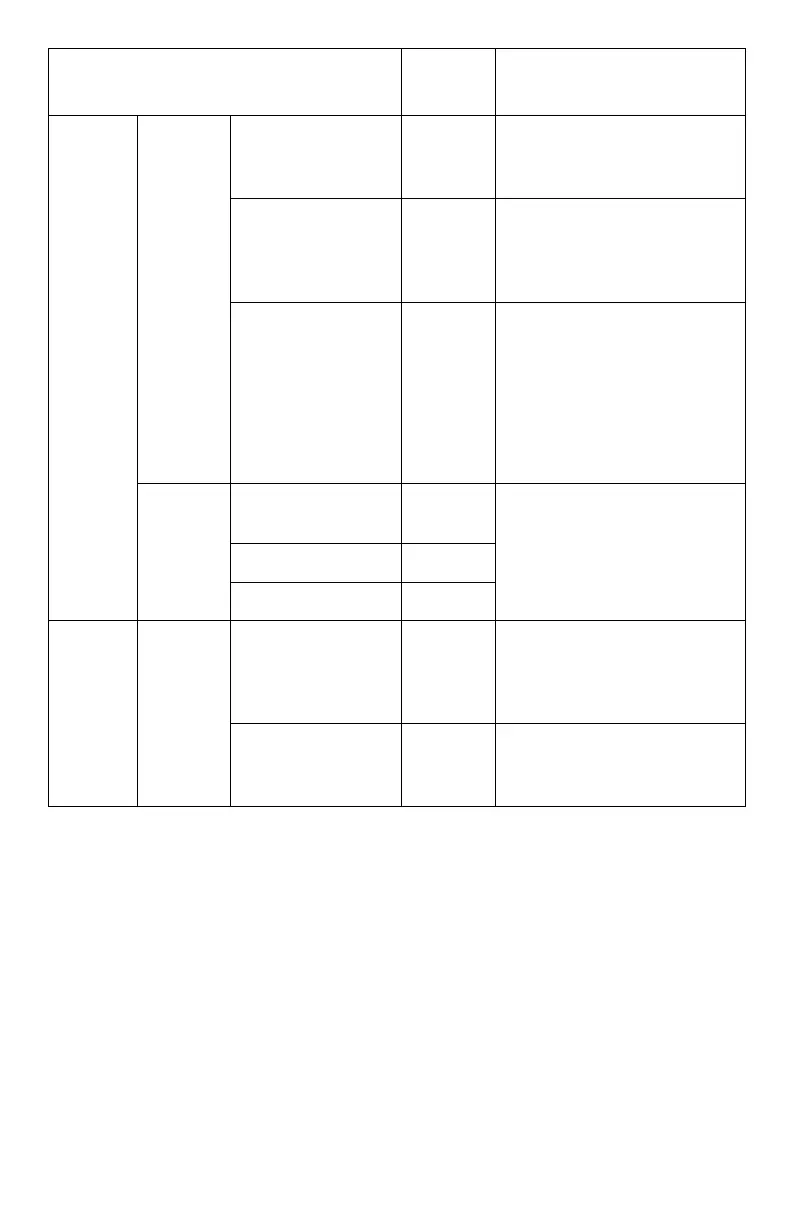178
– MFP Menu: Admin Setup
MC361/MC561/CX2731 MFP Advanced User’s Guide
Default
Settins
En-
crypted
PDF Set-
ting
Document open
password
(NULL) Sets the default password
to open an encrypted PDF.
Maximum 32 characters.
Permissions
password
(NULL) Sets a default password to
control printing or editing
on an encrypted PDF.
Maximum 32 characters.
Display Default
Password
Disable Sets whether or not the
registered password is dis-
played using asterisks (*)
instead of each character.
Disable = asterisks
Enable = regular charac-
ters.
Com-
pression
Rate
Color Low Selects the default com-
pression level.
Mono (Grayscale) Low
Mono (Binary) High
Default
Settings
Edge
Erase
Setting OFF Sets whether or not to
erase the edge shadow
created in the border of 2-
page spread document.
Width 0.2 inch
(5 mm)
Sets the erasing width.
Range: 0.2 to 2.0 inches (5
to 50 mm).
Item
Default
Value
Description