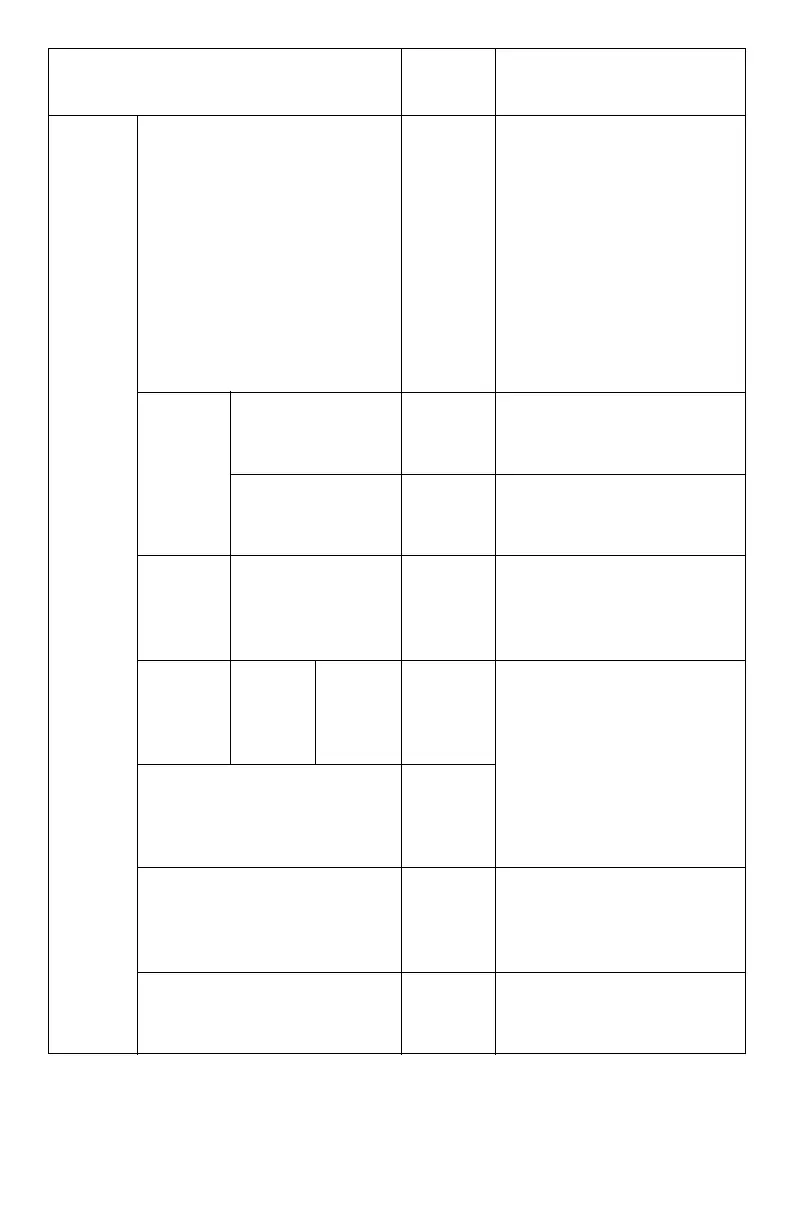179
– MFP Menu: Admin Setup
MC361/MC561/CX2731 MFP Advanced User’s Guide
Email
Setup
File Name (NULL) Sets a file name of scanned
images. Maximum 64 char-
acters.
The following options can
be set as the default file
name:
#n: adding a serial number
from 00000 to 99999
#d: adding the date of a
file creation (yymmddh-
hmmss)
Template Edit Subject (NULL) Registers or edits standard
e-mail subject text.
Maximum 80 characters.
Edit Body (NULL) Registers or edits standard
e-mail body text.
Maximum 256 characters.
From /
Reply To
From (NULL) Sets the e-mail address
which is given to the
[From] column.
Maximum 80 characters.
Reply to (NULL) Sets the e-mail address
which is given to the
[Reply to] column.
Maximum 80 characters.
Broadcast Destination ON Sets whether or not the
e-mail address confirma-
tion screen is displayed
before sending an e-mail.
MDN Response OFF Sets whether or not to
request the MDN (message
disposition notification)
response.
A/R Full Print ON Sets whether or not to
print the Tx/Rx history
reports automatically.
Item
Default
Value
Description
