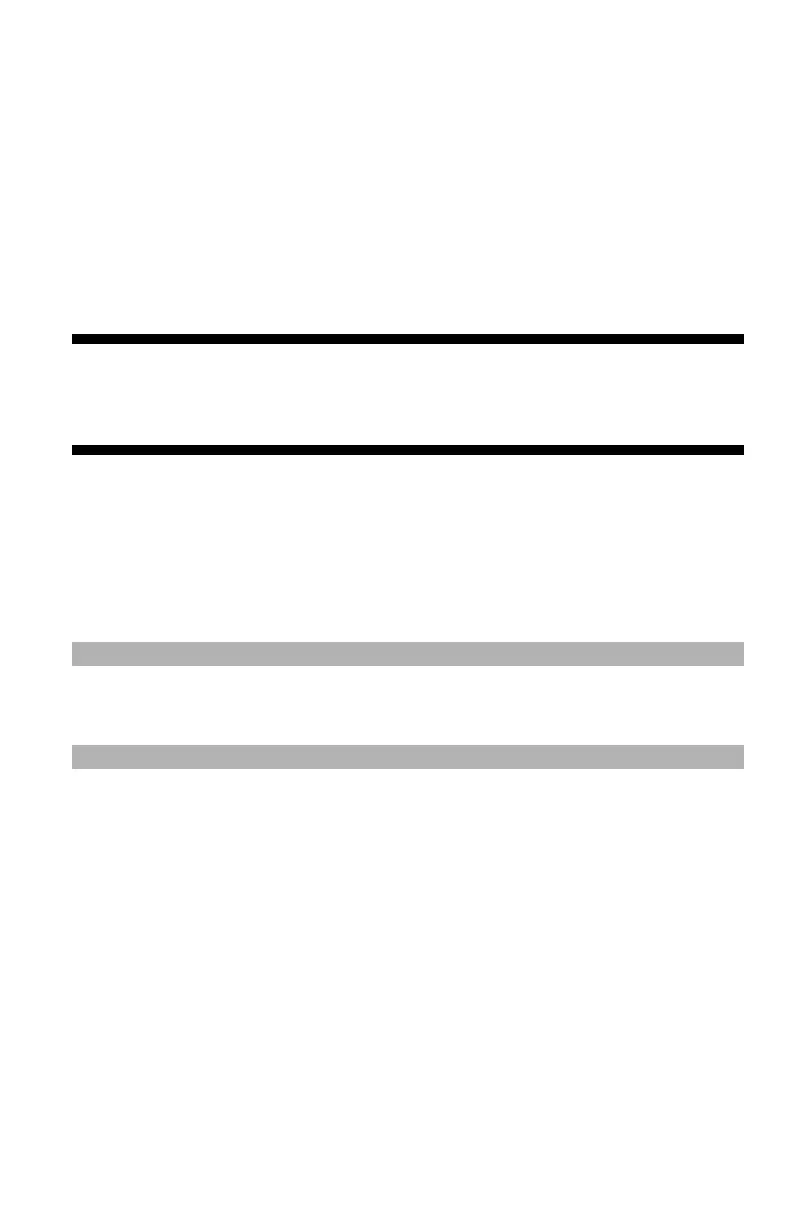42
– Faxing: Fcode Transmission
MC361/MC561/CX2731 MFP Advanced User’s Guide
12 Use the arrow keys to select [Enter], then press <OK>.
13 Press the down arrow key to select [Sub-Address], then press
the right arrow key.
14 Enter a sub address.
15 Use the arrow keys to select [Enter], then press <OK>.
16 Press the down arrow key to select [PIN], then press the right
arrow key.
17 Enter PIN number, then press <OK>.
Important!
The entered PIN number is not displayed. Be sure to write it
down and keep it safe.
18 If necessary, specify [Hold time] to set a period to retain data.
a) Press the down arrow key to select [Hold time], then press the
right arrow key.
b) Enter a value between 0 and 31 (days), then press <OK>.
Note
When [00] (day) is set, data is retained for an indefinite period.
19 Press <OK>.
Registering an Fcode Box for Bulletin Board
Communication
1 Press the <SETTING> key.
2 Press the down arrow key to select [Admin Setup], then press
<OK>.
3 Enter the administrator password.
4 Use the arrow keys to select [Enter], then press <OK>.