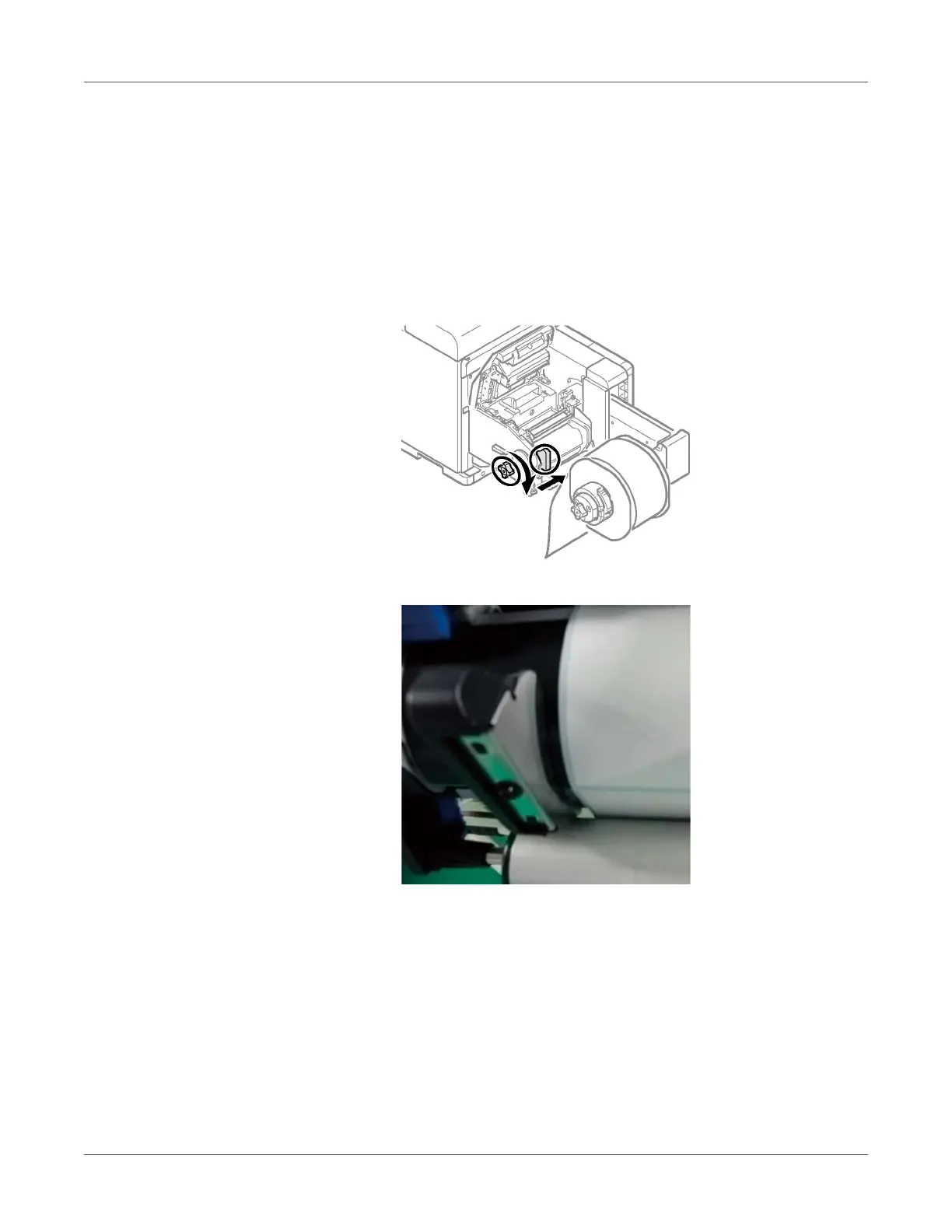Printing
QL-300 User Guide 101
18 After loading the paper, rotate the Roll Paper Guide Adjustment Knob clockwise and align
the Roll Paper Guide to the width of the paper.
Note: Set the Paper Guide correctly. If the Paper Guide is not set correctly, the width of
the paper cannot be detected correctly.
Note: Be careful that the Roll Paper Guide does not press too strongly on the paper. Doing
so could damage the paper.
Note: Do not allow too much of a gap between the paper and the Roll Paper Guide. Doing
so could allow the paper to twist and the print position to shift.
• In the following example, the gap is too large.