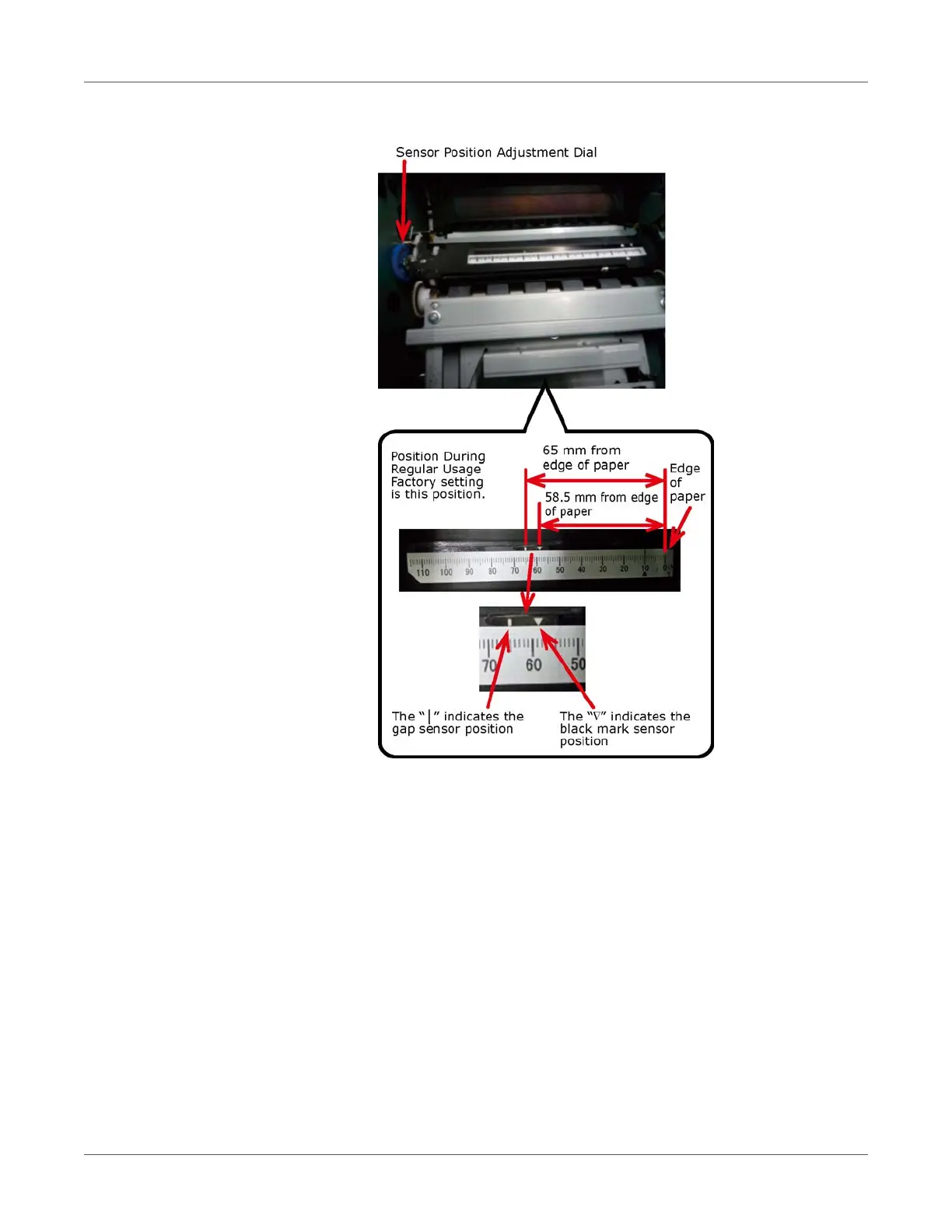Printing
QL-300 User Guide 114
7 Confirm the sensor position.
a) Check the black mark sensor position
Align the paper, and check the actual position of the black mark and the black mark
sensor position.
If the position of the black mark and the black mark sensor position do not align,
rotate the Sensor Position Adjustment Dial to adjust the position (go to step 8).
The black mark sensor position is set, at the factory, to 58.5 mm from the right edge
of the label liner.
Adjust the position of the arrow so it is in the center of the black mark of the media
you are using.