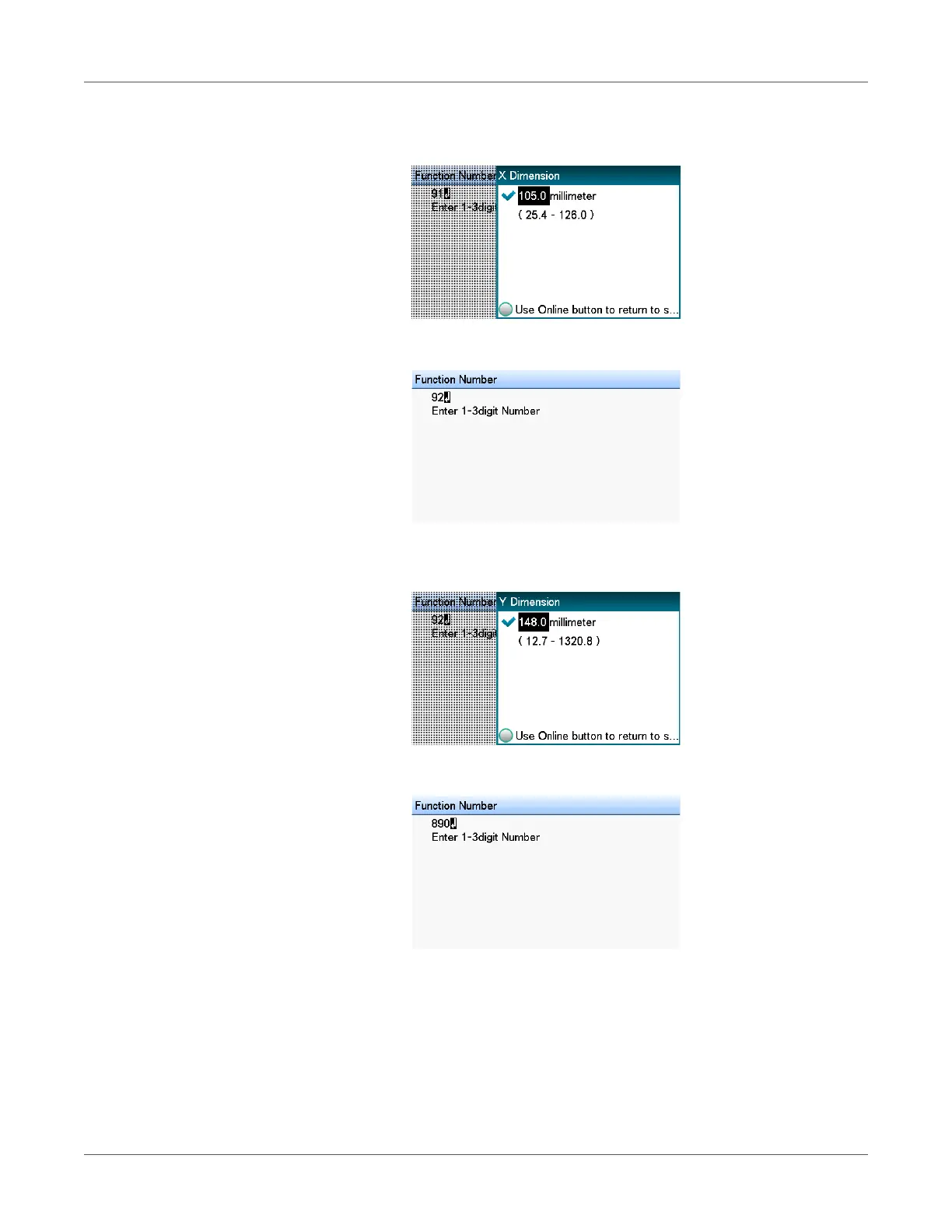Printing
QL-300 User Guide 128
8 Use the numeric keypad to enter the label width, press the OK button, and then press the
ON LINE button. The display will return to the standby screen.
9 Press the Fn key, and then press the following buttons: 9, 2, OK.
10 Use the numeric keypad to enter the label length, press the OK button, and then press the
ON LINE button. The display will return to the standby screen.
11 Press 8, 9, 0 (function numbers), and then press the OK button.