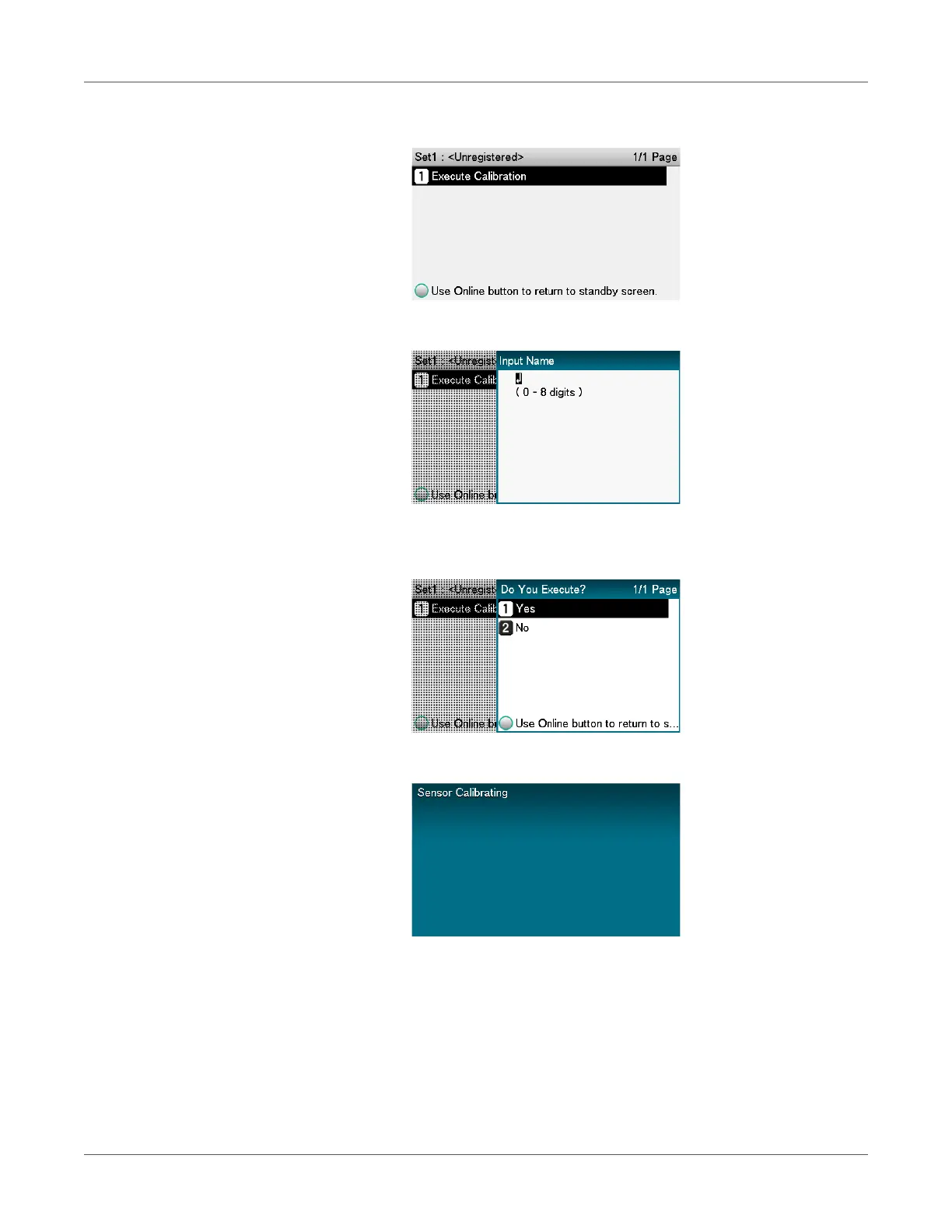Printing
QL-300 User Guide 130
16 Select Execute Calibration, and then press the OK button.
17 Enter the sensor calibration name, and then press the OK button.
You can leave the name blank, if you want.
18 If an execution confirmation screen appears, select Yes.
19 This executes sensor calibration.