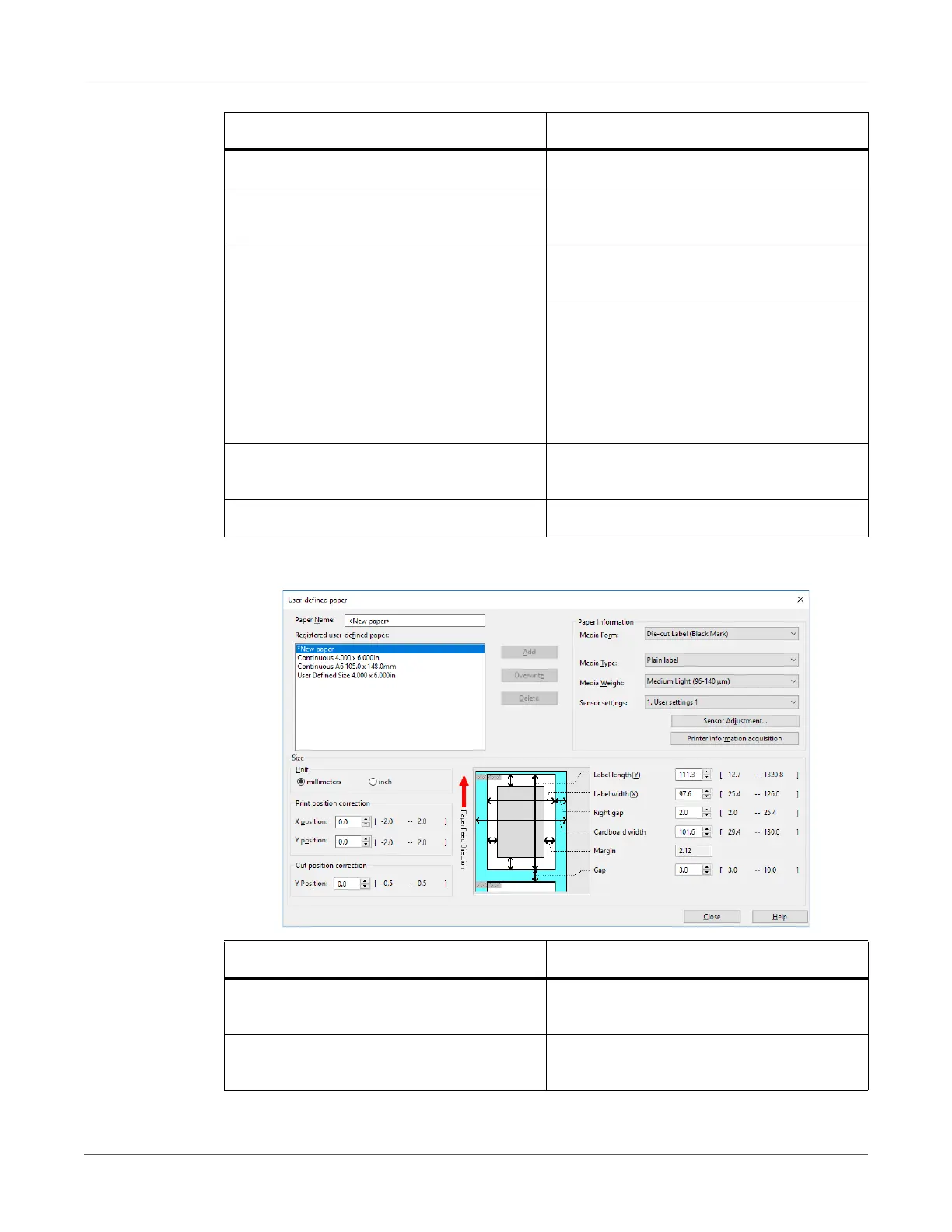Print Function Settings
QL-300 User Guide 136
User-defined paper
Quality Specifies the resolution during printing.
Screen Specifies the halftoning available with the
device.
User-defined paper Click when using the driver to register paper
settings to be used for printing.
Paper interval detection Before printing to black mark or die-cut
labels, click to execute learning on the
device to improve the print position before
starting.
Note that executing this function will cause
some paper to be used.
About Displays the printer driver version informa-
tion.
Default Restores default settings.
Item Description
Paper Name Enter the name of the paper settings you
want to register.
Registered user-defined paper Shows a list of paper settings that have
been registered
Item Description