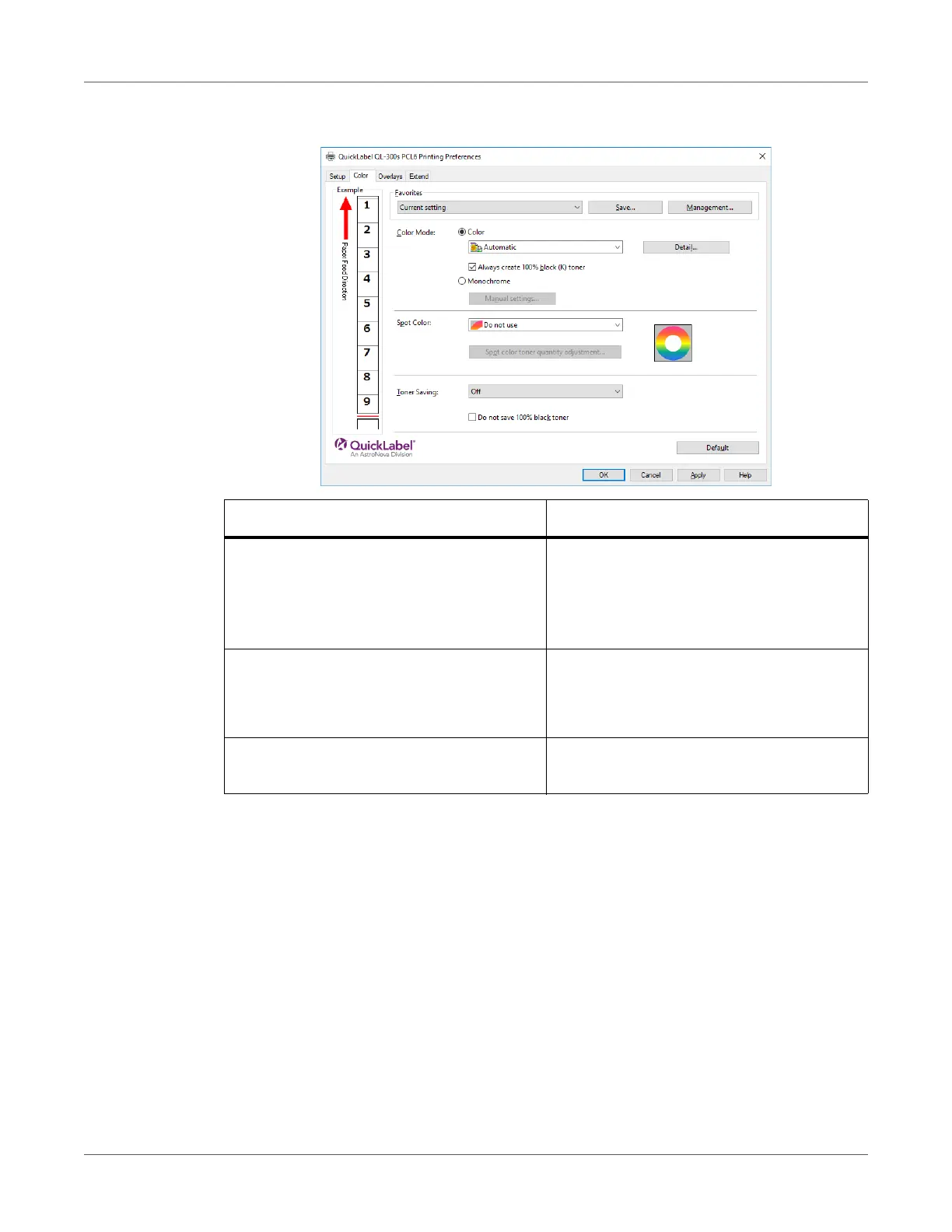Print Function Settings
QL-300 User Guide 138
Color Tab
Item Description
Color Mode Selects either color printing or monochrome
printing.When color is selected, clicking
Detail displays the “Detail” dialog box,
which can be used to configure detailed
color printing settings.
Spot Color Specifies how white toner should be used
for printing.
This item available only on the QL-300s.
Toner Saving Specifies the print density when economiz-
ing on toner.