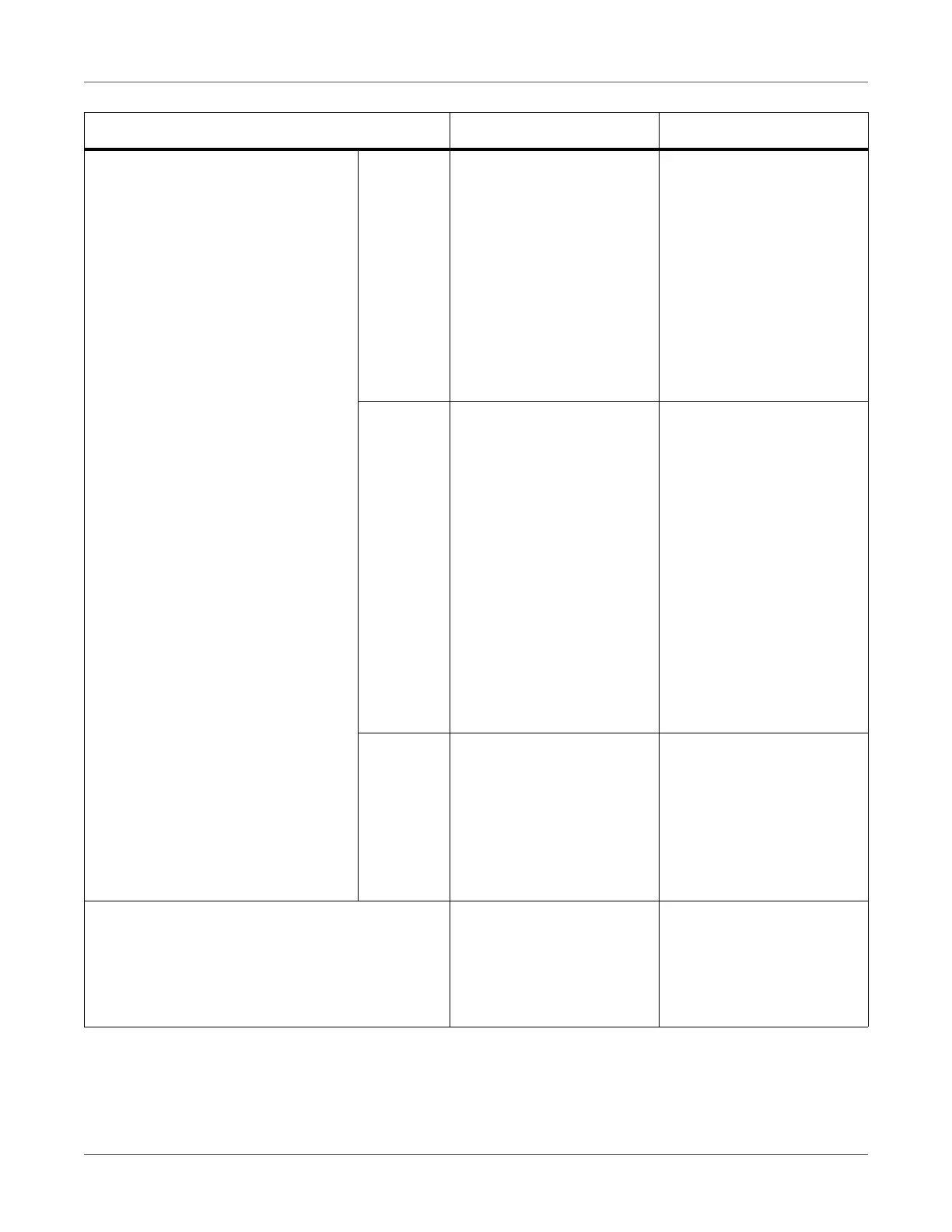Print Function Settings
QL-300 User Guide 146
Liner Width Config Liner
Width
Mode
Auto
Custom
Specifies the mode for set-
ting the width of the label’s
liner.
Auto: The width of the liner
is set given that the label is
in the center of the liner.
Custom: The width of the
liner is input and the left
gap is calculated given that
the left and right gaps are
different.
Liner
Width
29.4 millimeter
(1.16 inch)
|
105.6 millimeter
(4.16 inch)
109.0 millimeter
(4.29 inch)
|
130.0 millimeter
(5.12 inch)
Inputs the width of the liner.
Appears when the Liner
Width Mode is “Custom”.
The initial values vary
depending on your operat-
ing environment.
Right Gap 2.0 millimeter
(0.08 inch)
|
25.4 millimeter
(1.00 inch)
Specifies the distance from
the right edge of the label to
the right edge of the liner.
Paper Size A6
4x6 inch
Custom
Sets the size of the paper
for the unwinder.
The initial values vary
depending on your operat-
ing environment.
Item Value Description