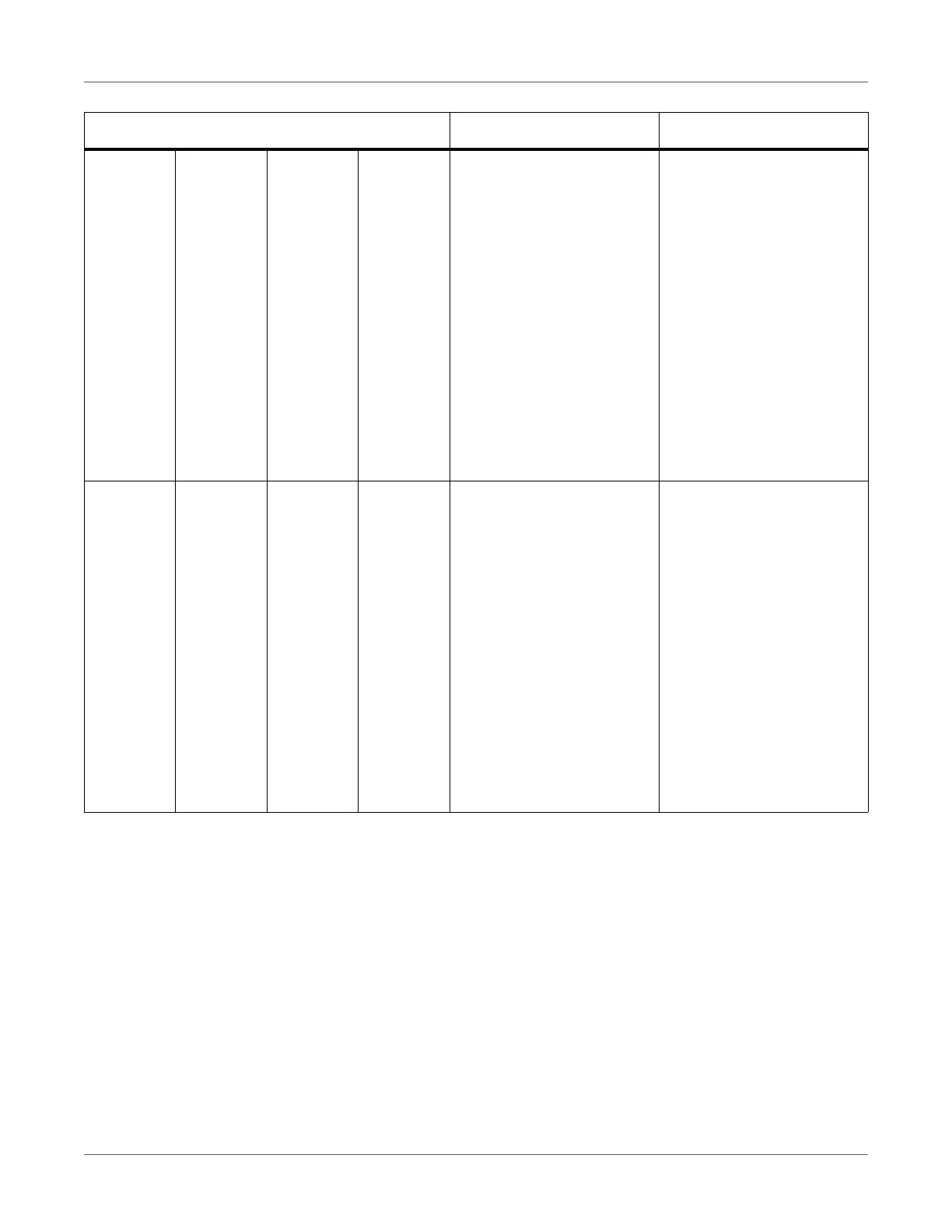Print Function Settings
QL-300 User Guide 151
Sensor
Calibra-
tion
Set1 :
Set2 :
Set3 :
Set4 :
Set5 :
Set6 :
Set7 :
Set8 :
Set9 :
Set10 :
Adjust
Slice
Level
Reflective
Sensor in
Unwinder
0 - 1023 Fine tunes the sensitivity of
the reflective sensor in the
unwinder that was mea-
sured during Sensor Cali-
bration.
The default value fluctuates
according to the results of
the calibration.
Appears when the black
mark sensor is used.
Sensor
Calibra-
tion
Set1 :
Set2 :
Set3 :
Set4 :
Set5 :
Set6 :
Set7 :
Set8 :
Set9 :
Set10 :
Adjust
Slice
Level
Reflective
Sensor in
Printer
0 - 1023 Fine tunes the sensitivity of
the reflective sensor in the
device that was measured
during Sensor Calibration.
The default value fluctuates
according to the results of
the calibration.
Appears when the black
mark sensor is used.
Item Value Description