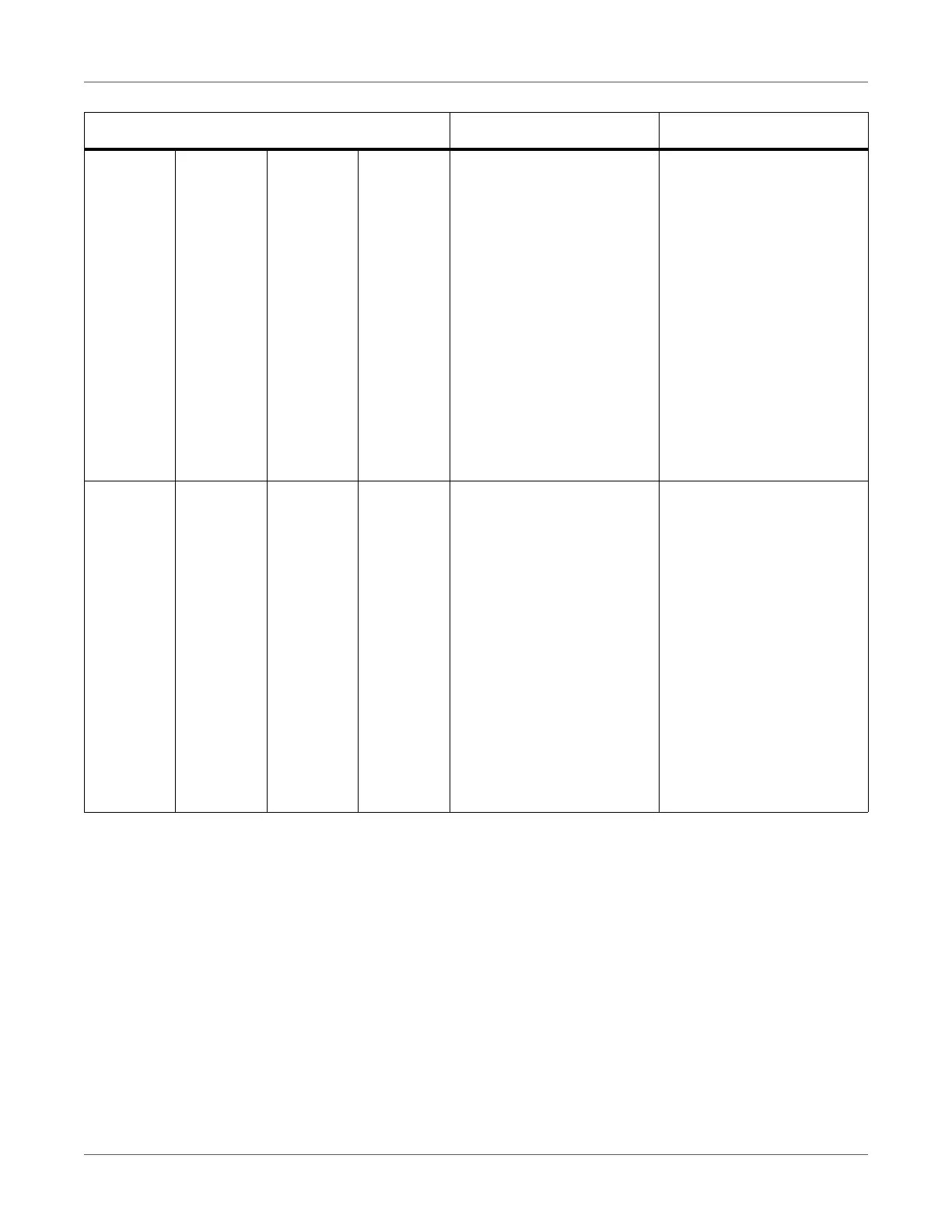Print Function Settings
QL-300 User Guide 152
Sensor
Calibra-
tion
Set1 :
Set2 :
Set3 :
Set4 :
Set5 :
Set6 :
Set7 :
Set8 :
Set9 :
Set10 :
Adjust
Slice
Level
Transmis-
sion Sen-
sor in
Unwinder
0 - 1023 Fine tunes the sensitivity of
the transmission sensor in
the unwinder that was mea-
sured during Sensor Cali-
bration.
The default value fluctuates
according to the results of
the calibration.
Appears when the gap sen-
sor is used.
Sensor
Calibra-
tion
Set1 :
Set2 :
Set3 :
Set4 :
Set5 :
Set6 :
Set7 :
Set8 :
Set9 :
Set10 :
Adjust
Slice
Level
Transmis-
sion Sen-
sor in
Printer
0 - 1023 Fine tunes the sensitivity of
the transmission sensor in
the device that was mea-
sured during Sensor Cali-
bration.
The default value fluctuates
according to the results of
the calibration.
Appears when the gap sen-
sor is used.
Item Value Description