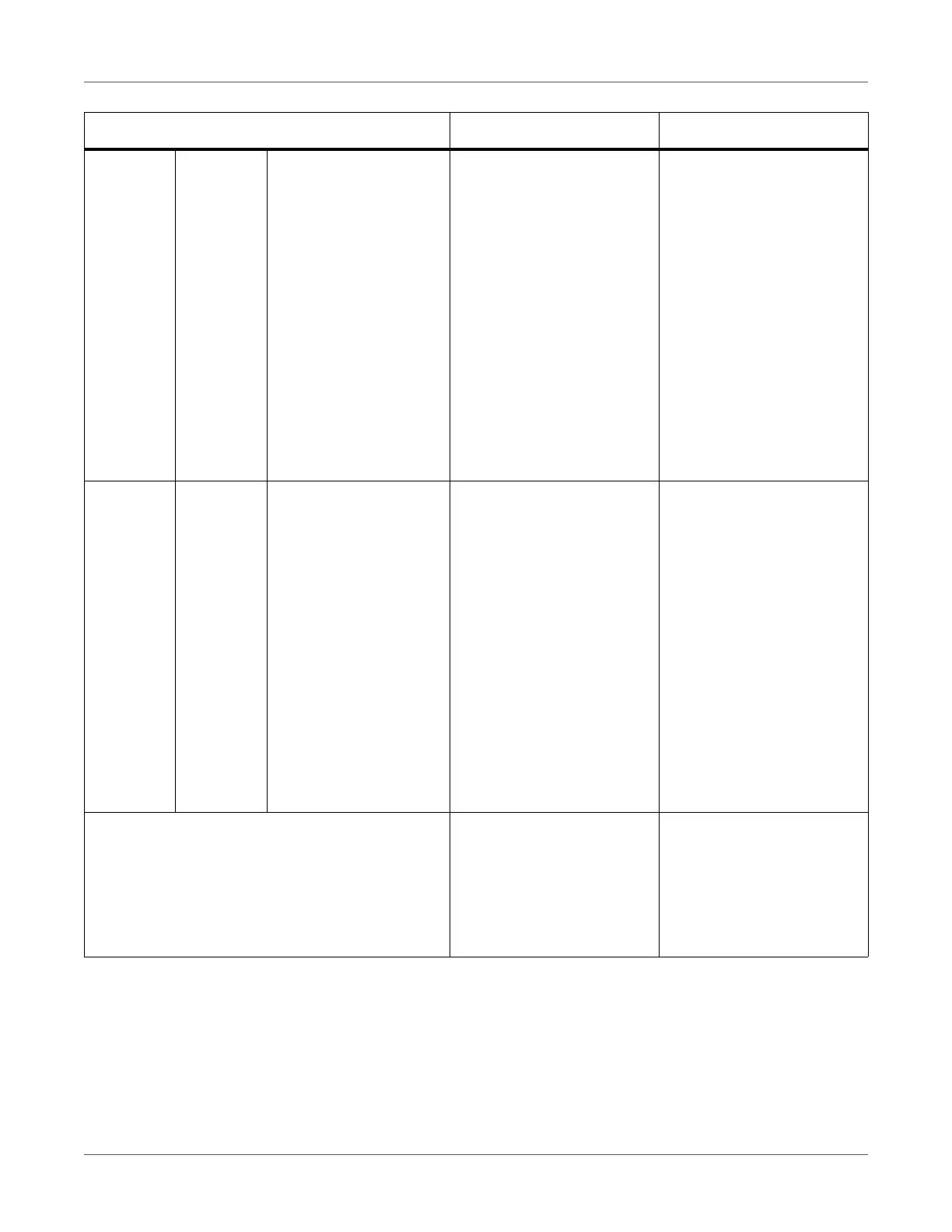Print Function Settings
QL-300 User Guide 153
Bold indicates factory-set values.
Sensor
Calibra-
tion
Set1 :
Set2 :
Set3 :
Set4 :
Set5 :
Set6 :
Set7 :
Set8 :
Set9 :
Set10 :
Change Name Execute You can change the name
of the specified setting
numbers.
You can use up to eight
characters of single-byte
upper case English and
numbers.
Sensor
Calibra-
tion
Set1 :
Set2 :
Set3 :
Set4 :
Set5 :
Set6 :
Set7 :
Set8 :
Set9 :
Set10 :
Reset Setting Execute Initializes the content of the
specified setting numbers.
Check Media Pitch Execute Measures the intervals on
the paper.
Appears when the Media
Form is something other
than Continuous Paper or
Continuous Label.
Item Value Description