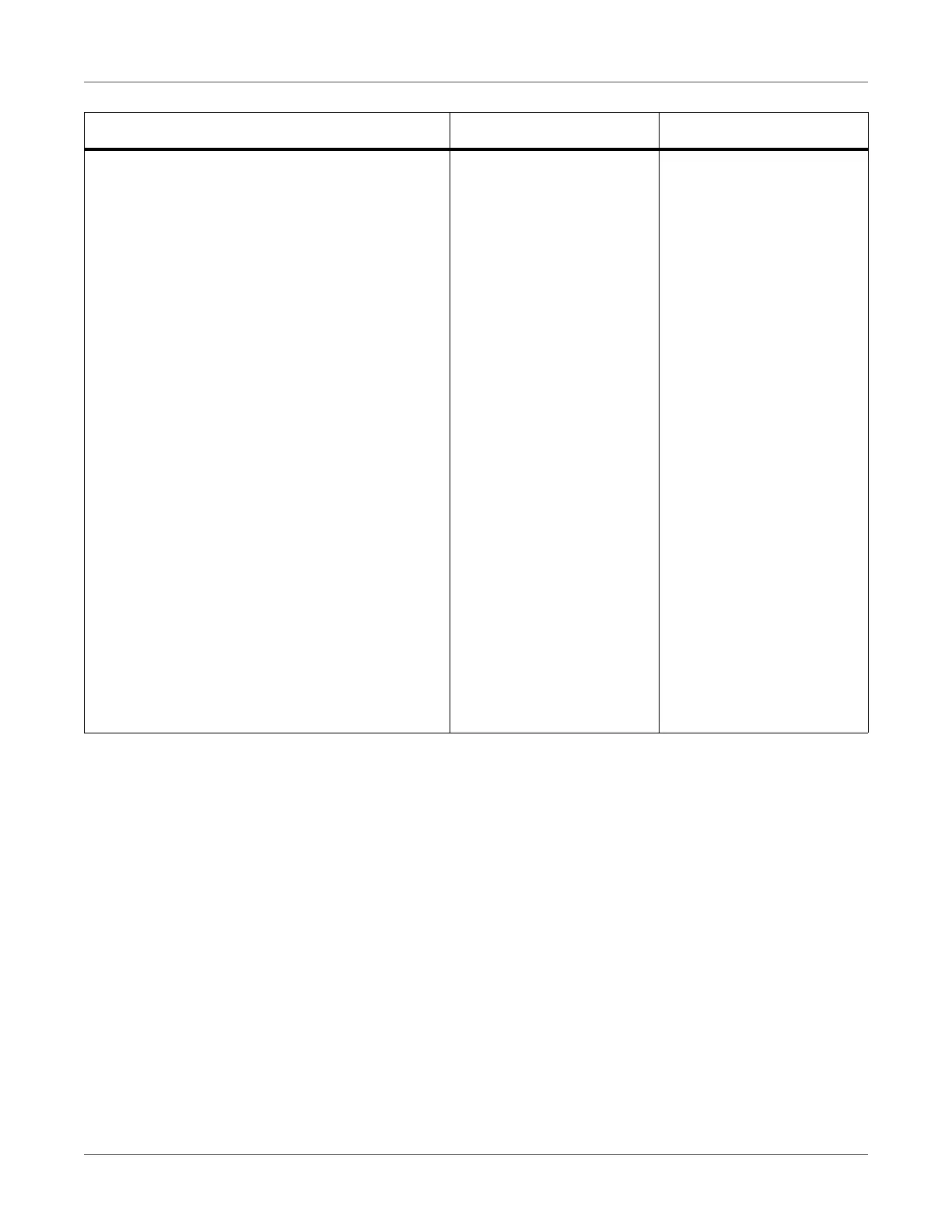Print Function Settings
QL-300 User Guide 158
Paper Edge Detect Mode Mode1
Mode2
Off
Set the action of the con-
trols for the leading edge of
the media to avoid image
skew and detection position
skew of the leading edge of
labels.
Mode1: For long leading
edges, this setting automat-
ically cuts/outputs and then
starts printing. For short
leading edges, printing just
starts. (Applicable for the
gap/black mark setting)
Mode2: For short or long
leading edges, this setting
automatically cuts/outputs
and then starts printing for
both situations. (Applicable
for the gap/black mark set-
ting if the leading edge is
long. If the leading edge is
short, then only the gap
setting is applicable.)
Off: With this mode, the
user straightens the leading
edge so paper is not
wasted. (Applicable for the
gap/black mark setting)
Item Value Description