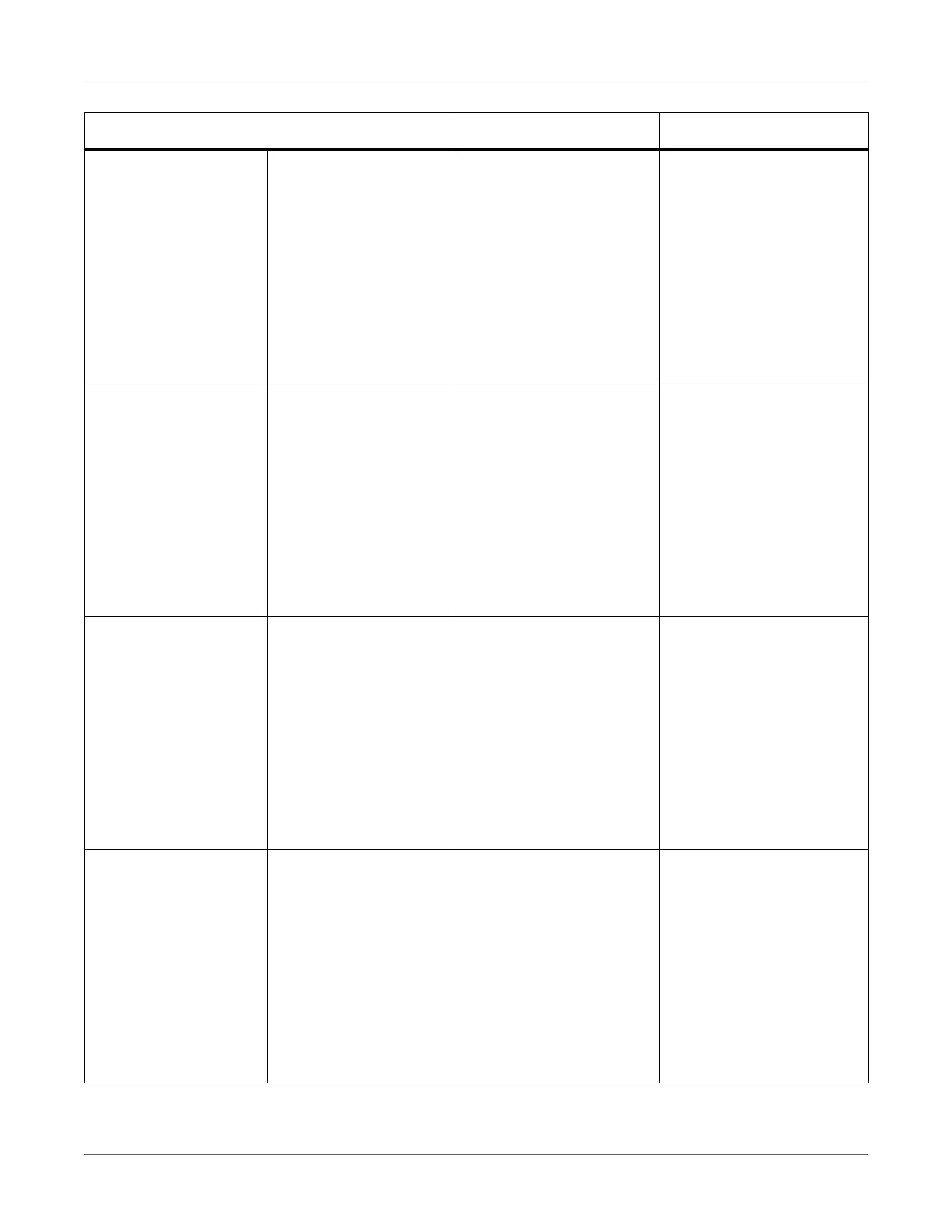Print Function Settings
QL-300 User Guide 161
Transfer Setting Cyan Transfer Setting 0
+1
+2
+3
-3
-2
-1
Lower the setting value if
lateral-stripe white dots and
dark streaks appear for
cyan, green and blue toner.
Raise the setting value if
the high-density portion of
cyan, green and blue is
thinner.
Transfer Setting Magenta Transfer Set-
ting
0
+1
+2
+3
-3
-2
-1
Lower the setting value if
lateral-stripe white dots and
dark streaks appear for
magenta and/or red toner.
Raise the setting value if
the high-density portion of
magenta and/or red is thin-
ner.
Transfer Setting Yellow Transfer Setting 0
+1
+2
+3
-3
-2
-1
Lower the setting value if
lateral-stripe white dots and
dark streaks appear for yel-
low toner.
Raise the setting value if
the high-density portion of
yellow is thinner.
Transfer Setting Black Transfer Setting 0
+1
+2
+3
-3
-2
-1
Lower the setting value if
lateral-stripe white dots and
dark streaks appear for
black toner.
Raise the setting value if
the high-density portion of
black is thinner.
Item Value Description