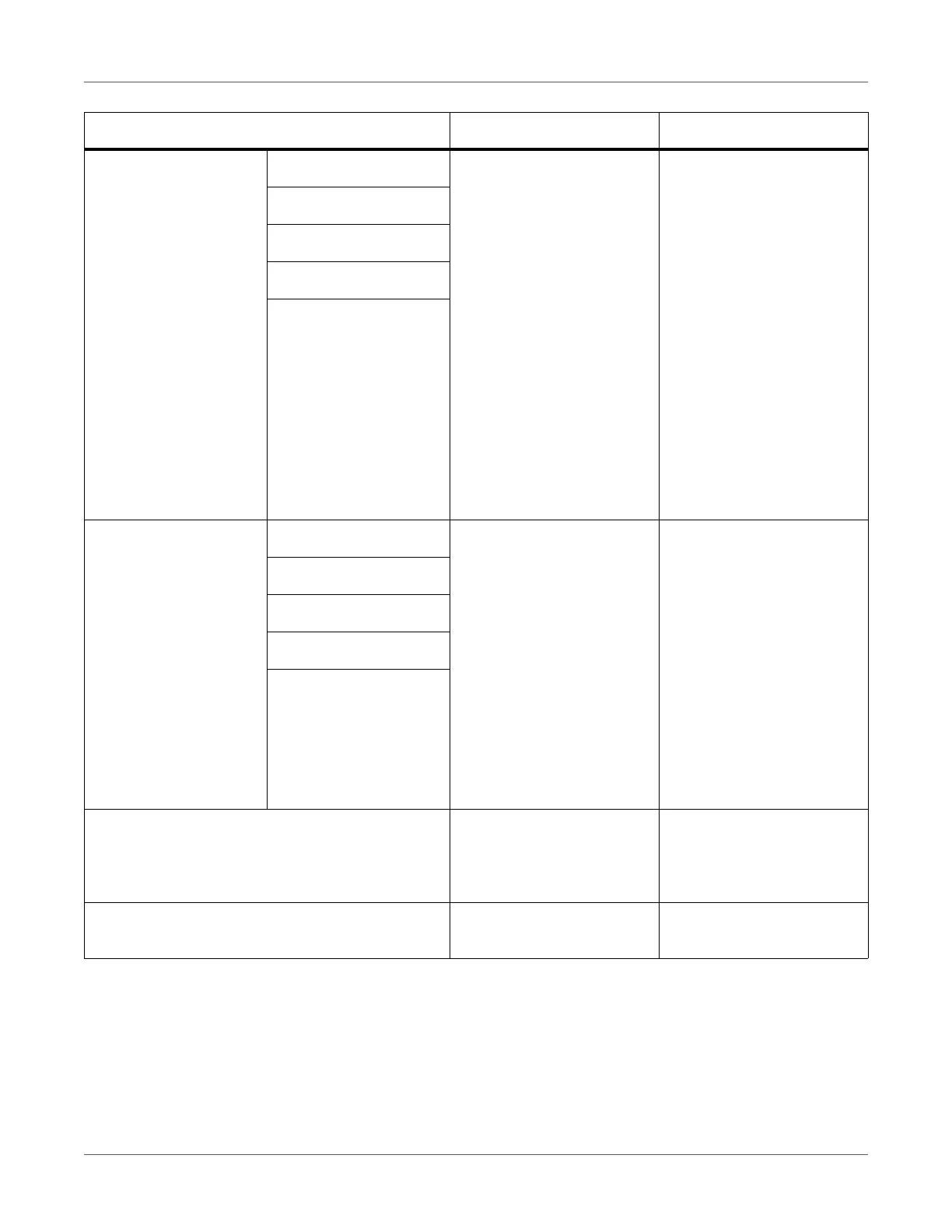Print Function Settings
QL-300 User Guide 160
SMR Setting Cyan 0
|
+3
-6
|
-1
Compensates for uneven
print density due to tem-
perature and humidity, and
printing quantity, using indi-
cated color. Raise the set-
ting value if it is blurred.
Lower the setting value if
the density darkens par-
tially.
• Continued use with the
setting value raised has
a risk of printing stains.
• Continued use with the
setting value lowered
has a risk of blurring.
White is displayed with
QL-300s only.
Magenta
Yellow
Black
White
BG Setting Cyan 0
+1
+2
+3
-3
-2
-1
Compensates for print
results variation due to dif-
ferences in the temperature
and humidity, using indi-
cated color. Lower the set-
ting value if the underlay is
dark.
• Continued use with the
setting value lowered
has a risk of printing
stains.
White is displayed with
QL-300s only.
Magenta
Yellow
Black
White
Drum Cleaning On
Off
Sets whether to implement
drum cleaning before print-
ing. The image quality may
be improved.
Transfer Roller Cleaning Execute Implements cleaning of the
2nd transfer roller unit.
Item Value Description