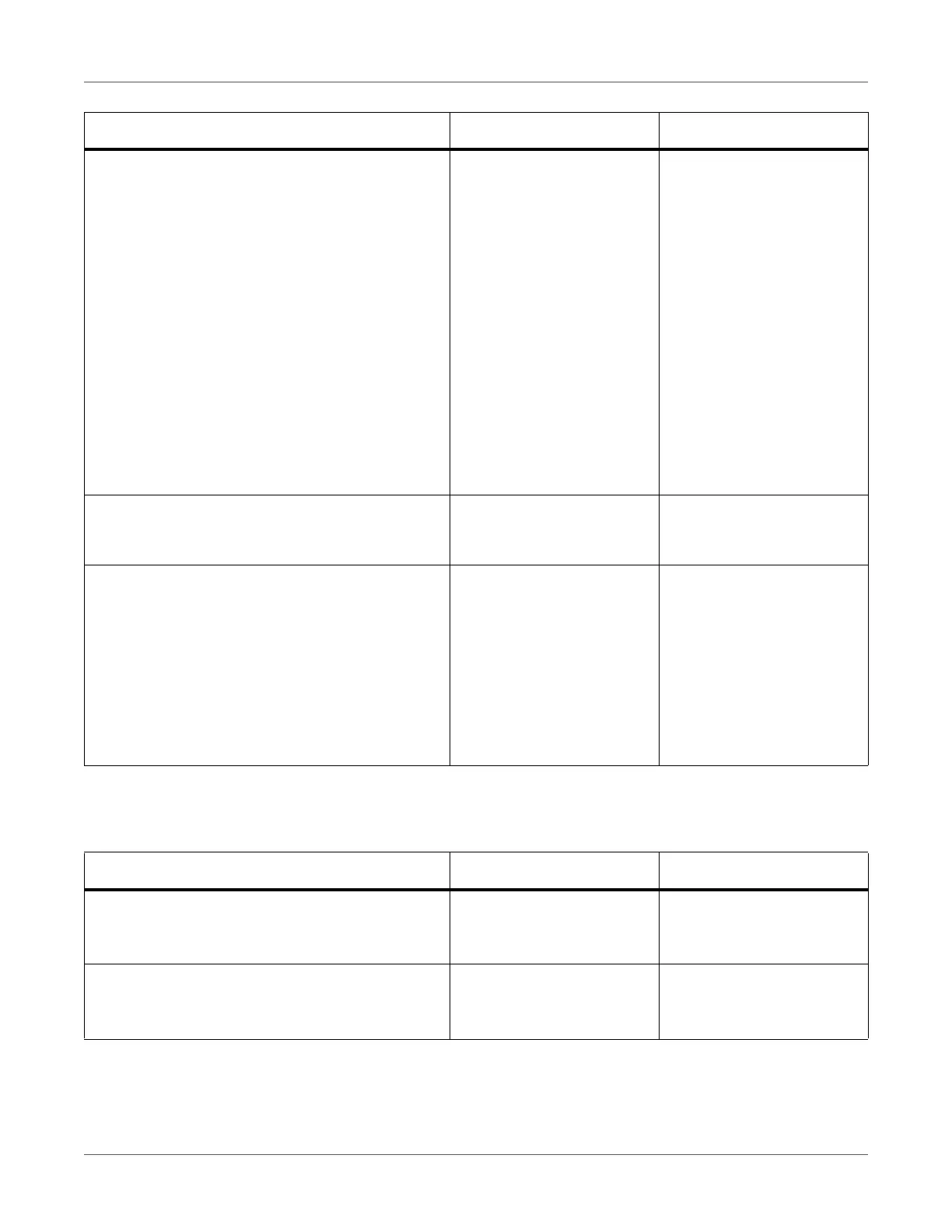Print Function Settings
QL-300 User Guide 167
Bold indicates factory-set values.
PS Setup
Bold indicates factory-set values.
Check Unnecessary Print Cartridge On
Off
Set whether to generate an
error or continue printing
when a print cartridge is
detected to be down even
though it is not being used
as a specified color for the
print data.
On: An error is displayed
and the print job is can-
celled, to give priority to the
service life of the print car-
tridge.
Off: A warning screen is
displayed, but printing con-
tinues because priority is
given to productivity.
Default Orientation Portrait
Landscape
Sets the print orientation.
Trapping Off
Narrow
Narrow / Choke White
Wide
Wide / Choke White
Choke White
Sets trapping.
Narrow/Choke White,
Wide/Choke White, and
Choke White are displayed
for the QL-300s only.
Item Value Description
Item Value Description
Network Protocol ASCII
RAW
Specifies the PS communi-
cation protocol mode for
data from the network.
USB Protocol ASCII
RAW
Specifies the PS communi-
cation protocol mode for
data from USB.