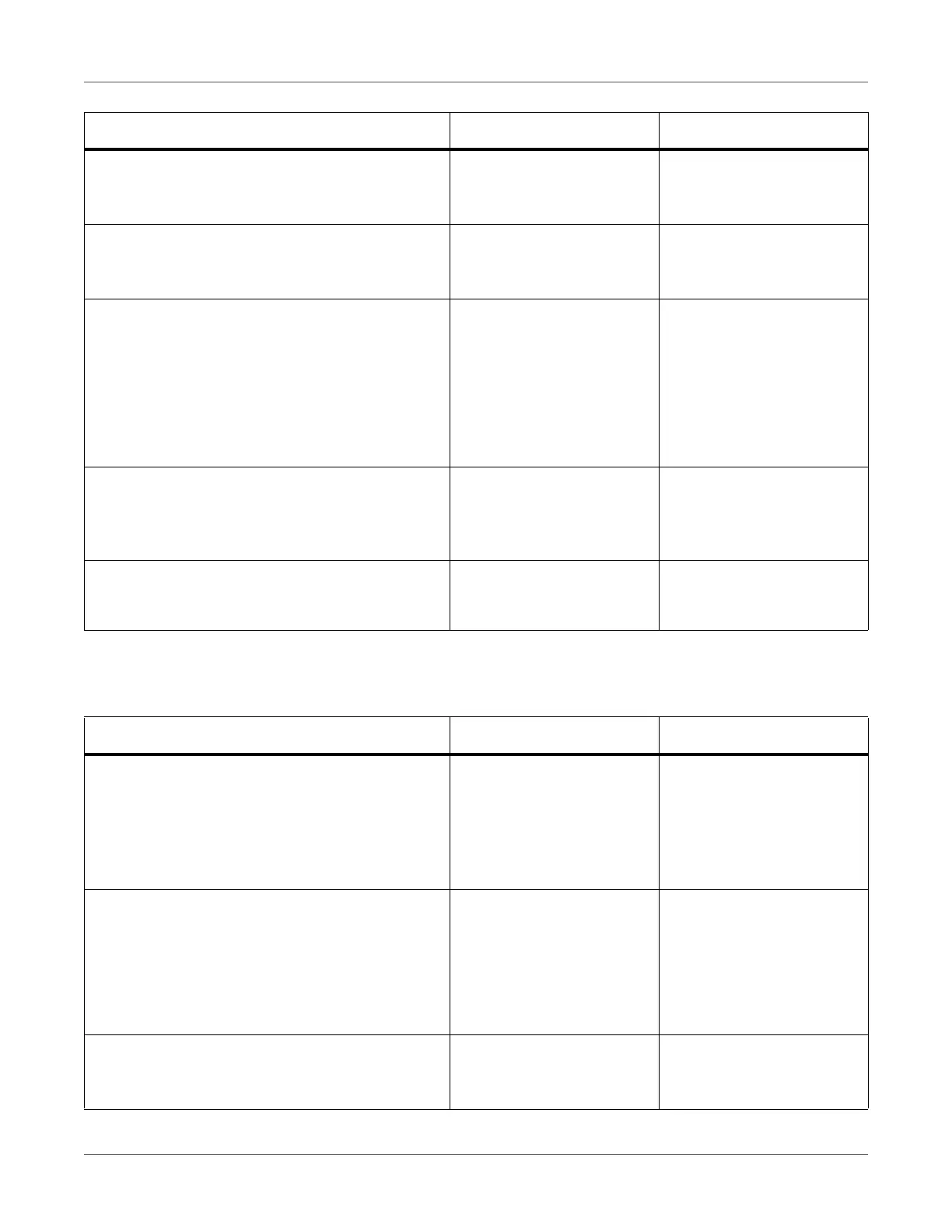Print Function Settings
QL-300 User Guide 169
Bold indicates factory-set values.
Color Setup
CR Function CR
CR+LF
Specifies the operation
when a CR code is
received.
LF Function LF
LF+CR
Specifies the operation
when an LF code is
received.
Print Margin Normal
1/5 inch
1/6 inch
1/8 inch
1/12.5 inch
Sets the area of the paper
where printing is not possi-
ble.
True Black On
Off
Specifies whether to use
mixed CMYK or black toner
only for printing black of
image data.
Pen Width Adjust On
Off
Compensates so that thin
lines are visible.
Item Value Description
Item Value Description
Ink Simulation Off
SWOP
ISO Coated
Japan
Sets the ink simulation.
This setting is enabled only
for PS language jobs.
UCR Low
Normal
High
You can select the black
plate (black) amount during
color printing.
Setting more black plate
economizes on the toner of
the other three colors.
CMY 100% Density Enable
Disable
Enables/disables 100%
output for CMY 100%
shade values.