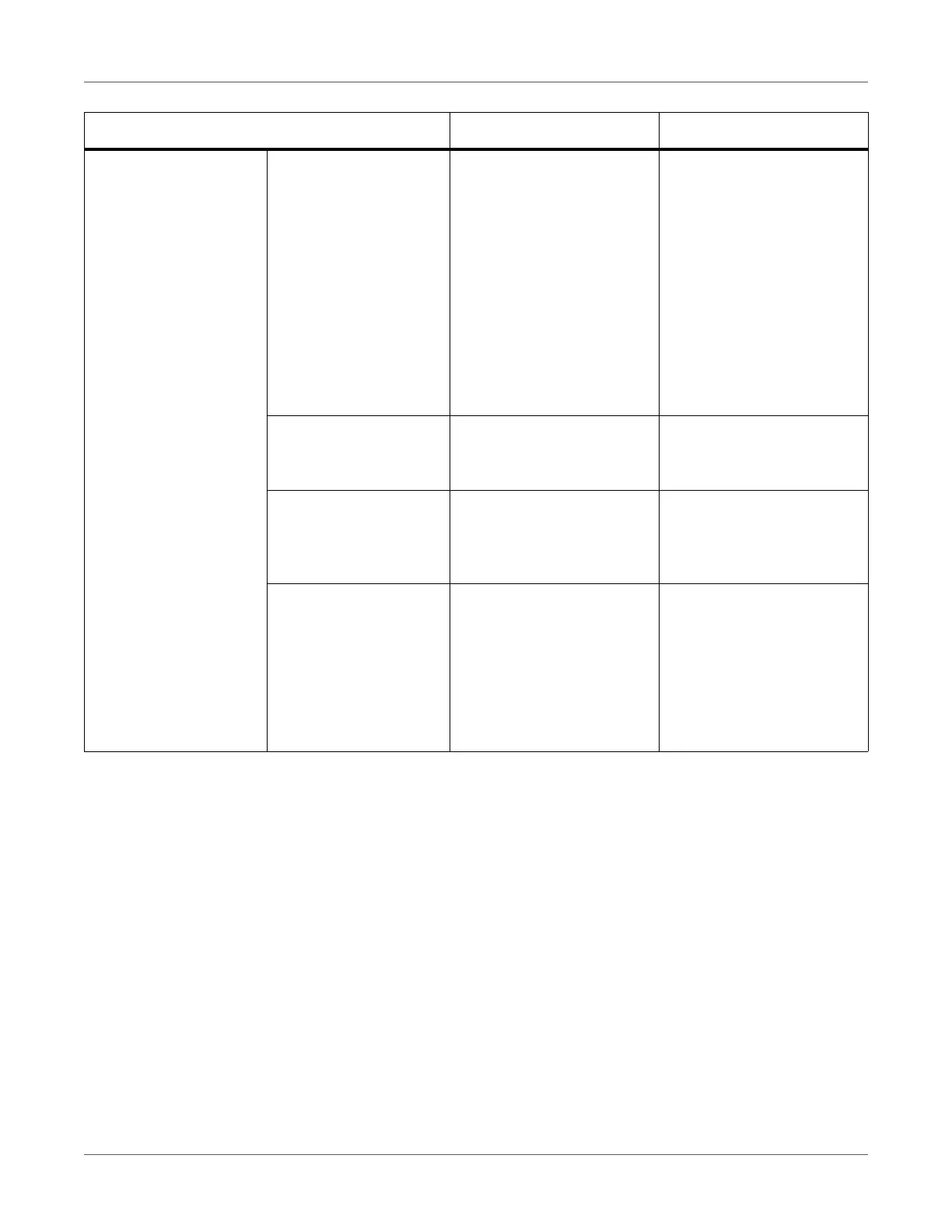Print Function Settings
QL-300 User Guide 174
Job Cancel Setup Cancel Key Behavior Short
Long
Off
Sets the operations when
the device CANCEL button
is pressed.
Short: Hold down no lon-
ger than two seconds to
cancel the print job.
Long: Hold down for 2 to 5
seconds to cancel a print
job.
Off: Disables the CANCEL
button.
Inquiry Display On
Off
Sets whether to display the
inquiry screen when a job is
canceled.
Focus Position Yes
No
Sets whether to apply Yes
or No focus for selection in
the job cancellation inquiry
screen.
Display Timeout 60
|
180
|
300
Sets the display timeout
value for the inquiry screen
when a job is canceled.
Item Value Description